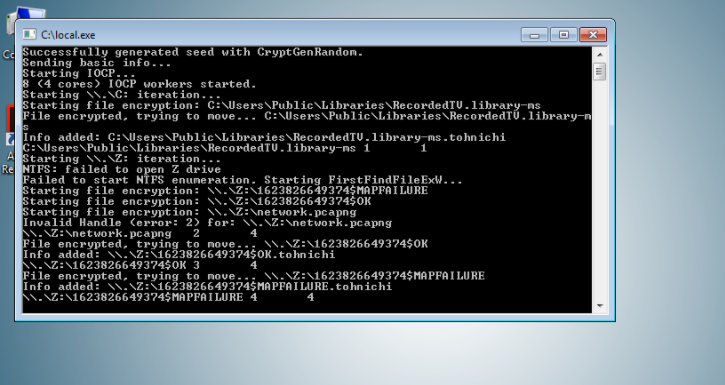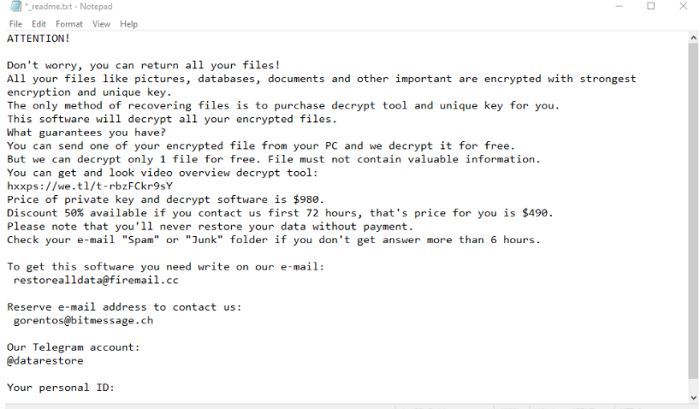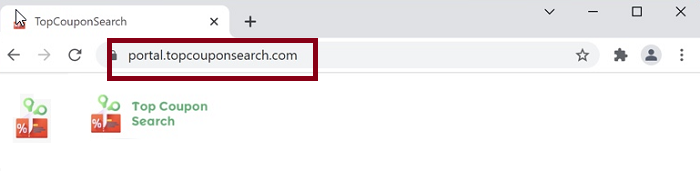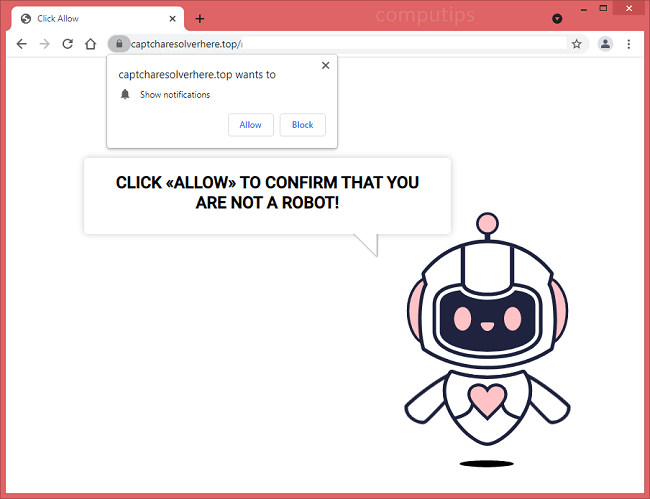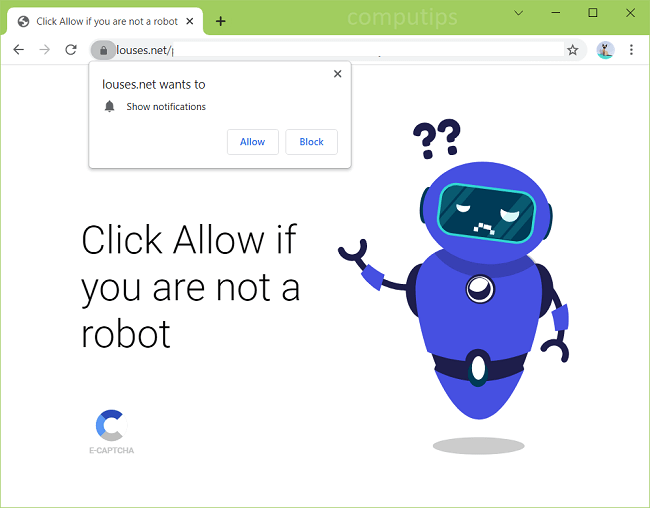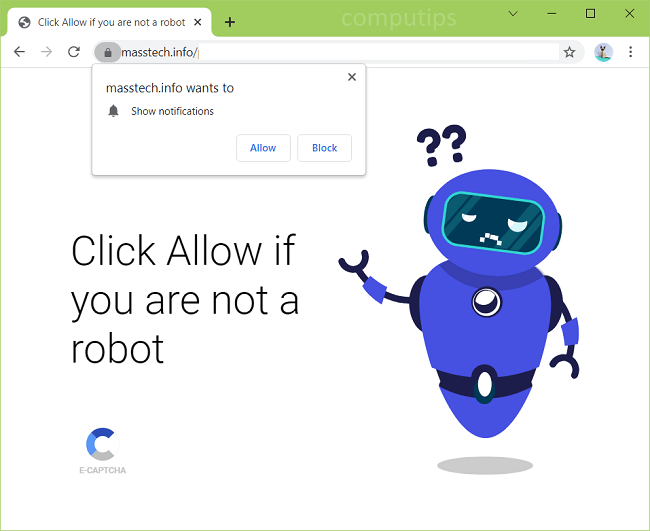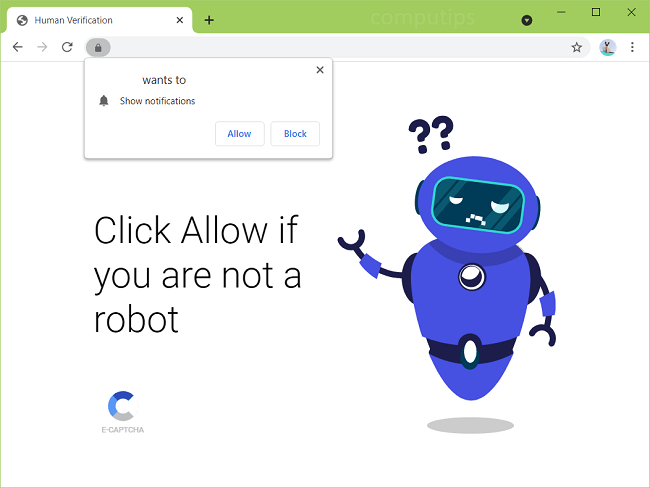
What Is Paymentsweb.org?
Paymentsweb.org is a shady website which attempts to trick users into subscribing to its browser notifications. Paymentsweb.org may tell users that they have to allow its notifications if they want to see a movie, solve a CAPTCHA, open a page, etc. If a user turns on Paymentsweb.org notifications, those notifications will begin showing up time and again in the top-right or bottom-right corner of the screen. Paymentsweb.org notifications will spam users with ads, links to dubious websites, fake alerts, software offers, etc.