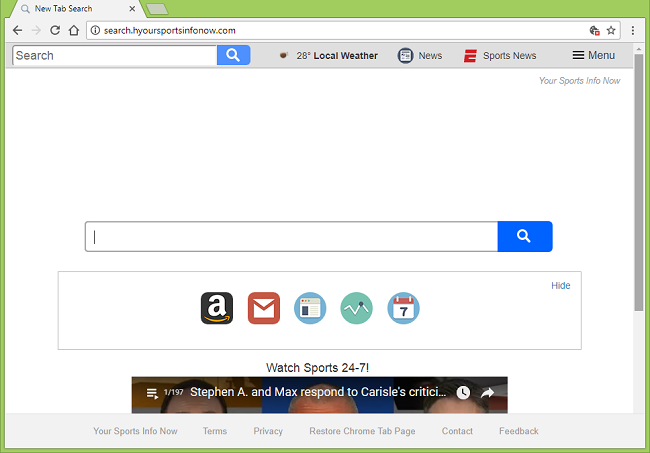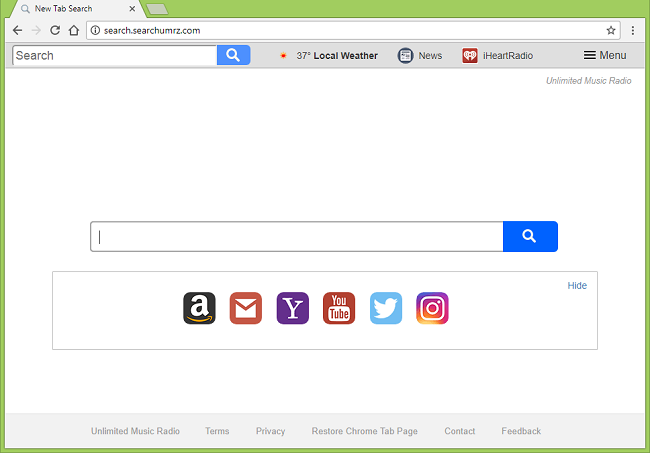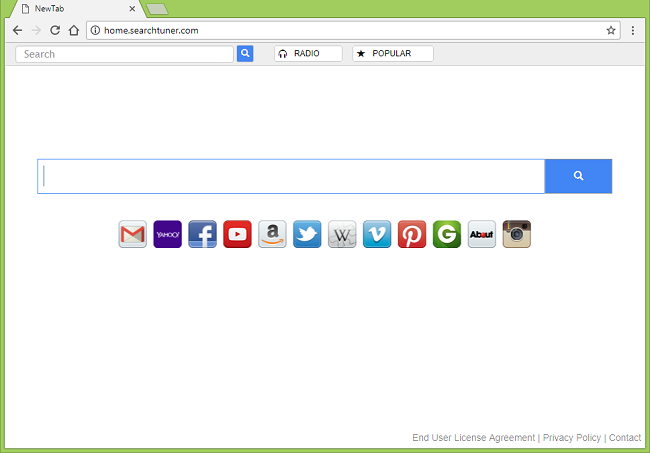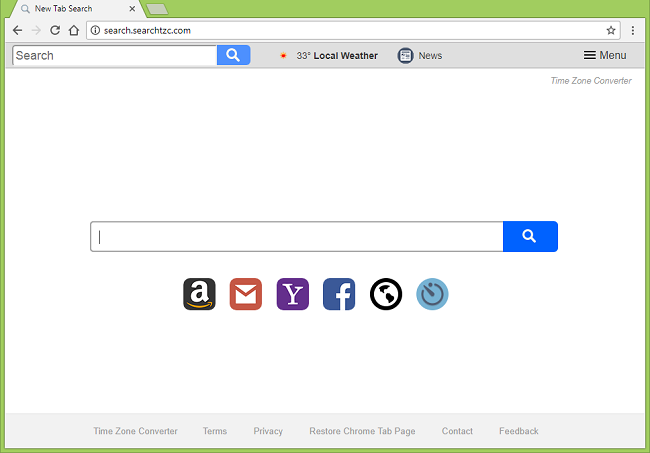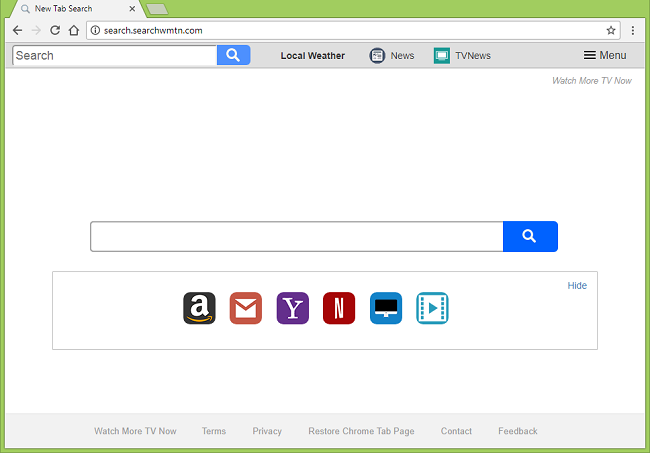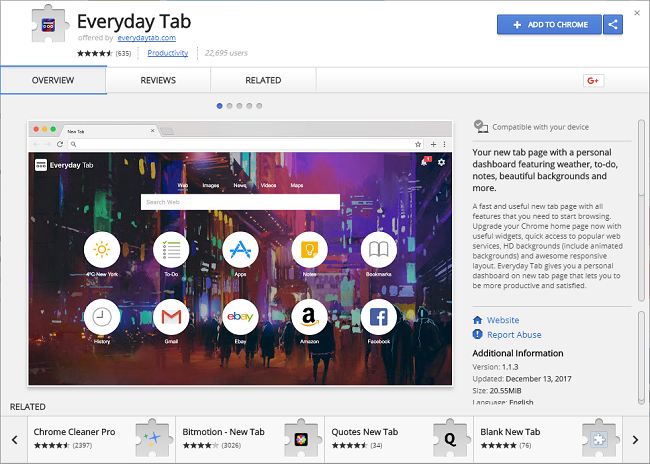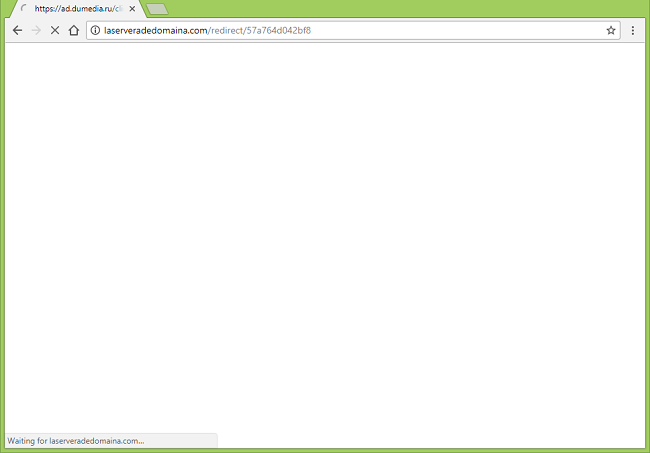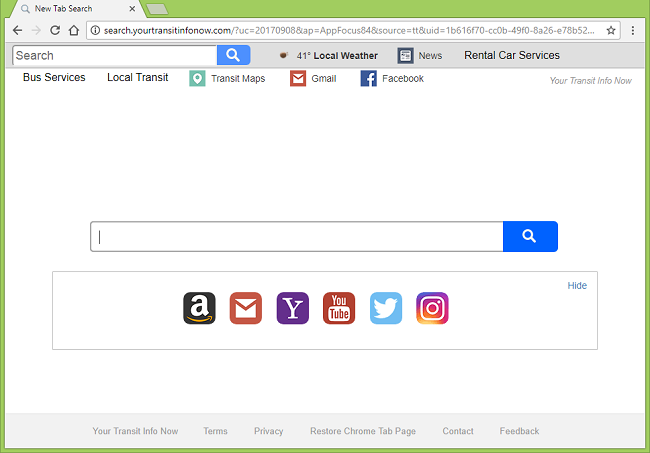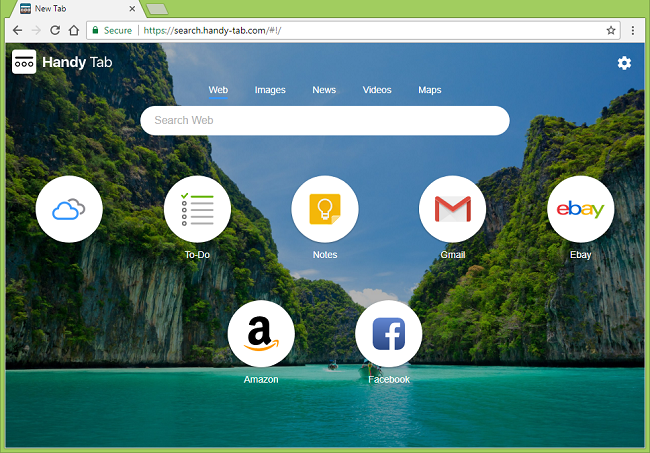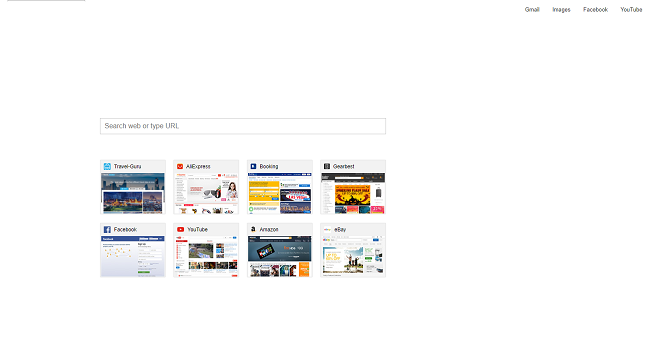
What Is Chromesearch.club?
If your browser’s default search engine has been set to Web (default): https://chromesearch.club/search/?q=%s&uid=[…] without your input, and now you cannot change it to something else, that is the work of a browser hijacker. Browser hijackers usually come in the form of browser extensions (some examples of extensions that may cause Chromesearch.club to become your search engine: Handy Tab, Everyday Tab, my1tab, Spirals New Tab). This particular type of browser hijacker also makes changes in Windows Group Policy, making Chromesearch.club a search engine “enforced by your administrator”. Group Policies are intended for corporate networks and allow admins to force-install programs and change settings on end users’ computers. Chromesearch.club misuses this Windows feature to prevent users from changing their search engine even after they uninstall the malicious extension. If your default search engine on Chrome have been changed to Chromesearch.club, the new tab page will also change, and instead of your most visited sites you will see links to sites that are not necessarily your favorite. This step-by-step removal guide will help you to reset Group Policy and remove Chromesearch.club from your browser.