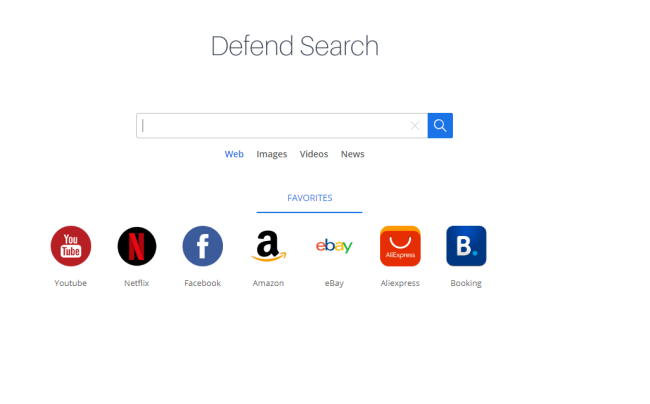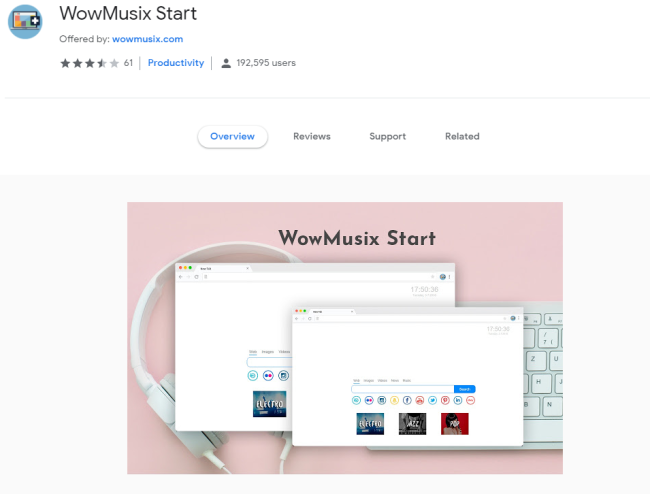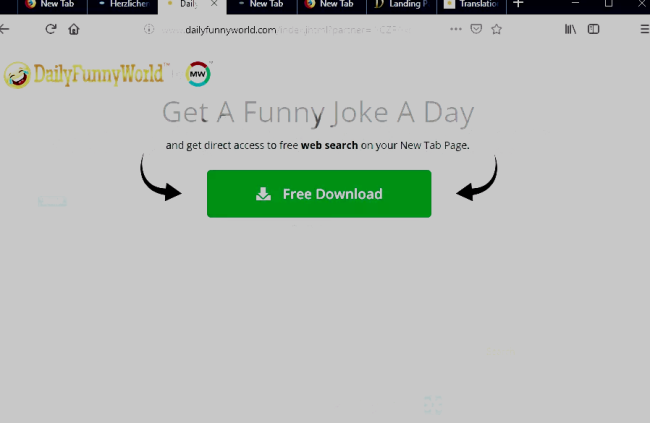
What Is Dailyfunnyworld?
Dailyfunnyworld.com is a virus which penetrates the system silently. It is displayed on your screen in pop-ups to get your attention and get you to click a notification. As soon as Dailyfunnyworld.com penetrates your computer, your browser will show you windows to install the new extension. Notifications state that this virus will be useful for promoting your computer. However, this is just a trick to convince you to install dangerous malware. Honestly, it is so difficult to detect and remove it. If you want to delete this virus, read this article.