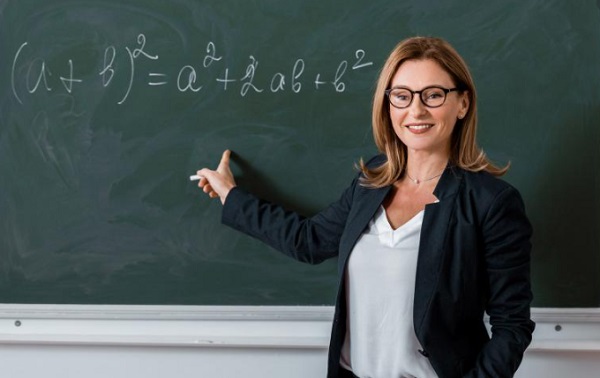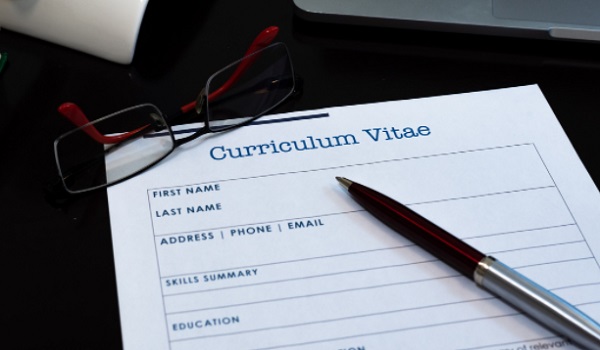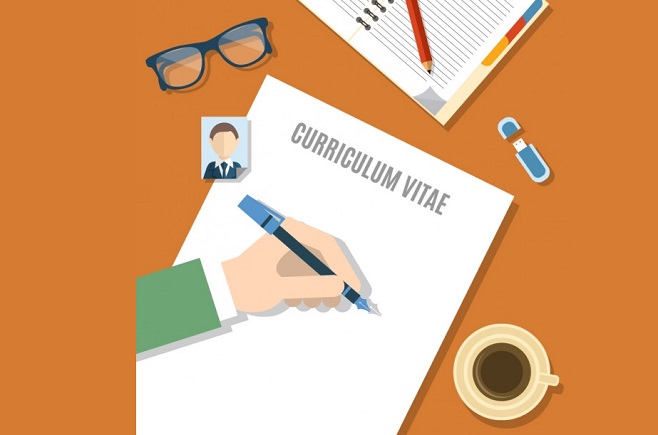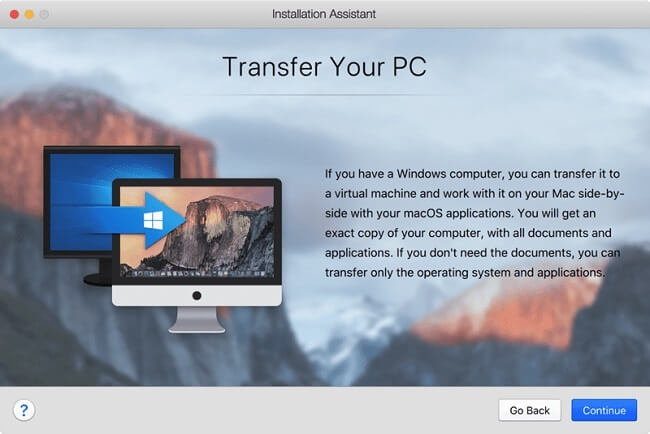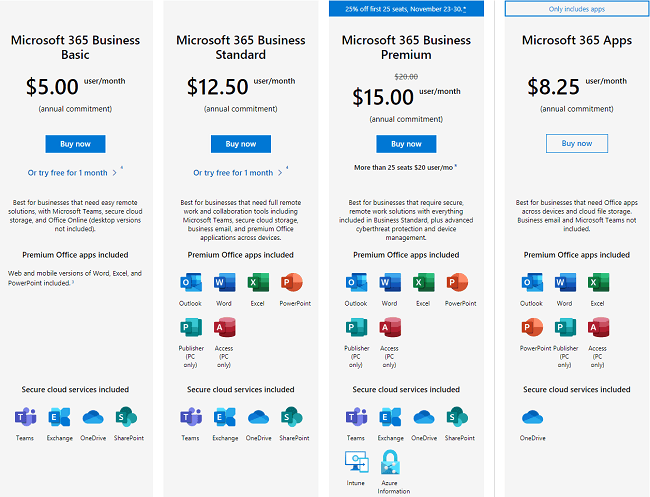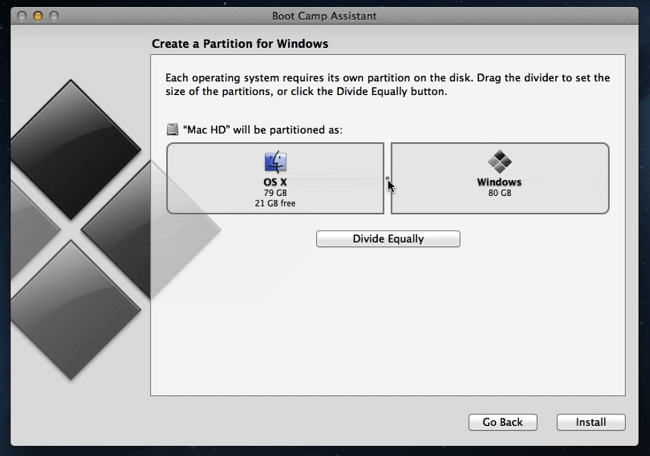What is a CV and what about its types
CV is a document containing information about skills, work experience, education and other achievements. The Latin term “Curriculum Vitae” is translated as the road of life, biography, short autobiography. In sum, CV is a description of person’s abilities that make him or her competitive in the job market. CV can be specific, namely, if you are looking for a specific position (teacher, salesman, cook), or general, which does not focus on specific area. The difference between these two types of CV is that when writing the first type, it is necessary to write about experience and skills that are related to the profession you are interested in, skills, experience and places of work in other areas, you can not use in the CV. And when writing a second type CV, you need to write everything, your entire career and educational path. READ MORE