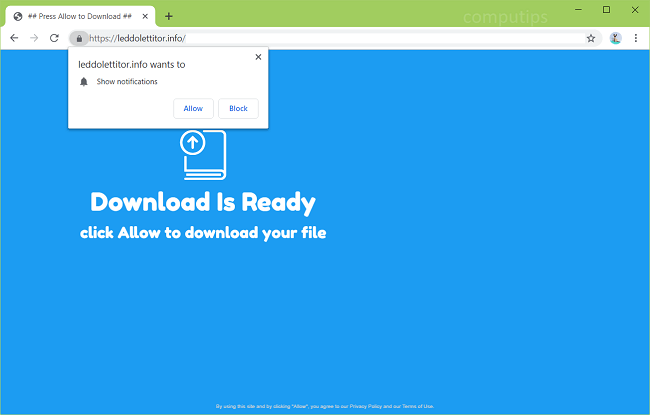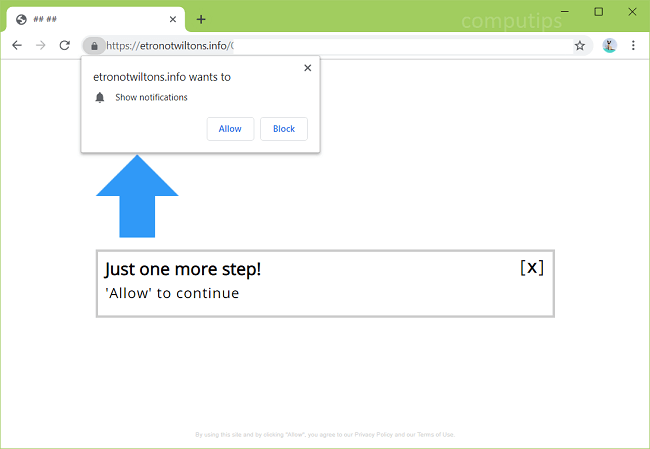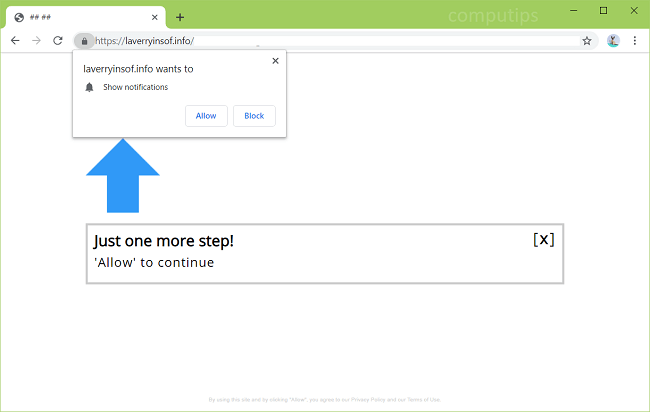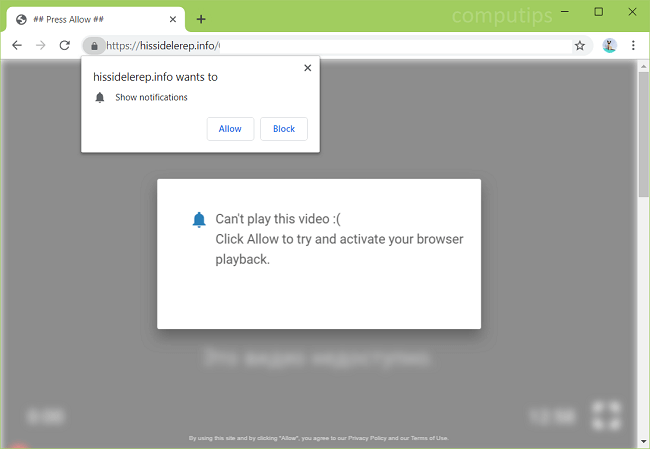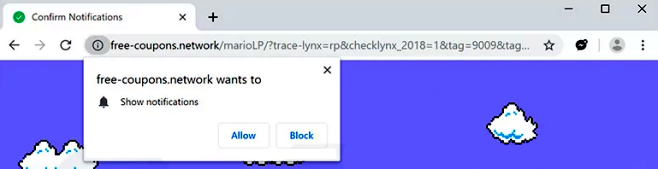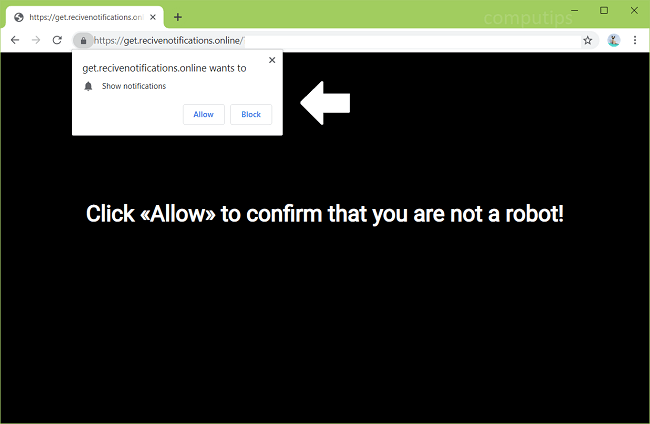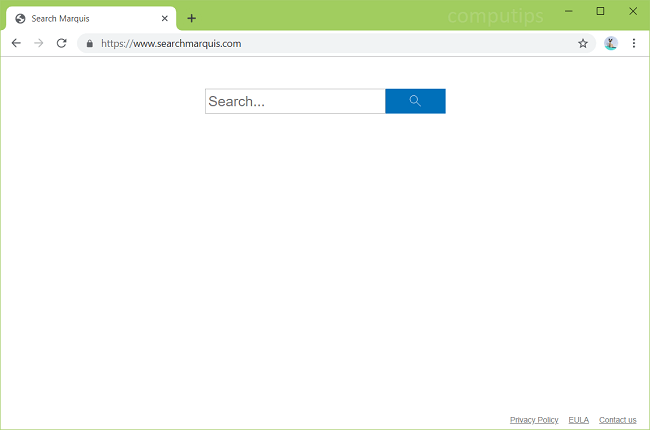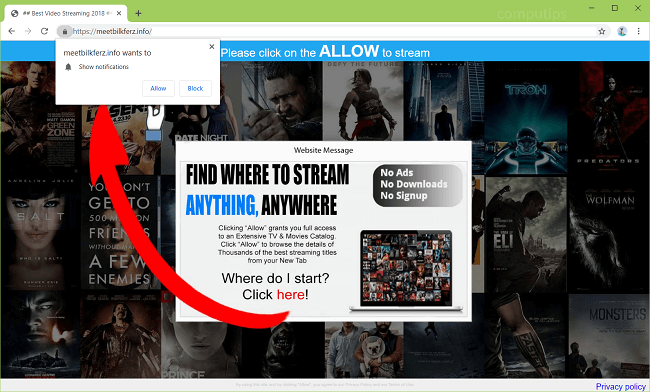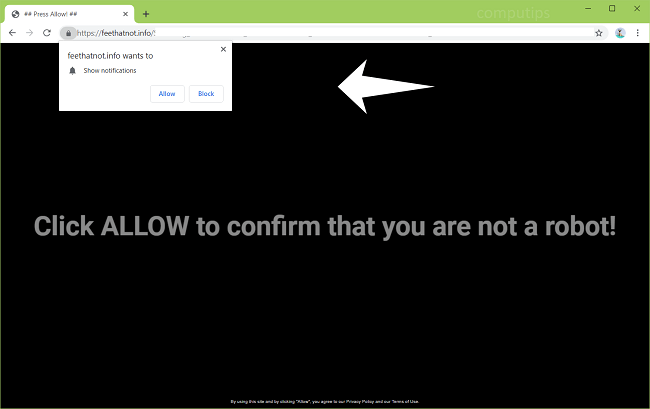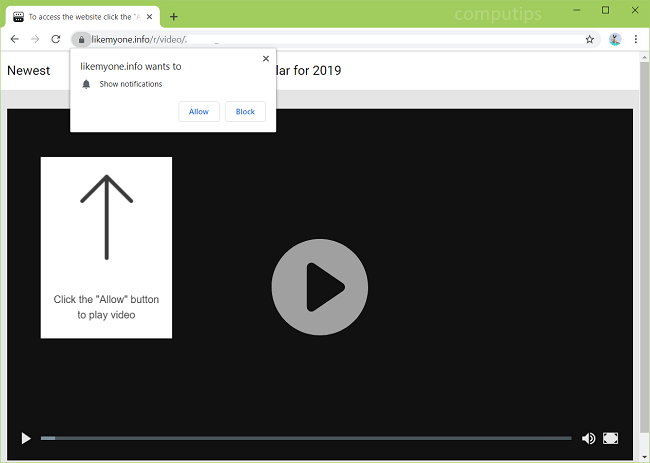
What Is Likemyone.info?
Likemyone.info is a shady website that might start opening in new tabs of your browser if you have adware installed. The adware can be downloaded onto your PC or smartphone together with some free program or game, or with pirated content. Likemyone.info site attempts to trick users into clicking or tapping Allow button on “Show notifications” confirmation request. The site states that clicking Allow is necessary to open a page, to watch a video, to confirm users are of age, and so on. If a user clicks Allow button, Likemyone.info notifications will start popping up from time to time in the lower right corner of the screen. The notifications will contain clickbait links to various untrustworthy sites. This step-by-step guide will help you uninstall the adware and remove Likemyone.info pop-ups and notifications from your browser.