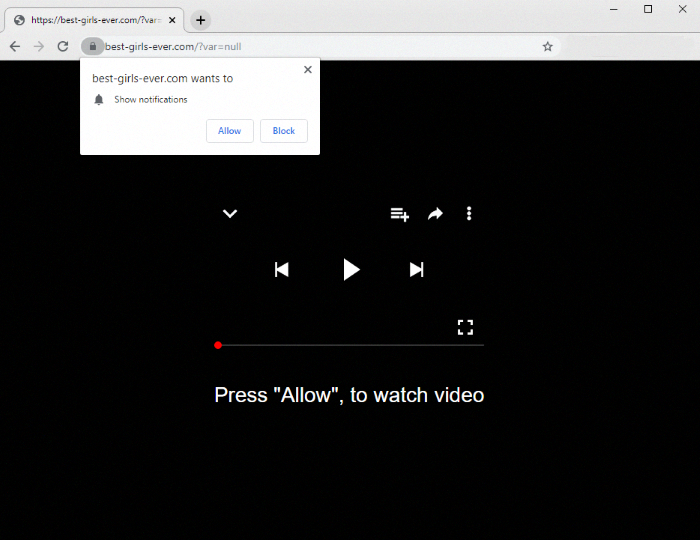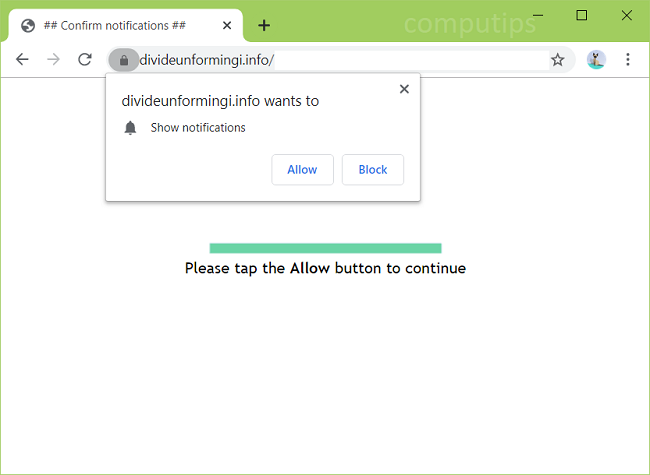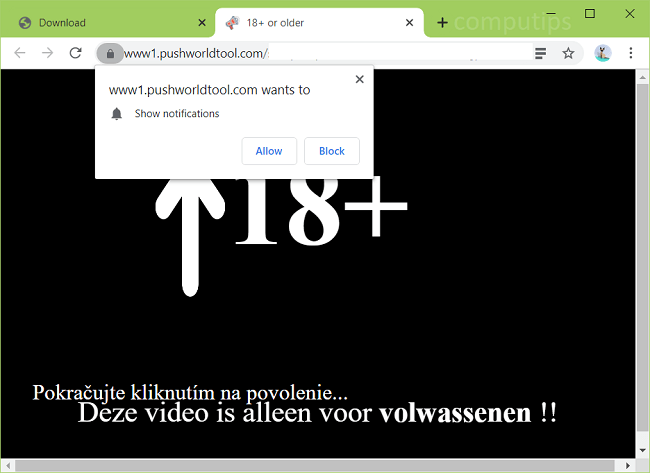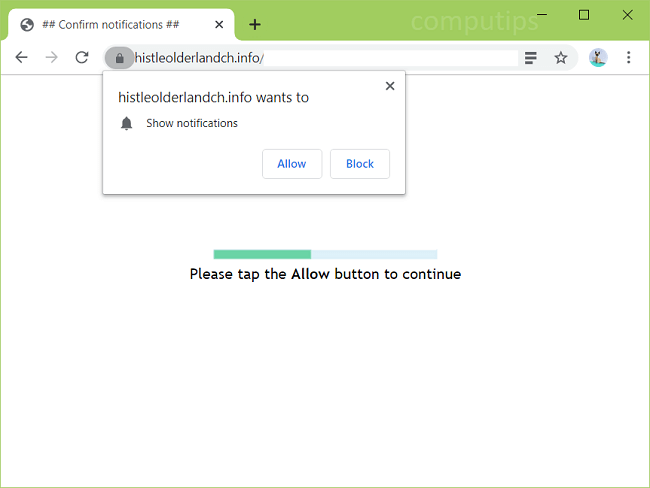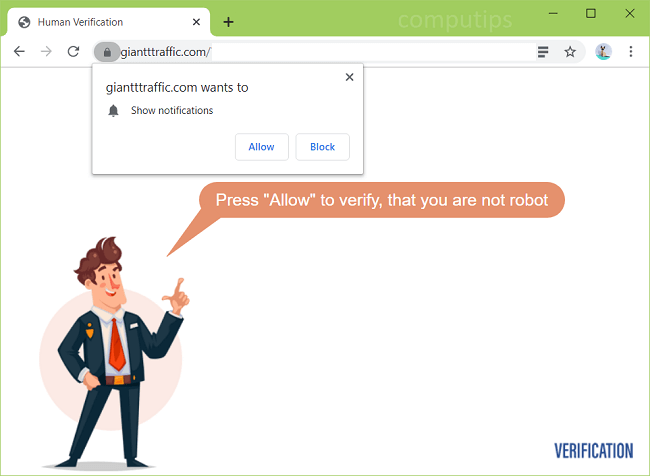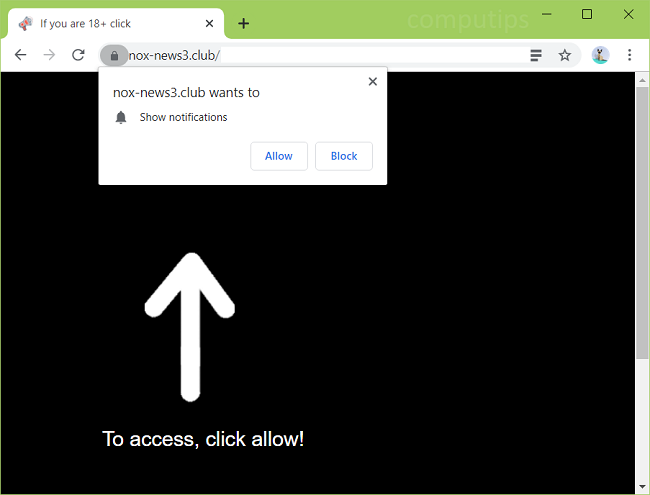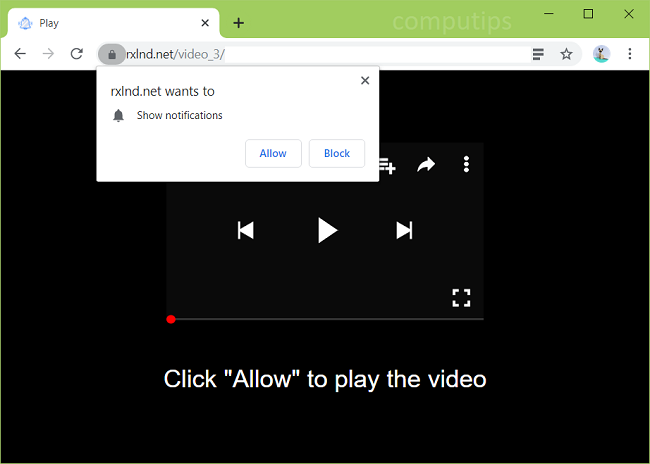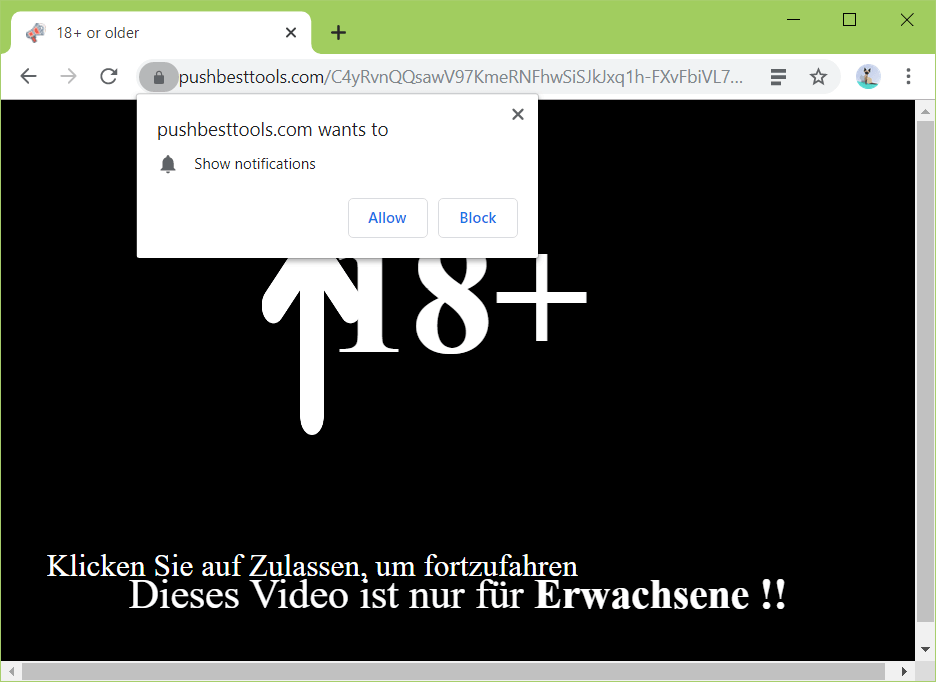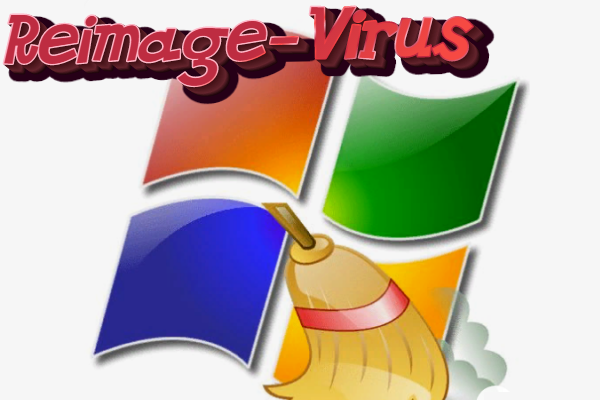
What is Reimage-Virus?
This is a potentially unwanted program for Windows. Like all fraud programs, Reimage-Virus enters the system under the guise of a useful application. It is touted as a useful product to help you find problems in the system. Reimage-Virus claims that several problems were detected on your computer. However, if you try to fix these problems, Reimage-Virus will inform you that you need to buy its full version. Reimage-Virus enters computers for commercial purposes by deception. Penetration also occurs in a fraudulent way, through other free applications to which the virus randomly attaches itself. Usually, these free applications do not announce that in addition to the application you want to download, another malicious application will be installed. In addition to commercial purposes, Reimage-Virus will adversely affect the performance of the system. From a large amount of advertising, performance will decrease, and personal information will be stolen and stored by scammers.