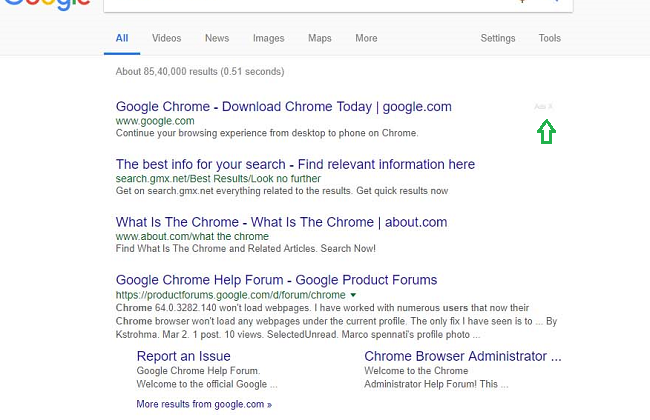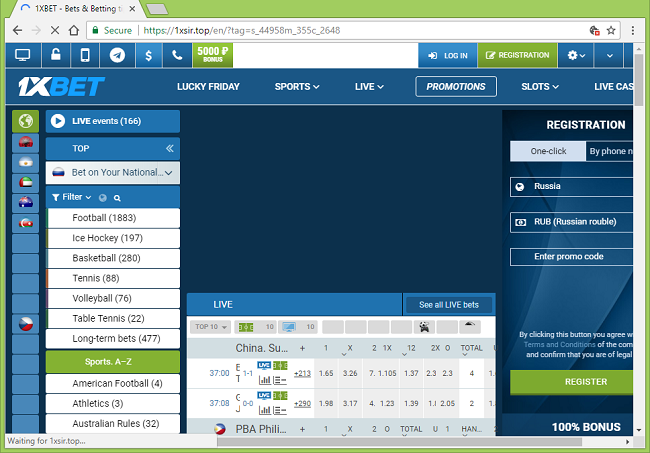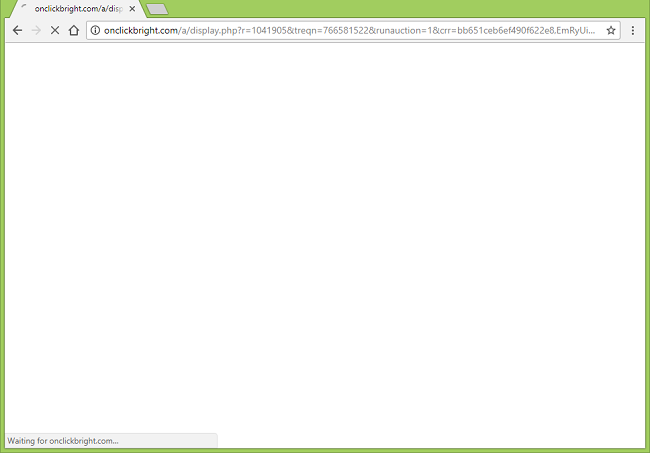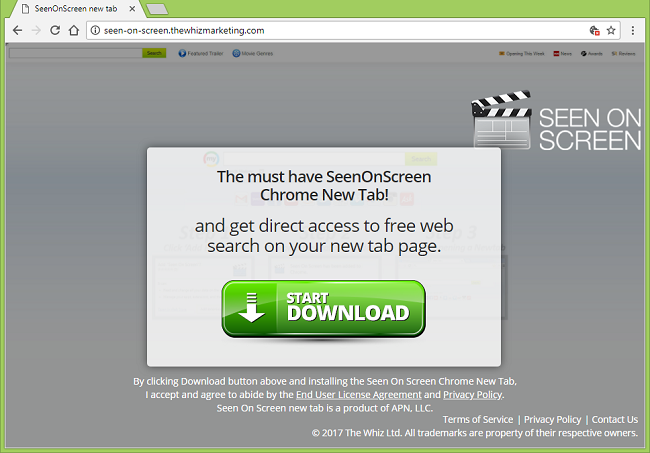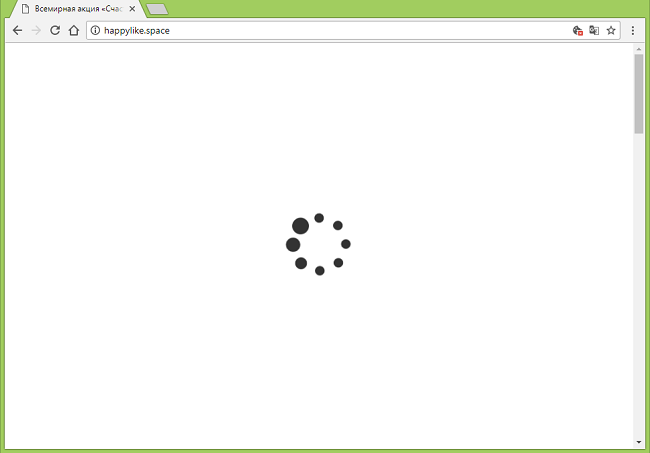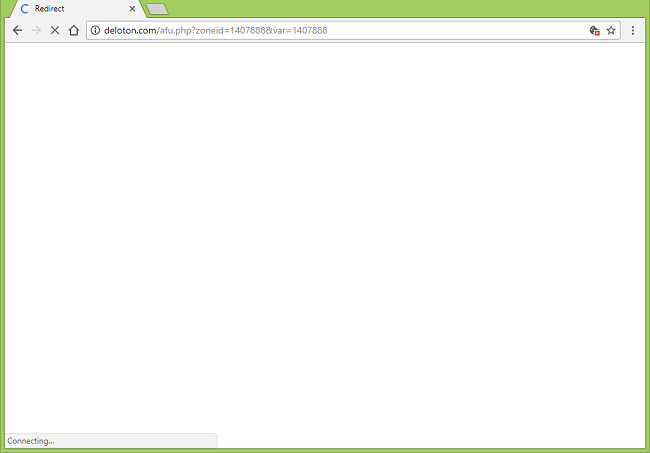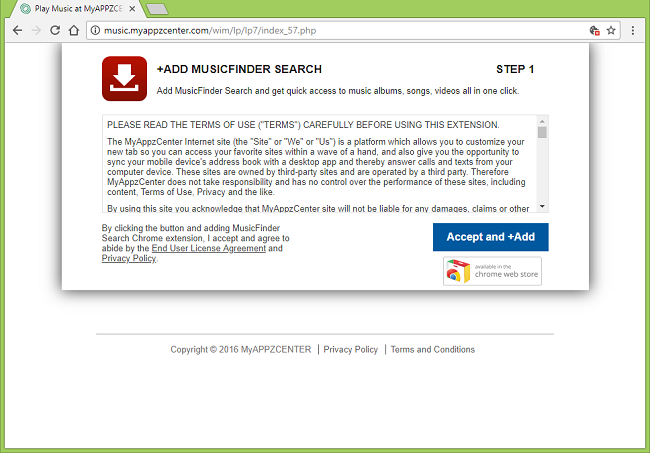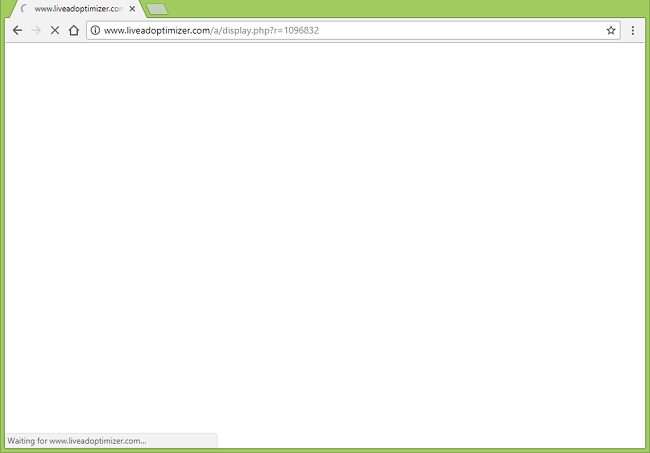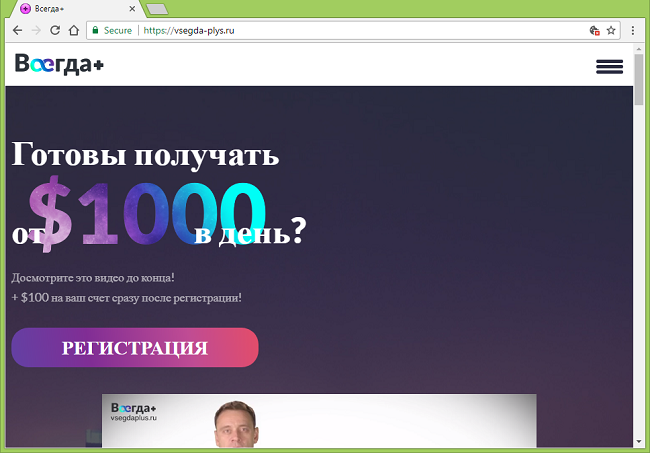
What Is Hqfok.com/iew?
If new tabs pop up on your browser from time to time with the URL http://hqfok.com/iew/ and then open some ad page, betting site, “you’ve won an iPhone” scam page, adult site or some other suspicious website, that behavior is caused by adware. This adware creates a scheduled task to open hqfok.com/iew via default browser every several minutes, so that spam pop-up happen even if the browser was closed originally. This adware is usually distributed via shady sites offering pirated software. You may follow instructions below to get rid of the adware and stop hqfok.com/iew pop-ups.