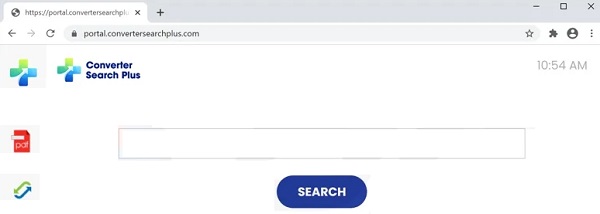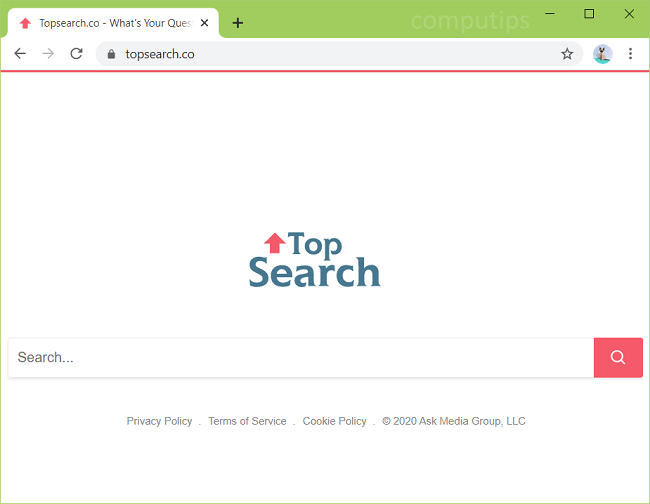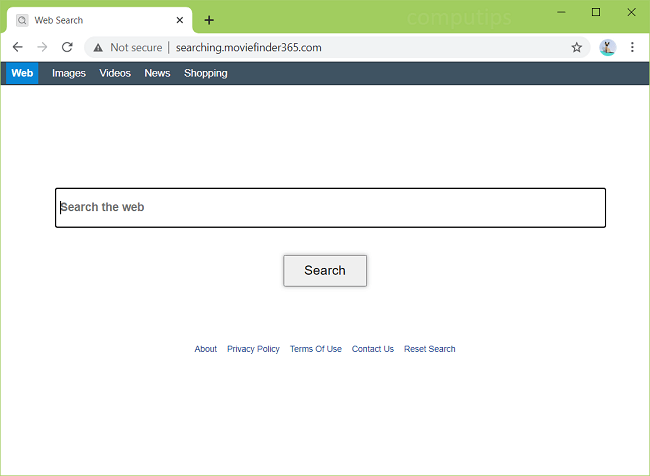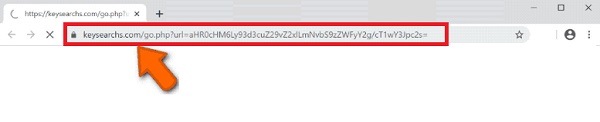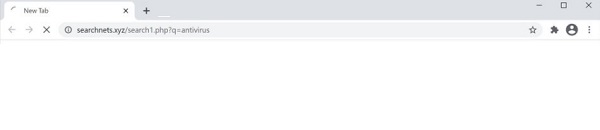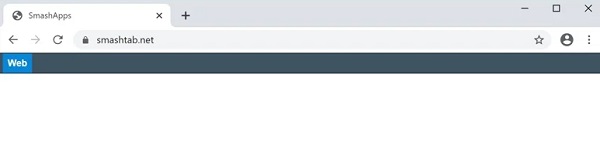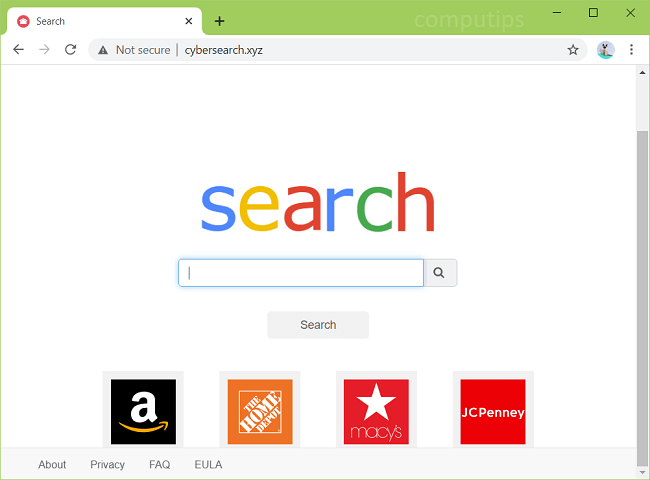
What Is Cybersearch.xyz?
Cyber Search browser hijacker may get installed on your Macbook and make Cybersearch.xyz your default search engine. If you try to change the search engine to something else, your browser will tell you that an extension is controlling this setting. Cybersearch.xyz is a fake search engine that will redirect your searches to Bing, Webcrawler or another website.