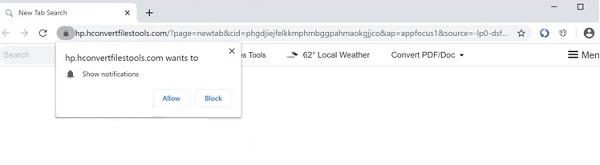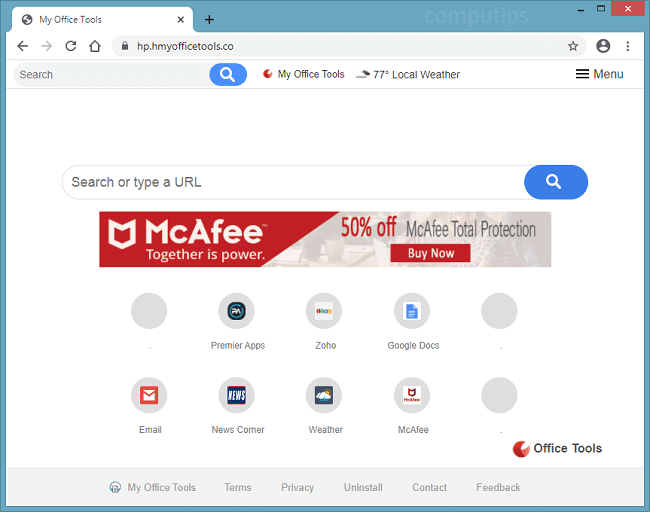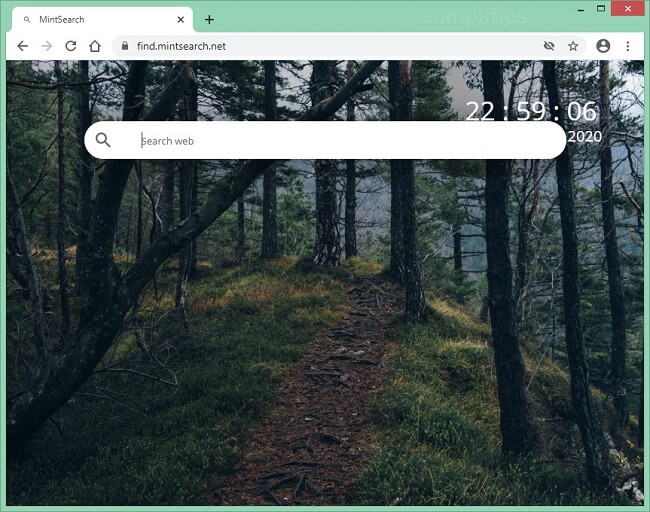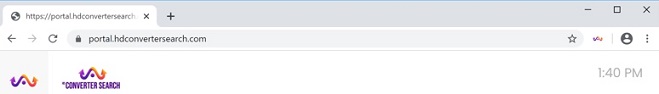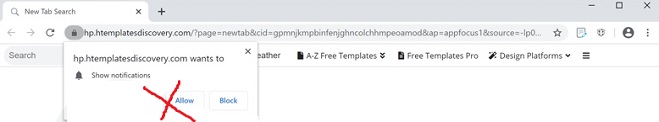What Is My Office Tools?
If My Office Tools page keeps opening on new tabs of your browser, or your searches are getting redirected to hp.hmyofficetools.co and then to Yahoo, you probably have a browser hijacker on your computer. A browser hijacker is a piece of software that can alter homepage, new tab page, default search engine of a browser and stop users from changing those to something else. That is done to ensure that users visit a promoted search engine (hp.hmyofficetools.co) time and again, bringing more ad revenue to its owners. Some browser hijacked also keep track of users’ browsing habits and display additional ads on webpages based on users’ interests. Most of the time users install browser hijackers along with free programs and games. This step-by-step guide will help you uninstall My Office Tools software and remove hp.hmyofficetools.co from your browsers. READ MORE