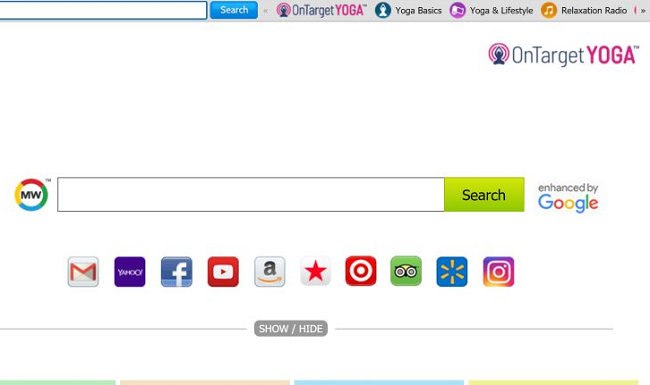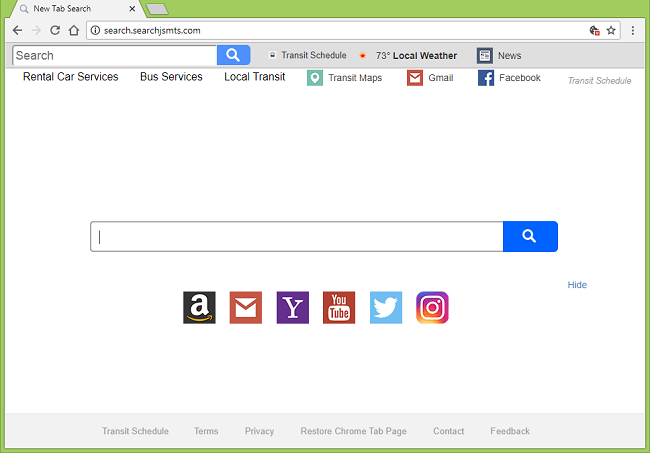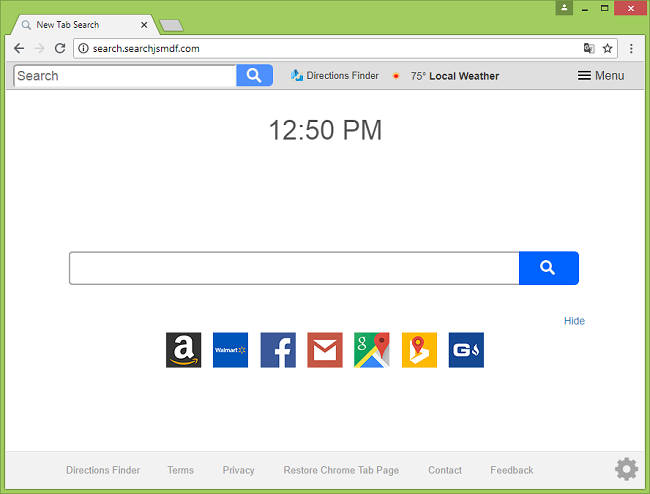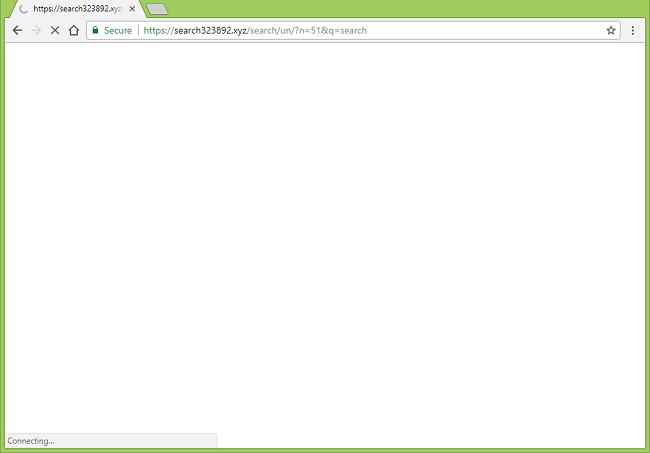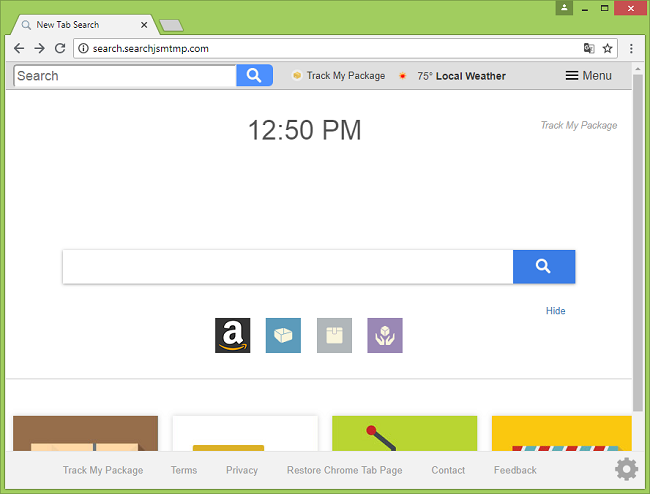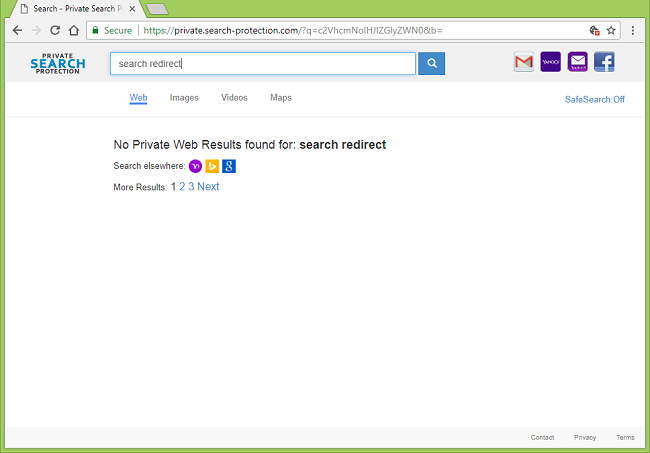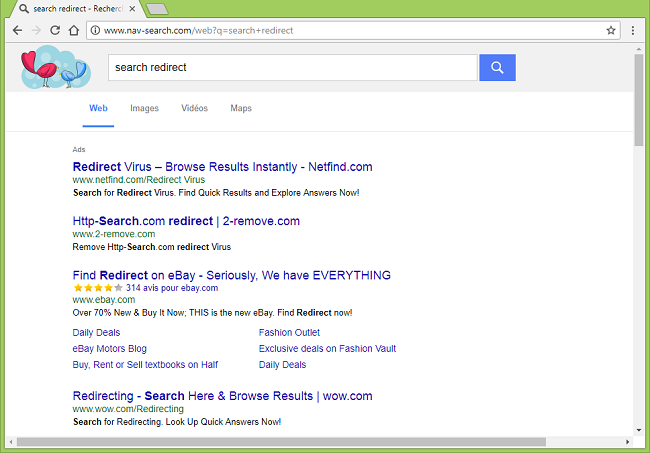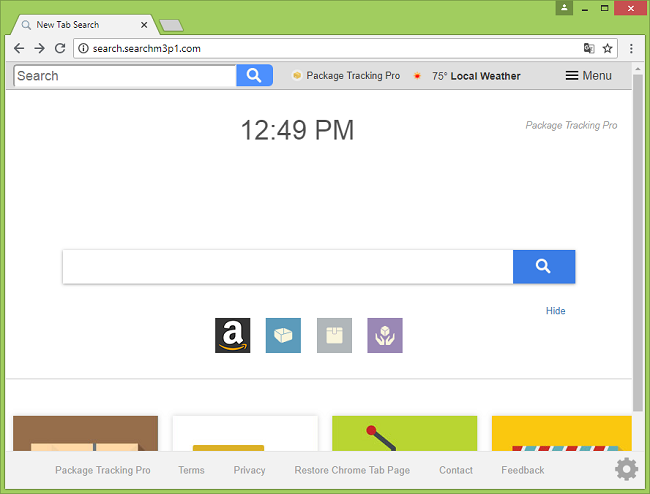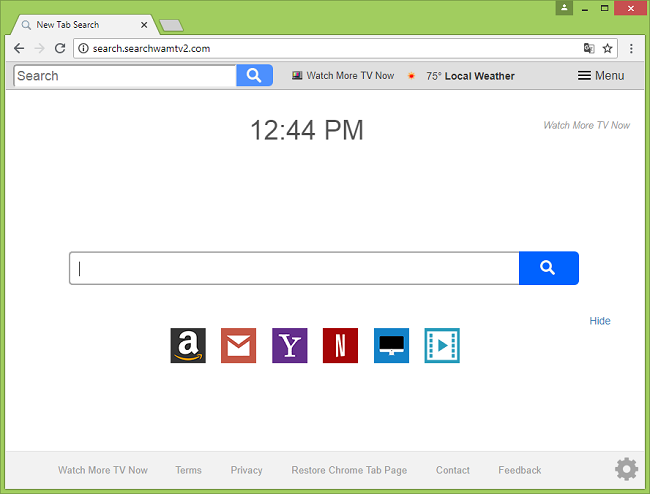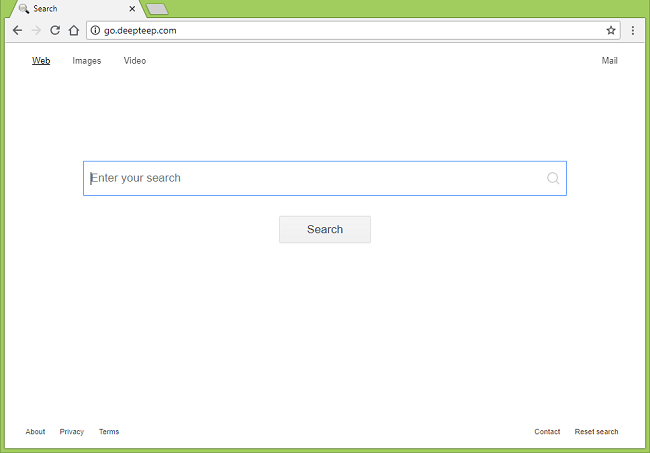
What Is Go.deepteep.com?
If http://go.deepteep.com/ have become your browser’s homepage, new tab page or start page, then you likely have a browser hijacker on your computer. A browser hijacker is a piece of software (a browser extension most commonly) that can alter homepage and similar settings to force users to visit specific sites time and again, boosting traffic and increasing ad revenue for those sites. Browser hijackers are distributed by different methods, but most often they are bundled with free software that users download from the web. You may follow instructions below to uninstall the browser hijacker and remove Go.deepteep.com from your browser.