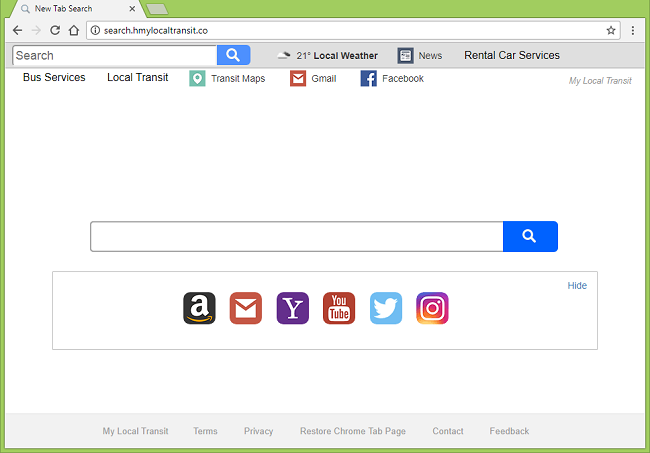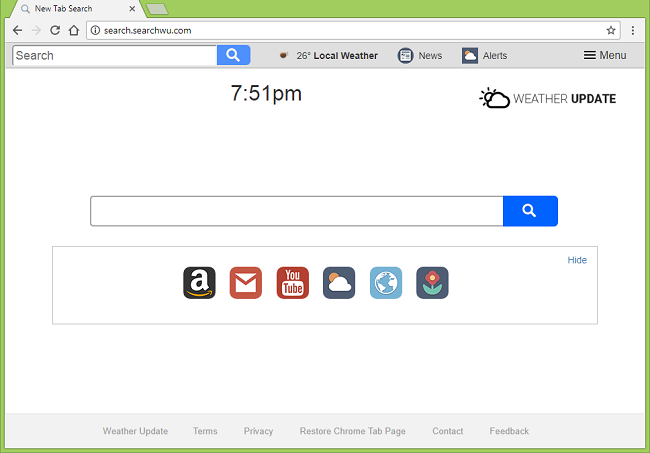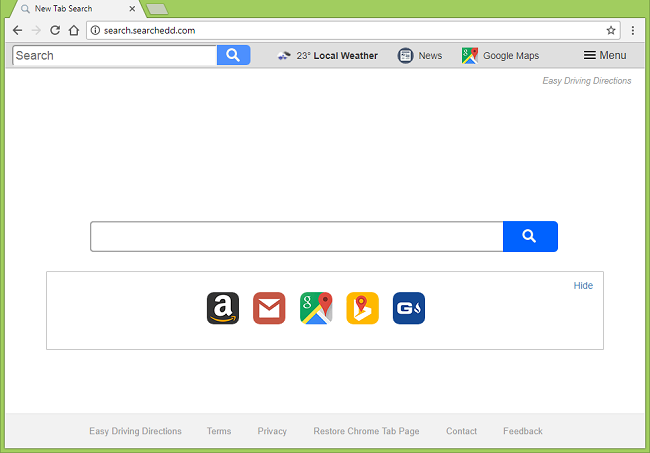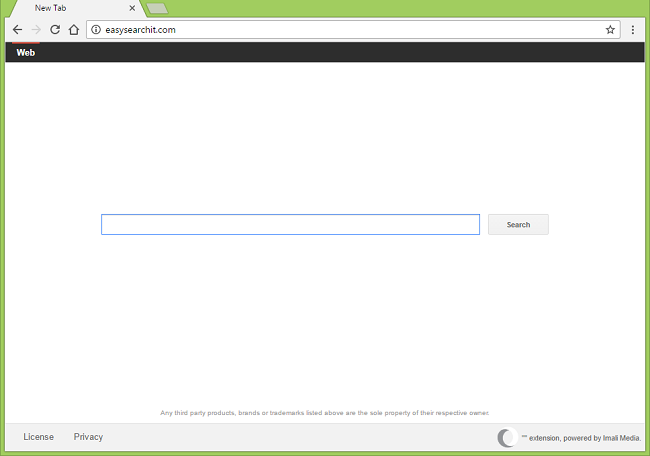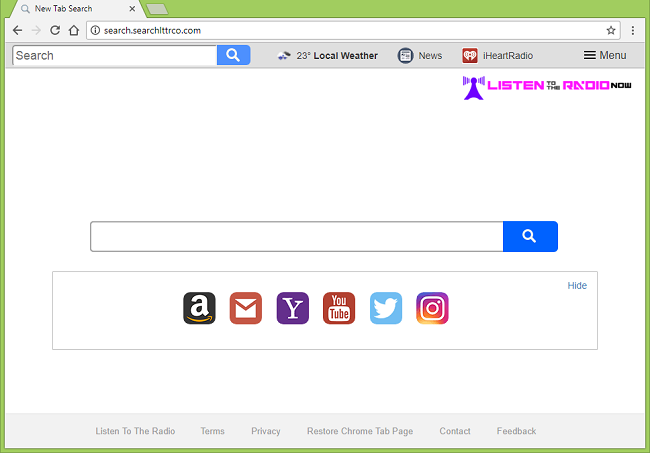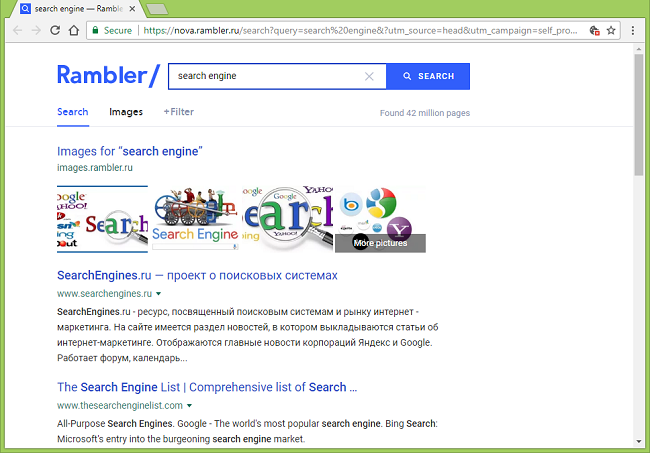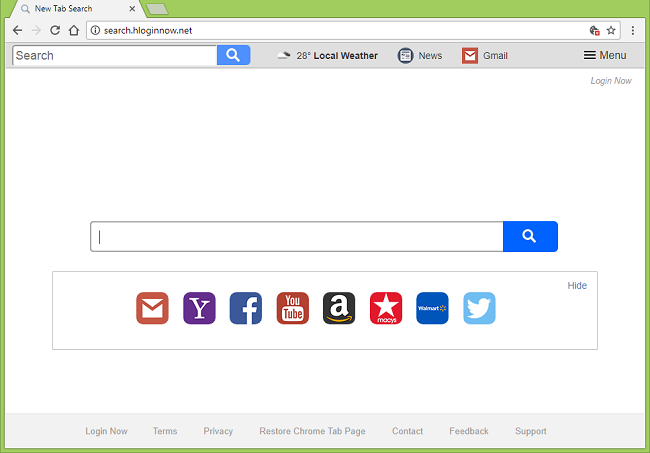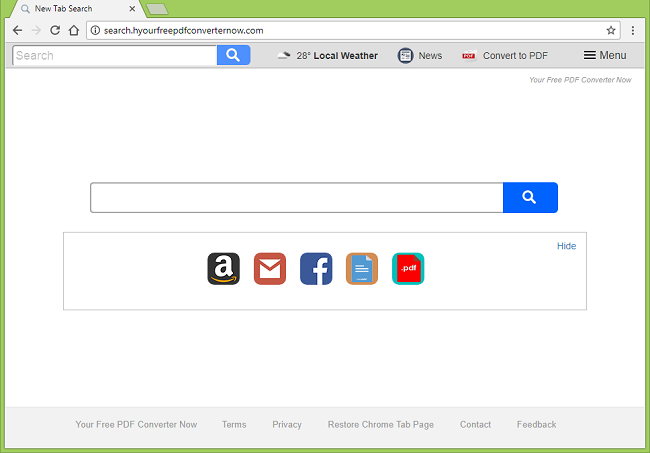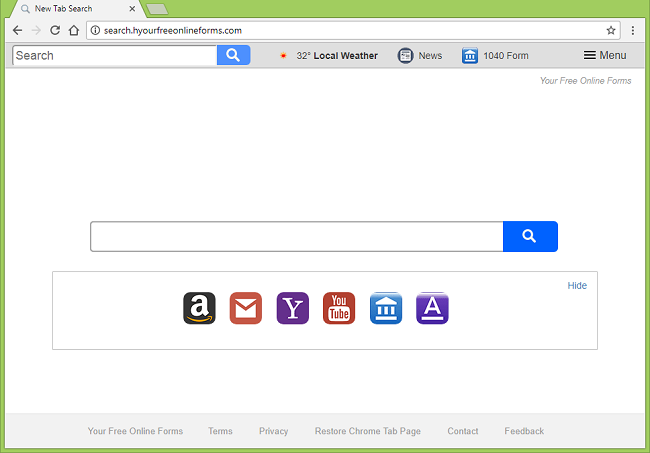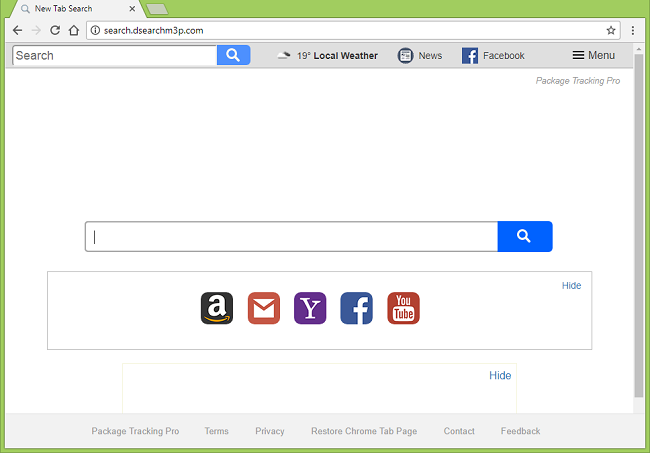
What Is Search.dsearchm3p.com?
Search.dsearchm3p.com (Package Tracking Pro) is a fake search engine (it just redirects all searches to Yahoo) that may start to appear on your browser’s startup page or new tabs after you install some free software from the Internet. Freeware installers often try to install some extra apps unless the user declines them. One of these apps may be a browser hijacker – something that can change homepage and similar browser settings to bring more traffic to certain sites. Browser hijackers may also collect data about users’ browsing activity – URLs visited, search queries entered – and use this info to deliver customized ads to the users. This step-by-step removal guide will help you to get rid of the browser hijacker and remove Search.dsearchm3p.com from your browser settings.