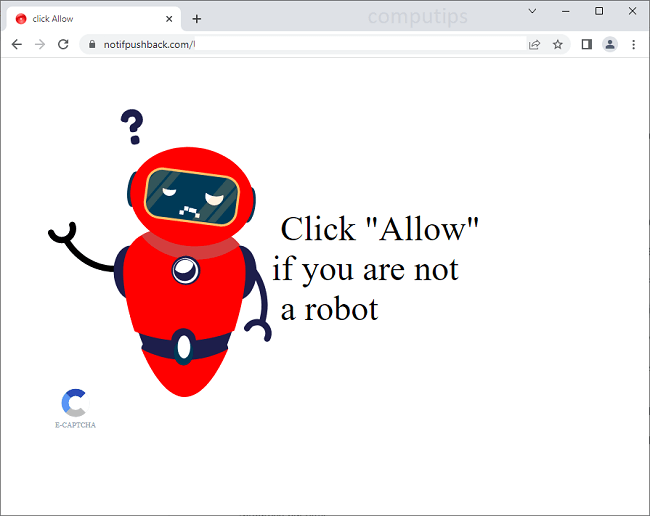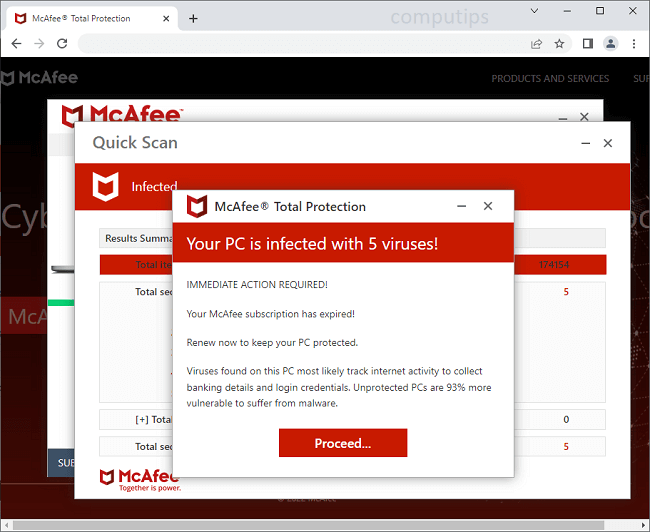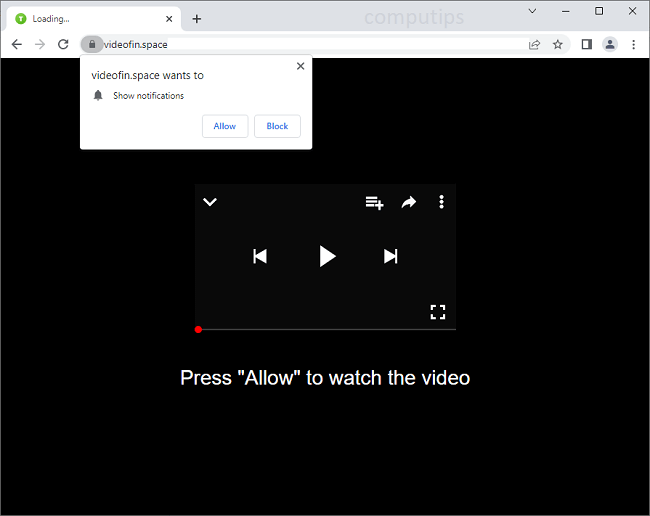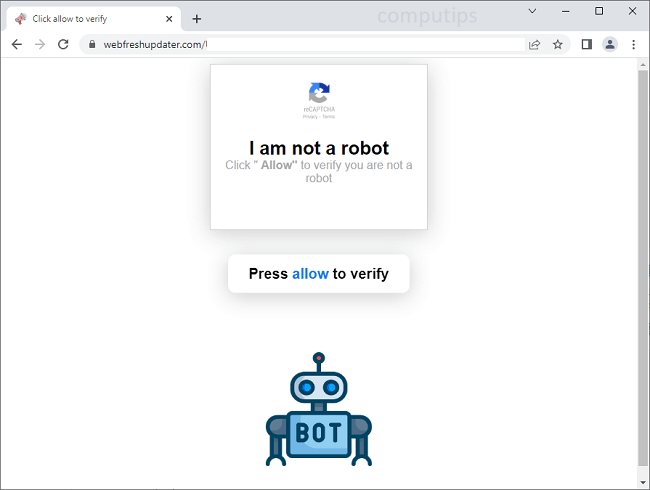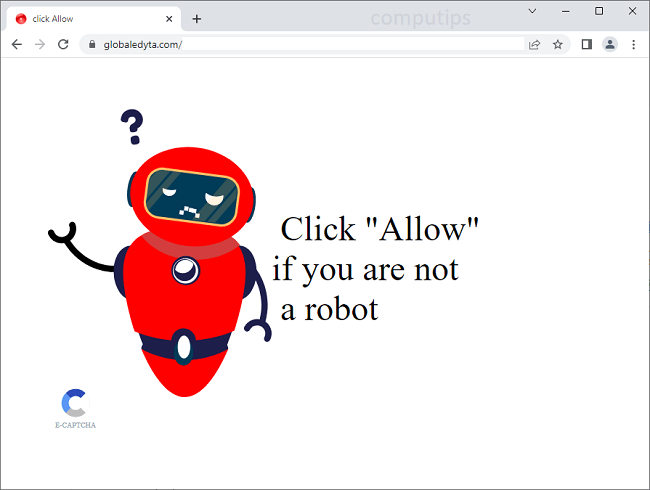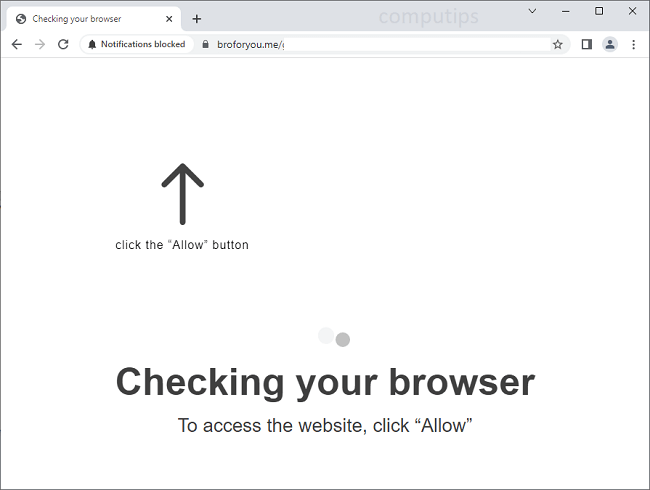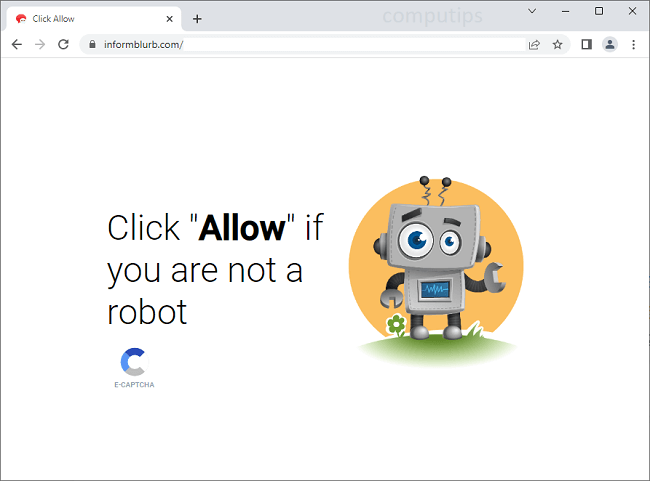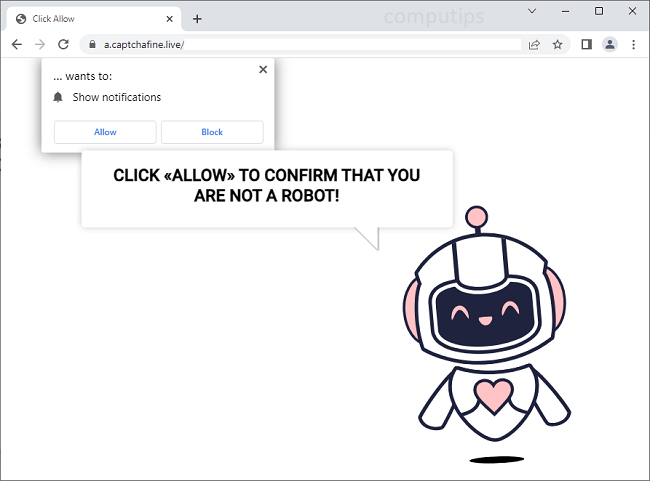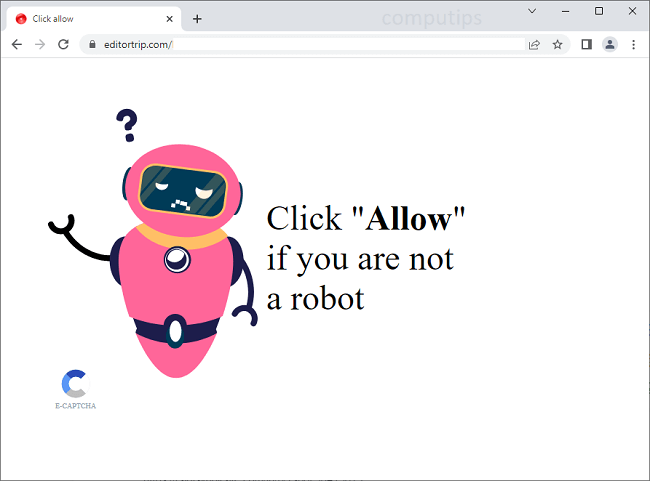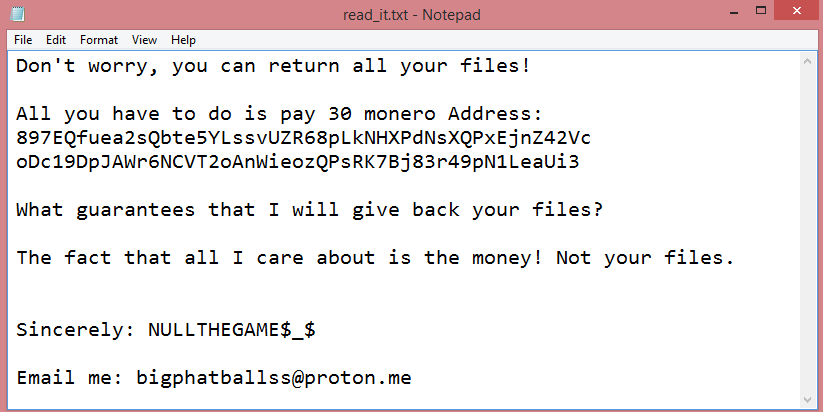
What is NULLTHEGAME ransomware?
NULLTHEGAME ransomware (also known as NULL ransomware) is a new virus that belongs to Chaos family. Another recent example of a virus in this family is Anthraxbulletproof ransomware.
Created explicitly to make money, NULLTHEGAME utilizes digital ransom in order to accomplish this goal. It encrypts the victims’ files, adds .NULL file extension to their names, and creates a ransom note named “read_it.txt” (which you can read on the image above).
Encrypted files cannot be accessed in any way, but the note reassures the victim that they can be decrypted. The hacker demands 30 Monero coins for decryption. Although Monero, being a cryptocurrency, tends to fluctuate in price, one Monero coin currently equals 140 US dollars. This means that the hacker is asking for $4200, a significant amount of money for most people.
Very few people would consider paying this much, and even those that have the money to spare should think twice. Many cybercriminals responsible for ransomware programs disappear once the victim pays them, and do not decrypt the files. Thankfully, there are other ways to remove NULLTHEGAME ransomware and decrypt .NULL files. You can read about several such methods in the guide below.