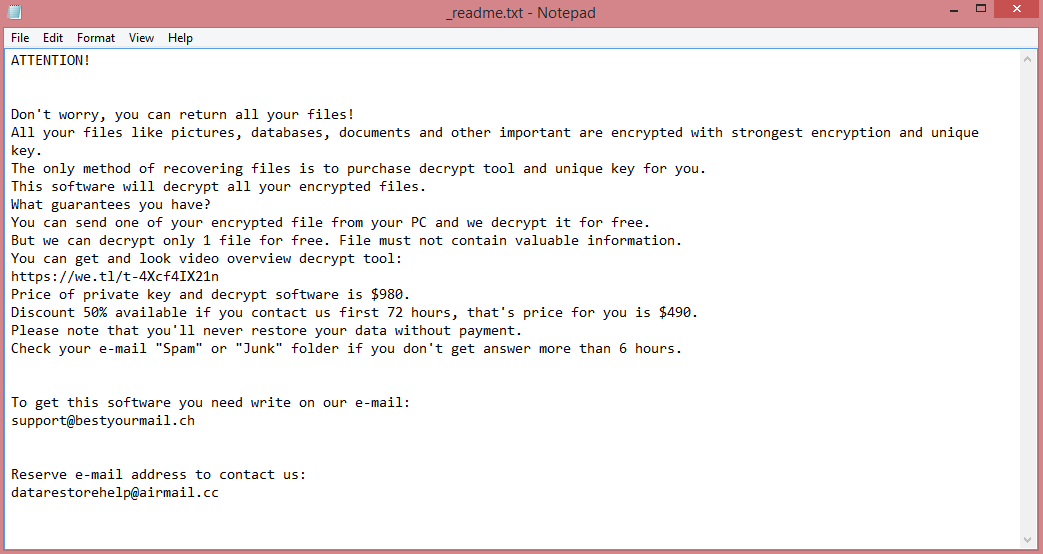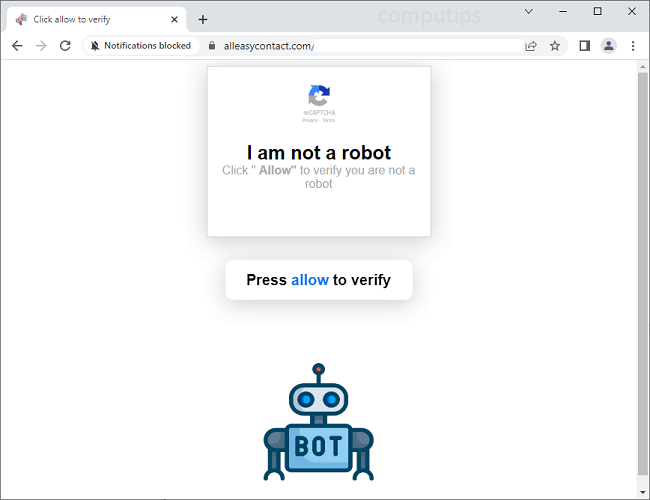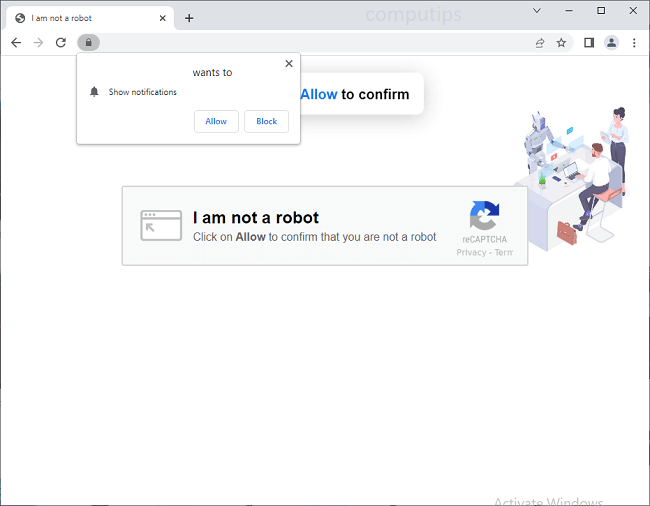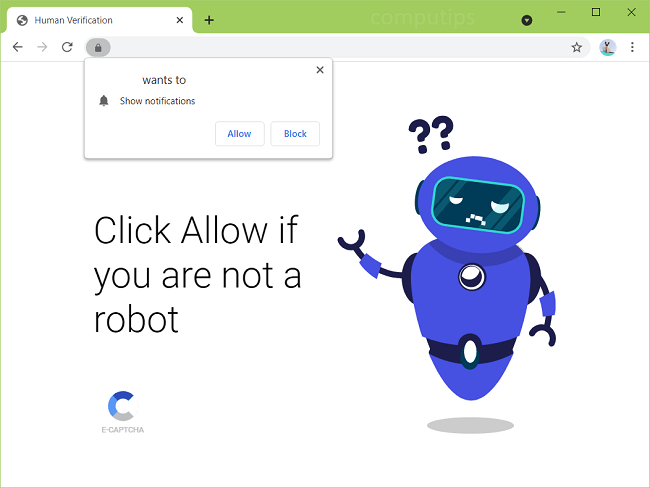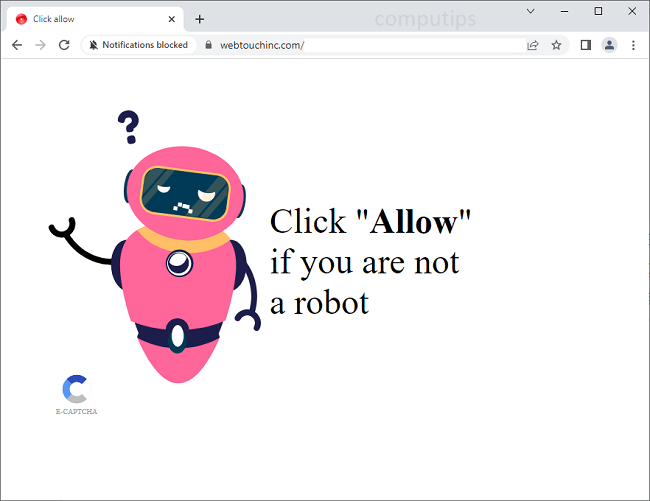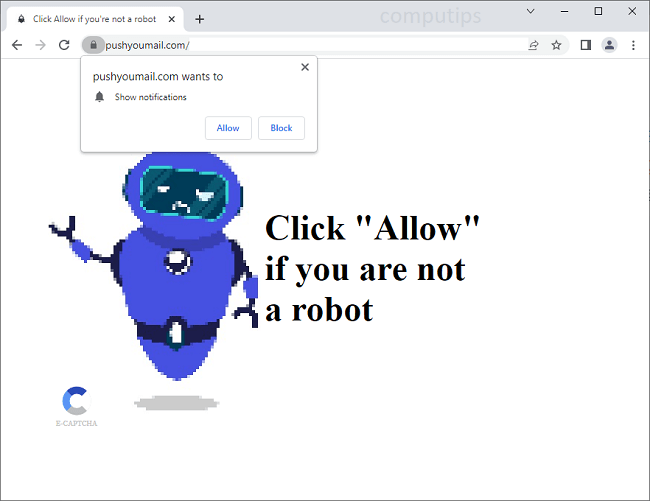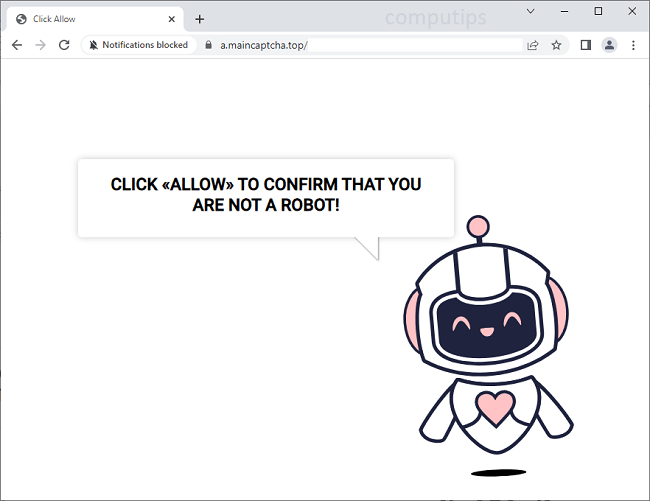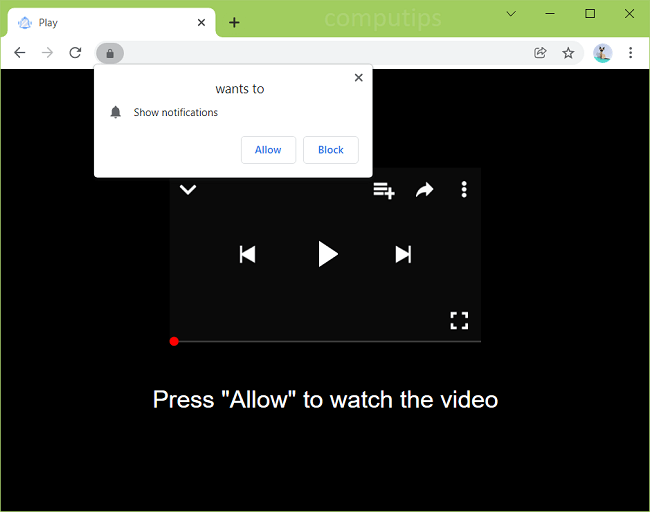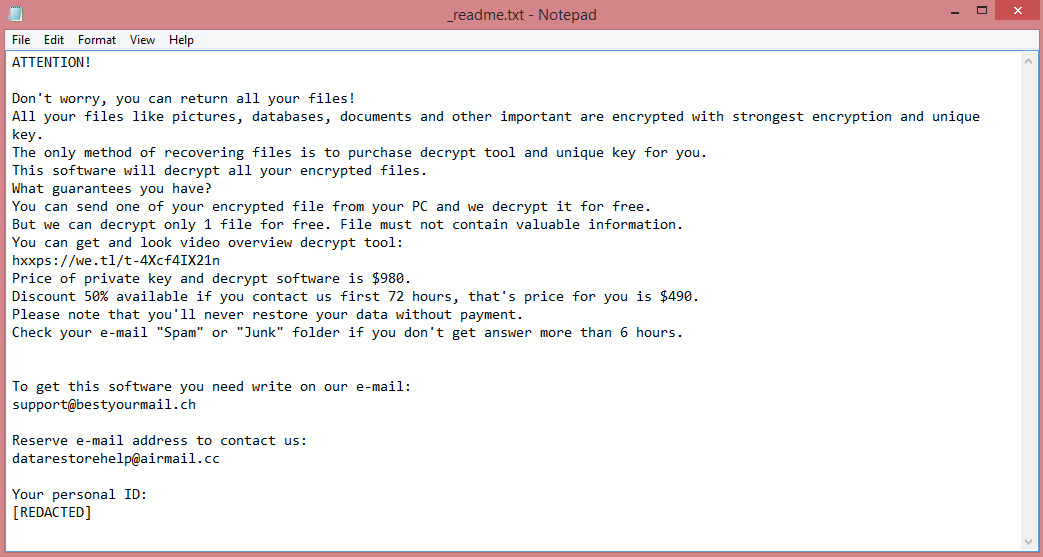
What is Aayu ransomware?
Aayu is a malicious program that infects the victim’s computer with the intent to hold their data for ransom. Because of this behavior, it received a more specific definition – it is a ransomware program.
Holding data for ransom involves a field of science known as cryptography, as the hackers in control of the program cannot simply delete the data. It needs to be present, but inaccessible. So they utilize complex mathematical algorithms to essentially password-lock your files; a process more commonly known as encrypting them. The idea is that the victim cannot restore the files on their own because they lack the key (the password) and don’t know the algorithm used. So hackers tell them that they have no choice but to pay money. Although not completely true, this is how the reasoning goes.
Aayu specifically is a part of the STOP/Djvu ransomware family, very similar to other viruses in it (compare Mmdt to see for yourself). All of them change encrypted files’ extension, in this case, .aayu file extension. All of them leave a ransom note called “_readme.txt” on the Desktop (see image above for full text) with exactly the same demand, 980 US dollars or half as much if the victim pays promptly.
It is best to ignore this steep price, as it is possible to remove Aayu ransomware for free. You may also be able to decrypt .aayu files for free, or restore them using another method. Read this guide for more information.