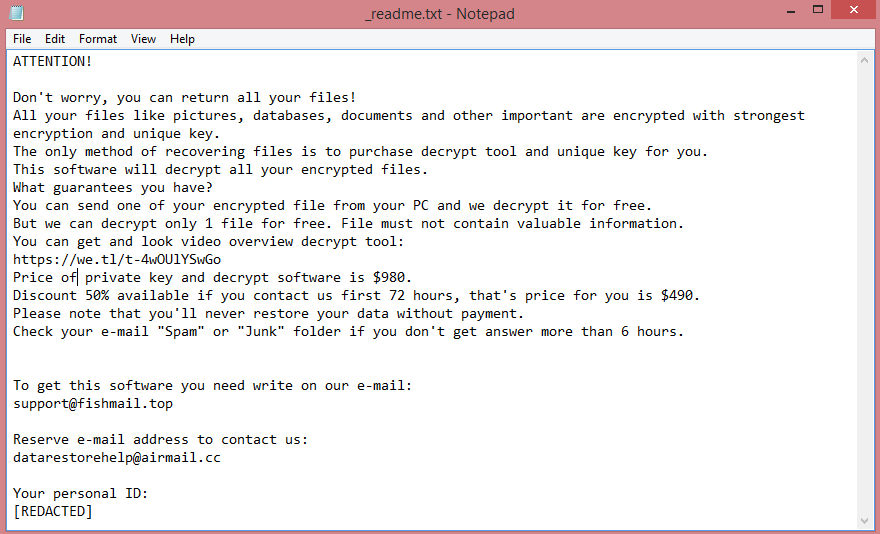
What is Fate ransomware?
Fate is a new strain of STOP/Djvu ransomware. In most aspects, it is identical to other STOP/Djvu strains. However, the name of the virus, the hackers’ contact information, and the encryption method obviously differ. Fatp is another recent STOP/Djvu strain; if you compare the two, you will see that they’re very similar to each other. Even the ransom note and the demands are the same.
This means that the easiest way to distinguish these viruses is their name. Fate ransomware renames the files it encrypts, adding .fate file extension. Meaning, “note.docx” would be renamed “note.docx.fate”. This extension is the name of the virus.
The ransom note, meanwhile, is located on the Desktop and bears the name “_readme.txt”. The image above contains the full text of the note, but basically, the hackers want $980 for decrypting the files. Those who pay within 3 days of infection are offered a 50% discount; the hackers demand $490 from them.
Don’t fall for this psychological trick. This discount is not a good deal, since you shouldn’t pay anything in the first place, and the sense of urgency this offer creates is completely manufactured. Beyond that, it is common for these hackers to simply disappear once they get the money, without decrypting anything at all.
Instead, you may follow our guide that will explain how to remove Fate ransomware and decrypt .fate files without involving these criminals.
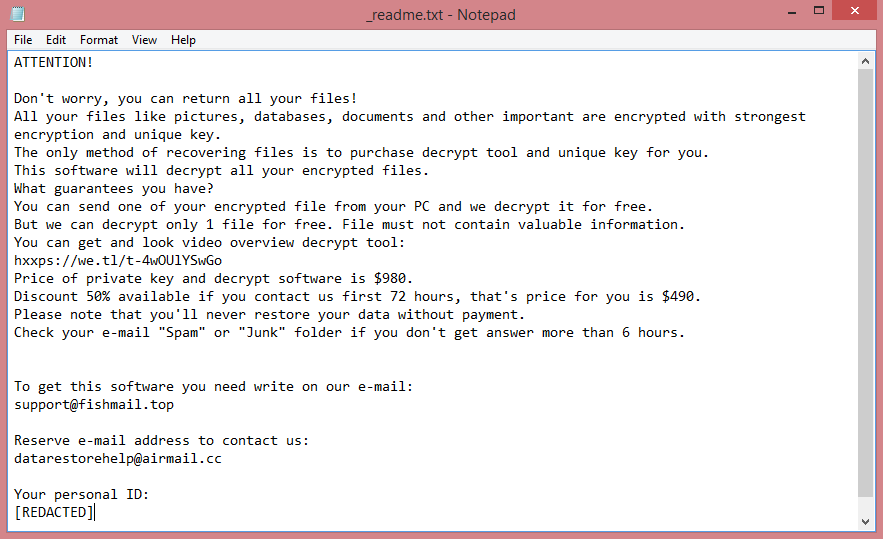
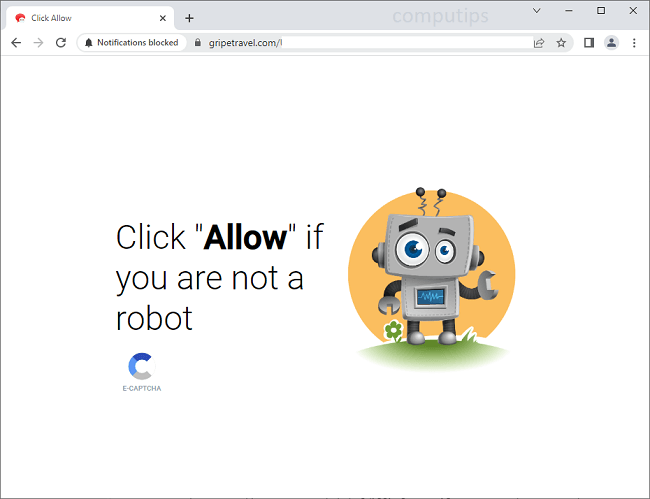
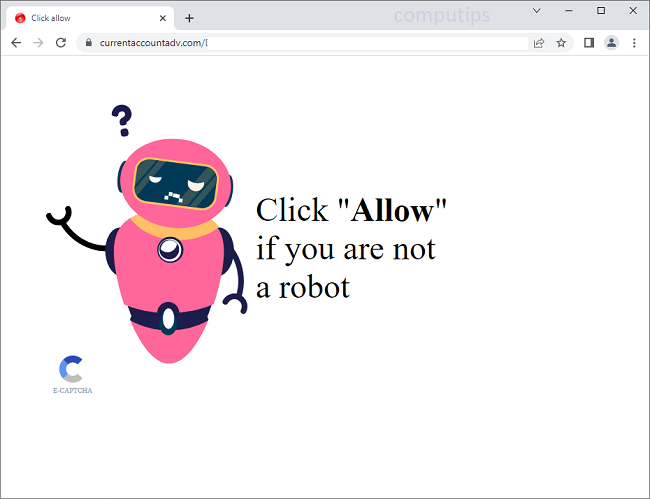
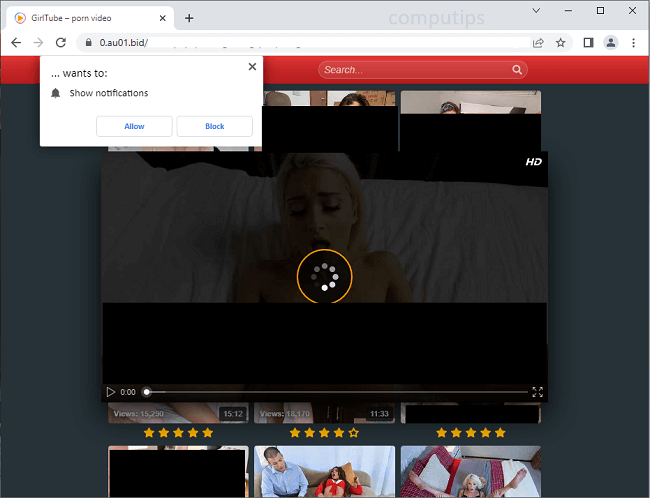
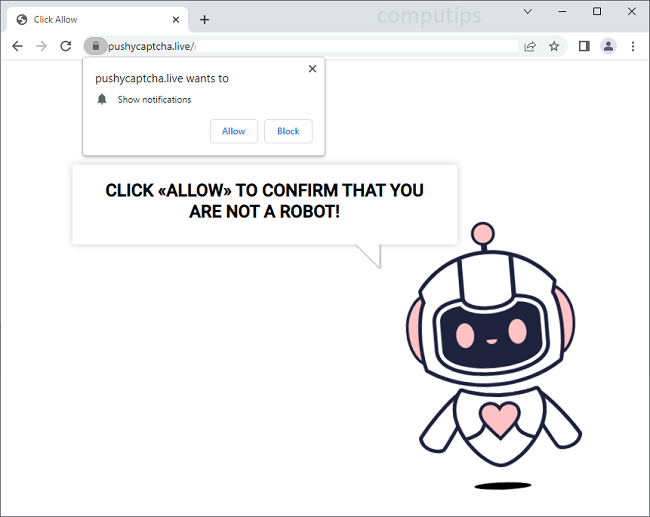

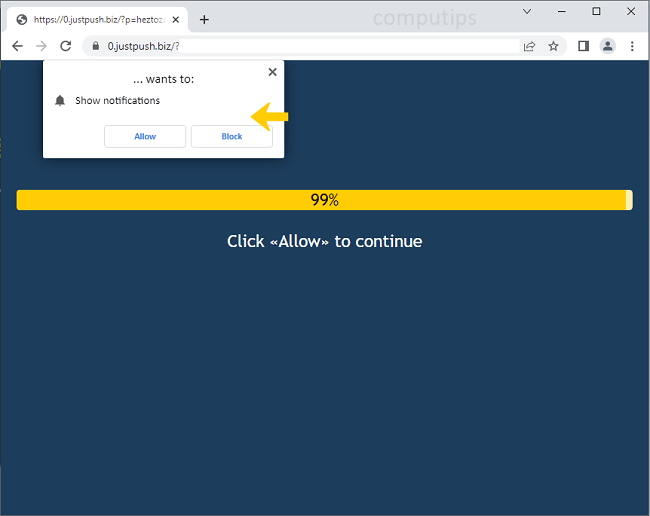
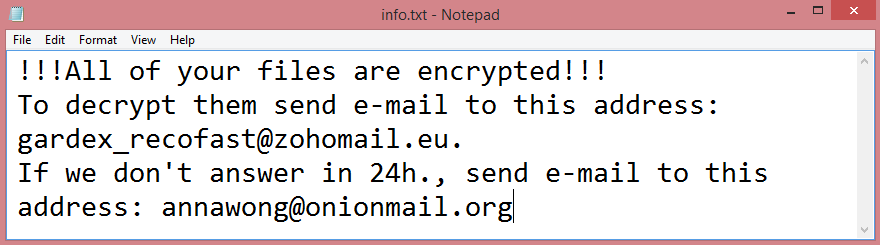
![ZeRy ransom note:
HELLO!
As you can see all your files are encrypted
To get them back, you have to pay me 0.05 bitcoins
At this address: bc1qgfef9nlwffftl6m5qet95yxa0x7arah0h580gs
After you have made the payment, contact me at this email address: zery@tuta.io
with this topic: [REDACTED]
After payment confirmation, you will receive the keys and a tutorial to decrypt your files.
If you don't own bitcoin, you can buy it very easily here:
www.localbitcoins.com
www.paxful.com
www.coinmama.com
You can find a larger list here:
hxxps://bitcoin.org/en/exchanges
If you don't contact me or you won't make the payment in 5 days
I will assume that you do not want to recover your files
and as a result I will delete the keys generated for your PC.
This is the end of the note. Below you will find a guide explaining how to remove ZeRy ransomware.](https://www.computips.org/wp-content/uploads/2022/11/how-to-remove-zery-ransomware.png)