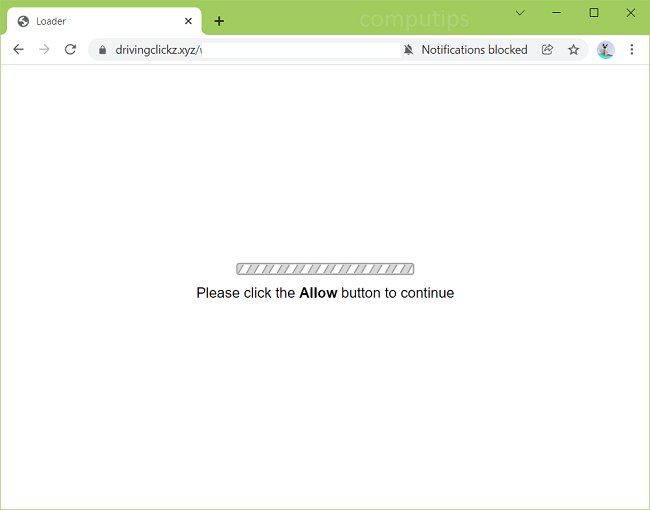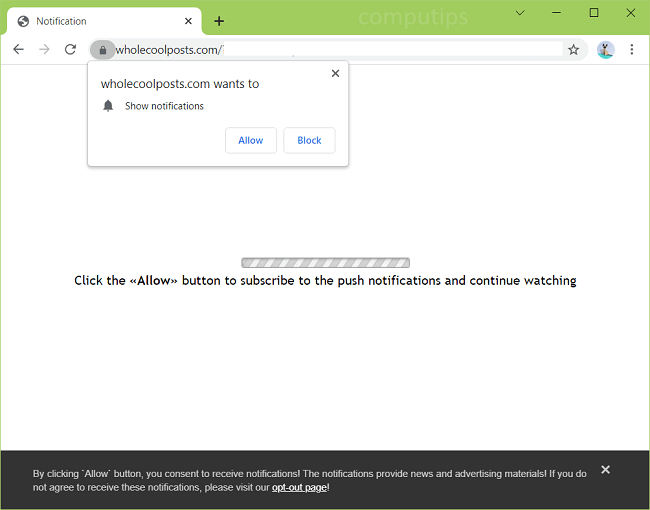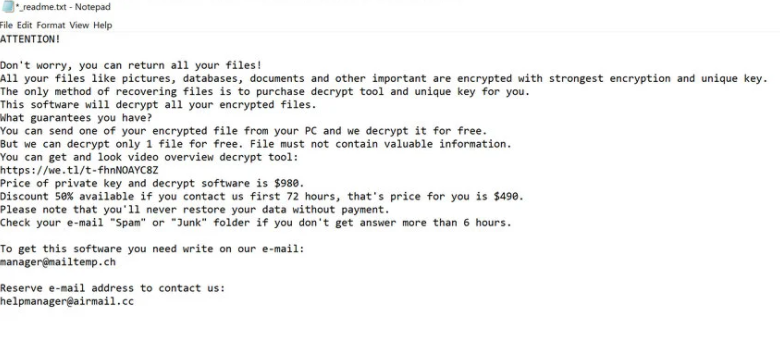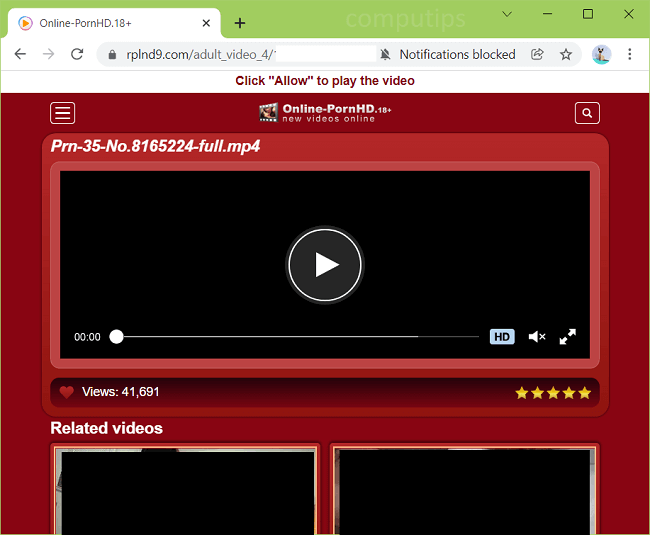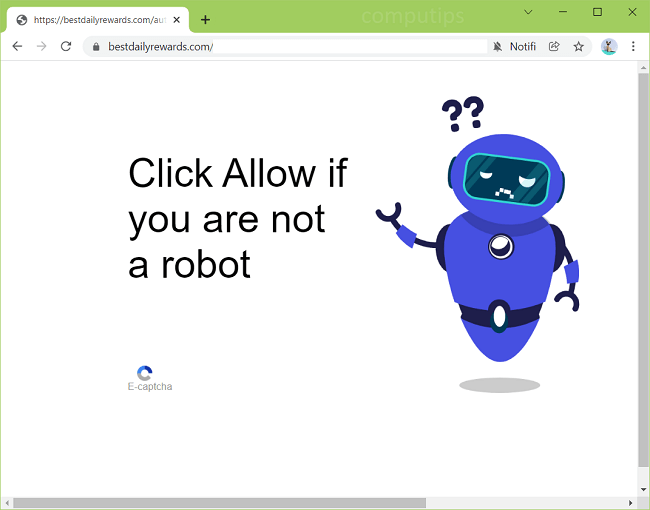What Is Connection Optimizer?
Connection Optimizer is a browser hijacker that may get installed on your Mac in the company of a free or cracked application or a file downloaded from an untrustworthy site. Connection Optimizer will change your browser’s search engine to a website which will redirect your searches to Yahoo or Bing. The browser will not let you alter the search engine, stating that “Connection Optimizer is controlling this setting”. The browser itself may also become “managed by your organization”. This step-by-step guide will help you remove Connection Optimizer extension from your Mac and get rid of the search redirect.