
What is Pants ransomware?
Pants ransomware is a ransomware virus from the Globeimposter family. Ransomware sneaks into the system and starts scanning important files on the device. After scanning, virus starts encrypting files.

Pants ransomware is a ransomware virus from the Globeimposter family. Ransomware sneaks into the system and starts scanning important files on the device. After scanning, virus starts encrypting files.
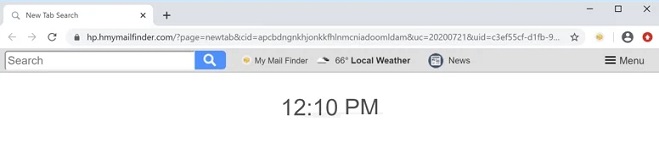
My Mail Finder is a computer hijacker. It positions itself as a tool for quick access to tracking services for parcels and mails. Users believe this statement and let the pest into the system. In fact, this cannot be done because it promotes the fake search engine hmymailfinder.com to infect the device. It is called a hijacker because it makes changes to browser settings without user consent
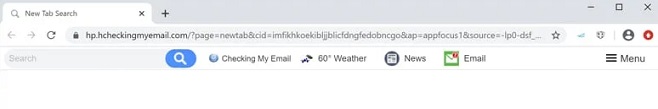
Checking My Email is a dangerous program with the features of a browser hijacker infection. This site is intended to promote hcheckingmyemail.com . This is a fake search engine that a virus promotes to infect systems. Program is called Potentially Unwanted Application because it sneaks into the system without the knowledge of the users. Usually, virus enters the device using free applications that are downloaded every day. You can download some kind of free program and have no idea that along with this program you will get a malicious hijacker. Hijackers often collect information related to user browsing (frequently visited sites, frequent requests). In addition to this data, Checking My Email also has access to your personal data (geolocation, IP addresses, passwords). This data will soon be monitored.

Promosrewards.club is an adware type program that looks like a regular application but is actually designed to infect the system.

Search.withsecurify.com (With Securify) may become your browser’s default search engine all of a sudden if you have a browser hijacker installed on your Macbook. A browser hijacker is a piece of software capable of changing browsers’ search engine, homepage, start page or new tab page to a search provider it promotes. With Securify promotes search.withsecurify.com which redirects all searches to Yahoo or other popular search providers. In addition to altering browser settings, some hijackers also keep track of users’ browsing history or search history and show them targeted ads based on the gathered data. A browser hijacker may get installed on a computer along with a free application or, for example, with a fake Flash Player update. You may follow this step-by-step guide to uninstall the browser hijacker and remove Search.withsecurify.com from your Macbook.
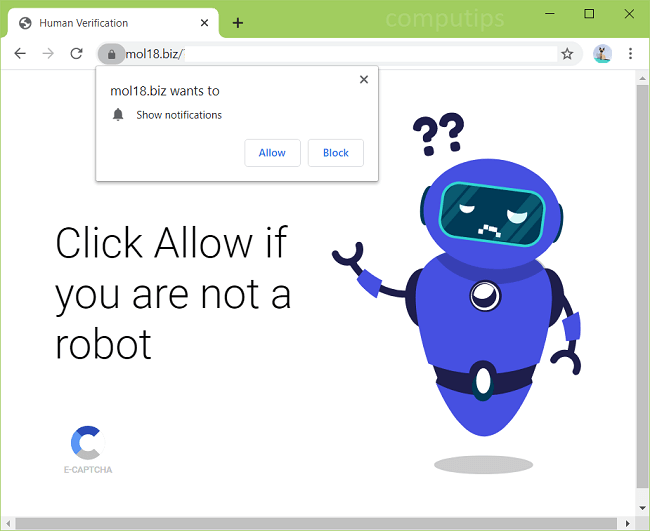
Mol18.biz is a deceptive website that tries to trick users into subscribing to its browser notifications. Mol18.biz claims that users have to click or tap Allow on a “Show notifications” pop-up in order to access a page, confirm that they are not robots, watch a movie, etc. If someone does allow Mol18.biz notifications, he or she will start getting those on the right side of the screen on a computer or on the lockscreen on a phone. Mol18.biz notifications will pop up from time to time with links to untrustworthy sites, prompts to download something, and so on. You may get redirected to Mol18.biz site after opening a shady link, or you may have adware installed that keeps redirecting you to Mol18.biz and other unwanted websites. This step-by-step guide will help you get rid of adware and remove Mol18.biz pop-ups and notifications from your browser.
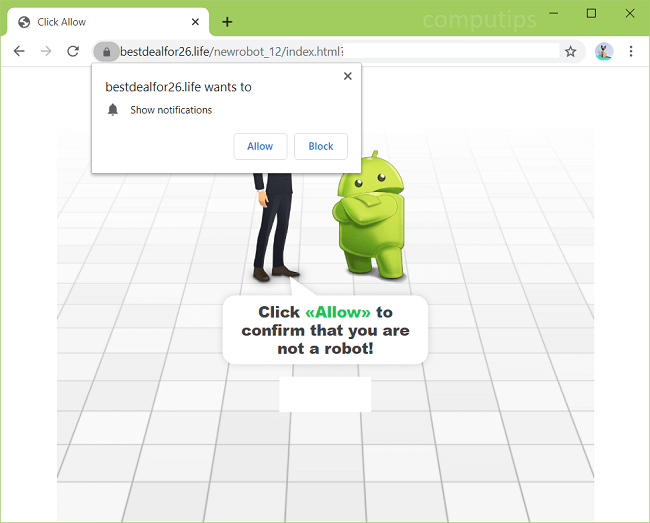
If Bestdealfor26.life site keeps opening on your browser by itself, there is likely adware installed on your computer/phone. Bestdealfor26.life is a questionable website that attempts to trick users into accepting its browser notifications request. Bestdealfor26.life may tell users that they have to allow its notifications if they want to open a page, play a video or an audio file, verify that they are not robots, etc. Should a user allow Bestdealfor26.life notifications, those will begin popping up periodically in the top-right or lower-right corner of the screen if it’s a PC, or on the lockscreen if it’s a smartphone. The notifications will spam users with ads, links to shady websites, prompts to download fake software updates or suspicious programs, etc. You may follow instructions below to uninstall adware and remove Bestdealfor26.life notifications and ads from your computer or phone.
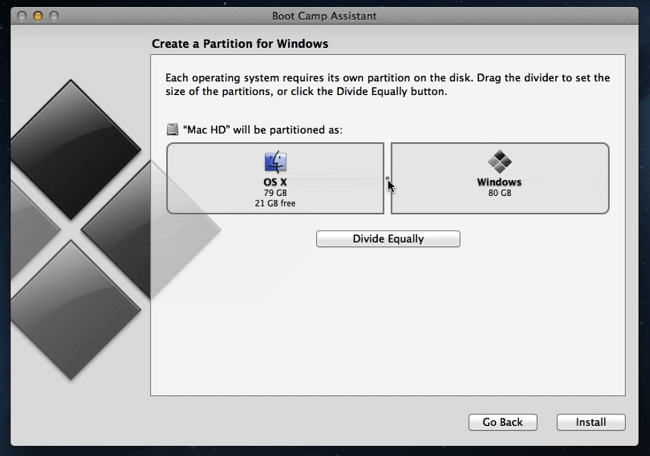
Switching from a Windows PC to a Macbook can be a hassle because not all Windows programs have versions for Mac OS. Corel’s PaintShop Pro is one of such programs. If it is your go-to tool for photo editing, you’ll have to either choose and learn to use a Mac alternative or get Windows OS inside your Macbook. There are two main ways to install Windows on a Mac: use BootCamp Assistant to install Windows alongside macOS or use virtualization software to create a Windows virtual machine. Virtual apps for Mac include Parallels Desktop, VMware Fusion and VirtualBox. This article describes pros and cons of installing Windows with the help of Boot Camp, Parallels, VMware and VirtualBox and provides links to step-by-step instructions on installing Windows via those methods.
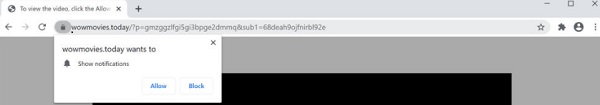
Wowmovies.today is a fraudulent adware type of infection. Virus is called Potentially Unwanted Application because it infiltrates device without knowledge of users. Usually, penetration occurs by attaching to some free application. When downloading a free application Wowmovies.today can penetrate the bundle. You will learn about the presence of the virus after the appearance of signs of infection.

VARI ransomware is a typical ransomware-type malicious application. It encrypts user documents found on the computer. Locked files are marked with a “.vari” extension. Files with this extension cannot be opened and used.