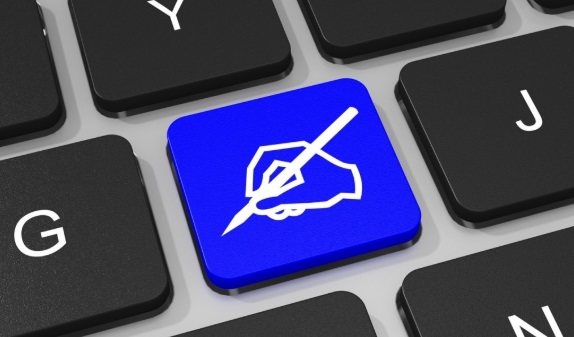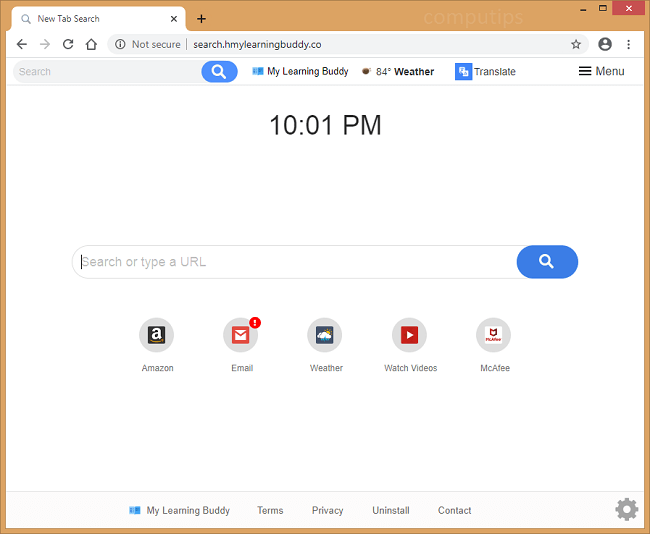What is FlyBox
FlyBox is a virus that belongs to the type of ransomware. It changes the file names to “.FlyBox”. For example, if the file was named “photo”, then after encryption the file will have the name “photo.FlyBox”. Files with this extension are locked, it means files cannot be opened to users. After blocking FlyBox will send you information in the form of a note.
This note contains information about infection of the system. You can also find the address of developers in this note so that you can buy the decryption. Decryption costs $80. There is no guarantee that scammers will provide you with a decryption even after payment. The only way to solve the problem is to remove FlyBox.