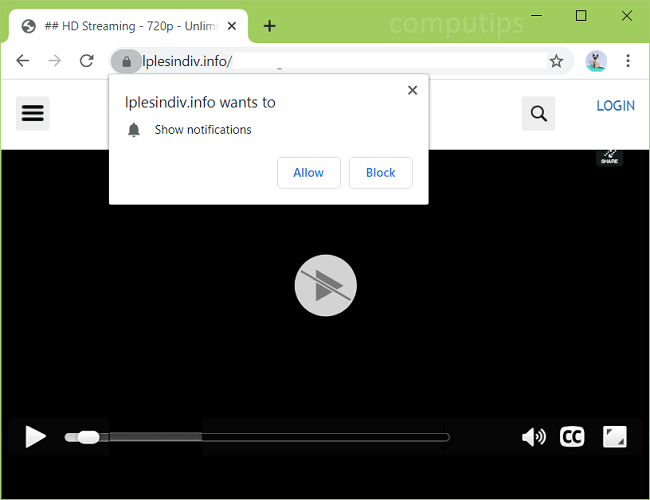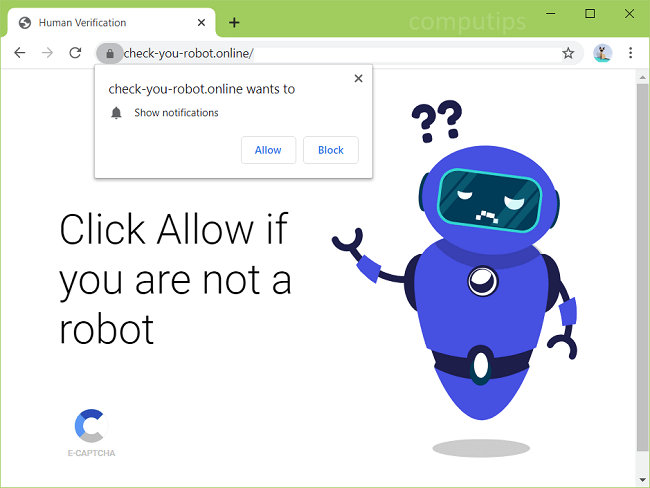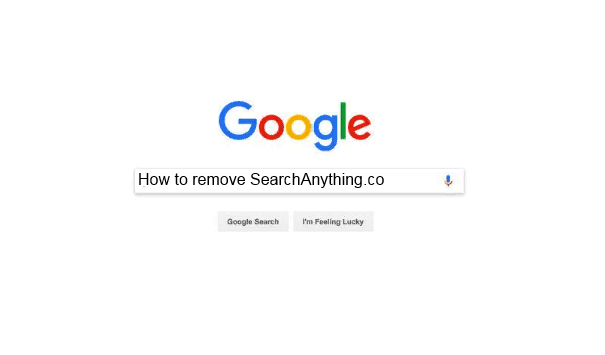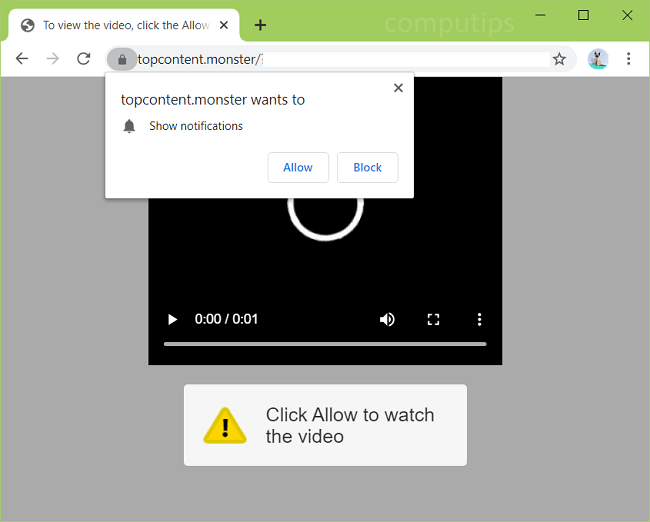What Is VHD ransomware?
Ransomware is a popular type of virus among virus developers. It is popular because it has a very fast penetration into the system. For example, VHD ransomware can penetrate absolutely any browser, so if you start using a different browser, it will not save you from danger. The biggest danger is getting your files infected. VHD ransomware enters the system, introduces changes to the settings and blocks the files so that you can no longer use them and even open them. This is a great method for blackmail. That is, VHD ransomware takes advantage of your helpless position and extorts money in return for your files. Usually, users trust and give money to get the files back