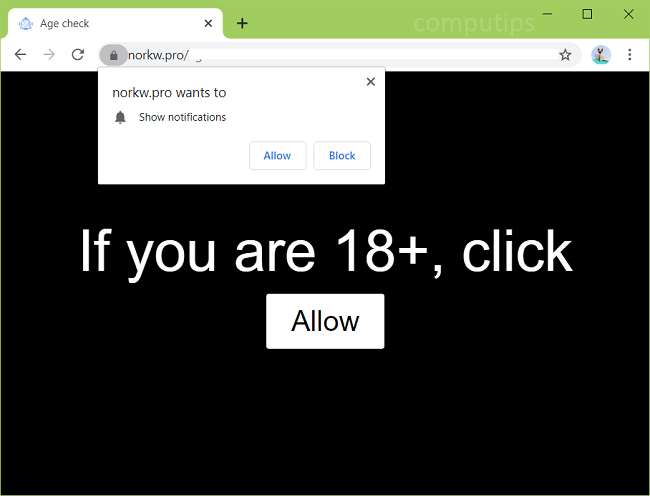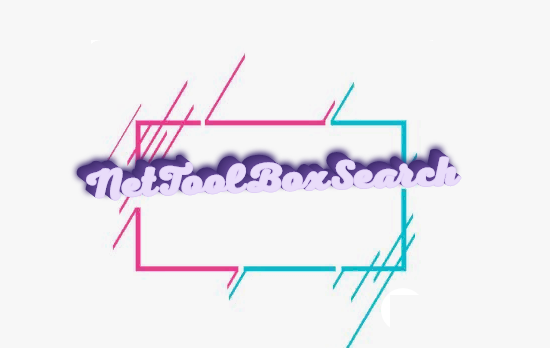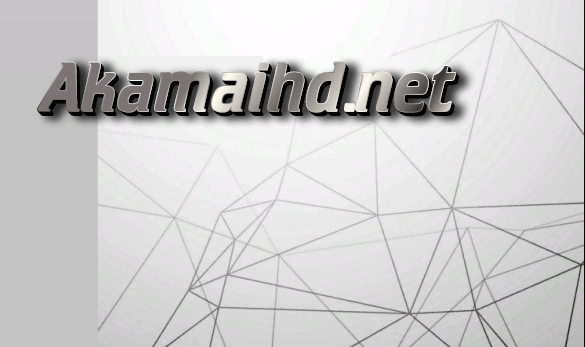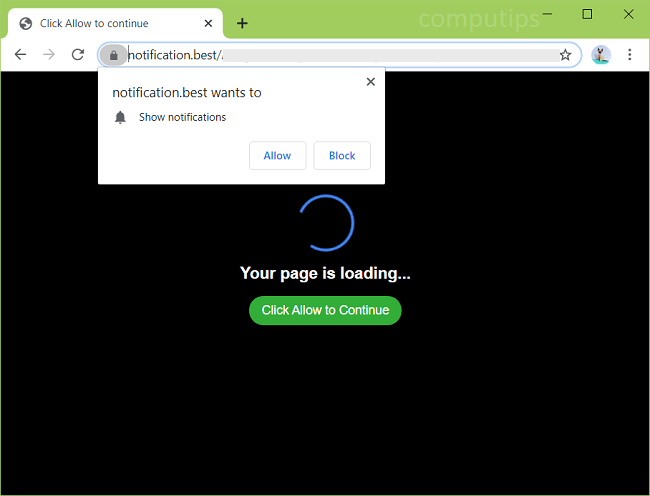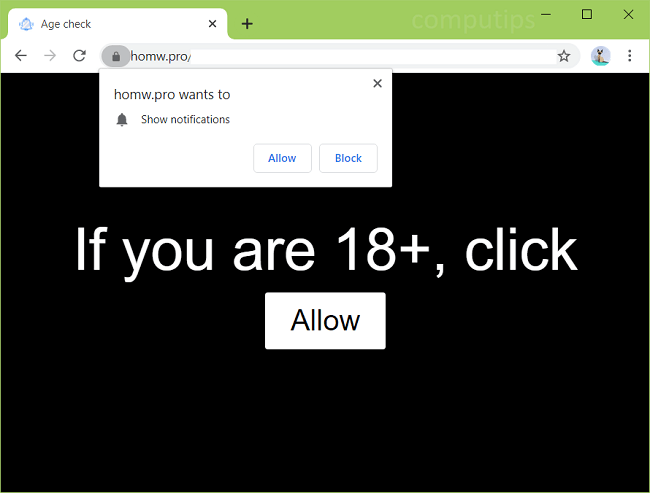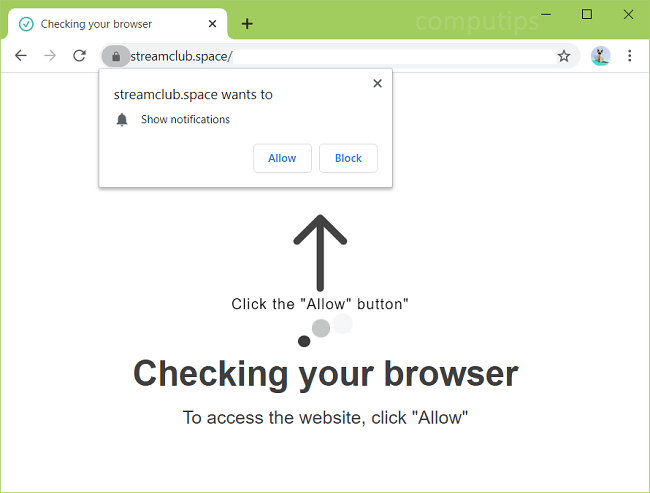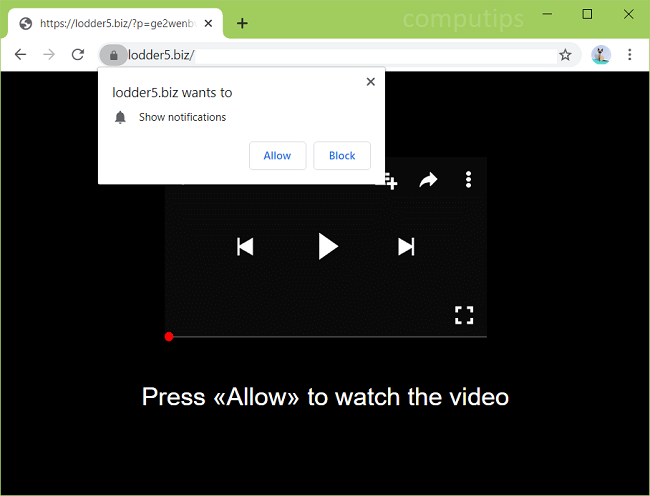
What Is Lodder5.biz?
Lodder5.biz is a deceptive website that attempts to trick users into subscribing to its browser notifications. Lodder5.biz claims that users have to click or tap Allow on a “Show notifications” pop-up if they want to solve a CAPTCHA, play a video, download a file, etc. If a user clicks Allow, Lodder5.biz notifications will start popping up on his or her screen from time to time. The notifications will prompt the user to follow clickbait links, visit untrustworthy sites or download fake browser updates. If Lodder5.biz site keeps opening on a browser by itself, there is likely adware installed on the machine. This step-by-step guide describes how you can uninstall adware and remove Lodder5.biz pop-ups and notifications from your PC or smartphone.