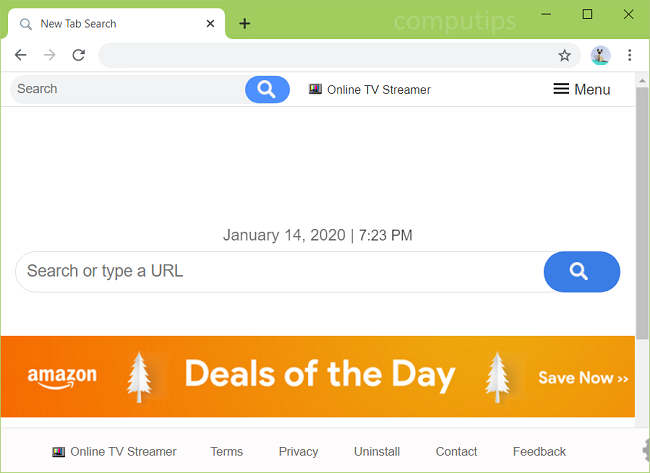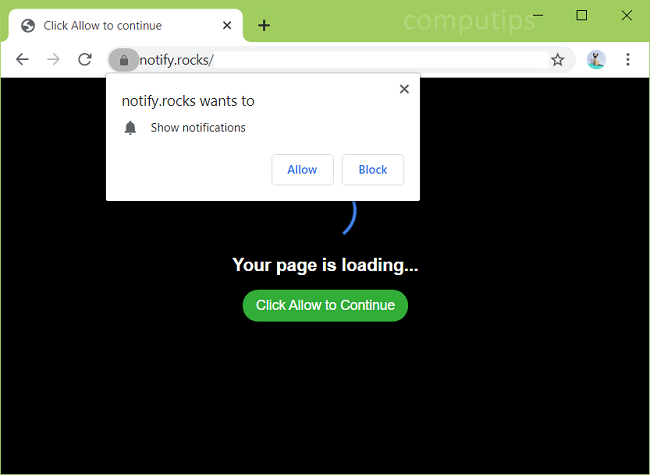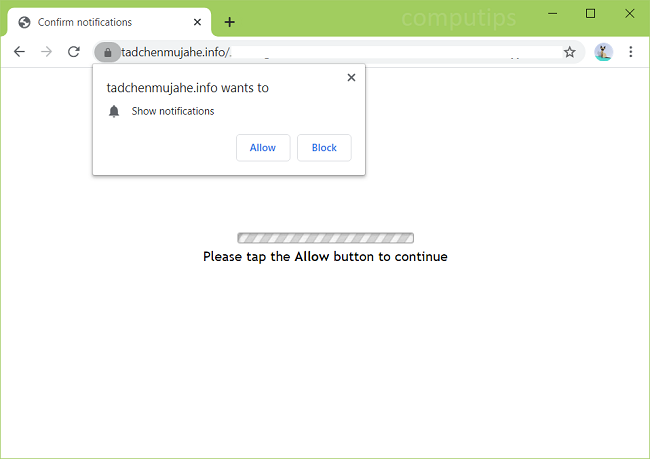How to remove Adhubllka ransomware

What is Adhubllka ransomware?
Not so long ago, experts discovered on the Internet a new computer pest. Experts classified it as ransomware because it locks files. Its name is Adhubllka Ransomware. Typically, scammers use bulk email spam to spread viruses. Adhubllka ransomware is no exception. After Adhubllka ransomware enters the system itself, it will begin to infect files, and then use them as a hostage for ransom. You will receive an email informing you of the infection of the files and to get the files intact, you need to pay the developers