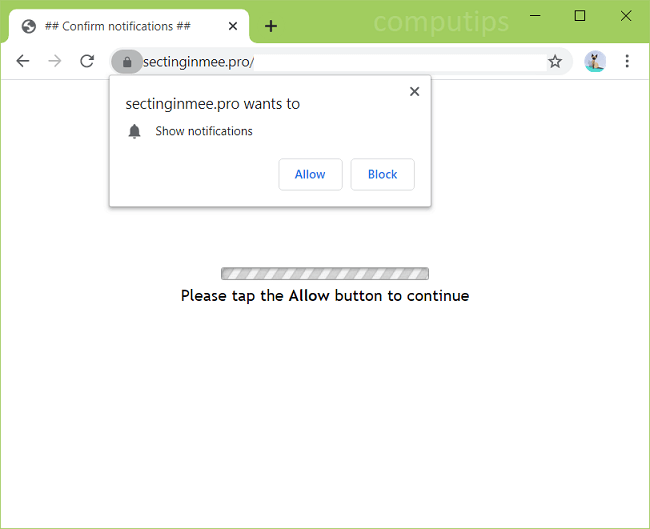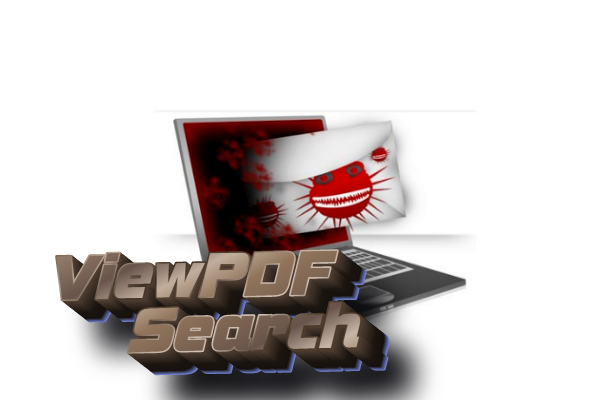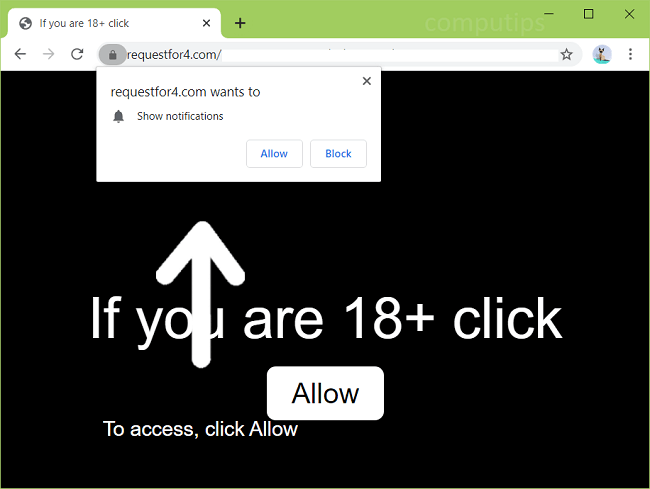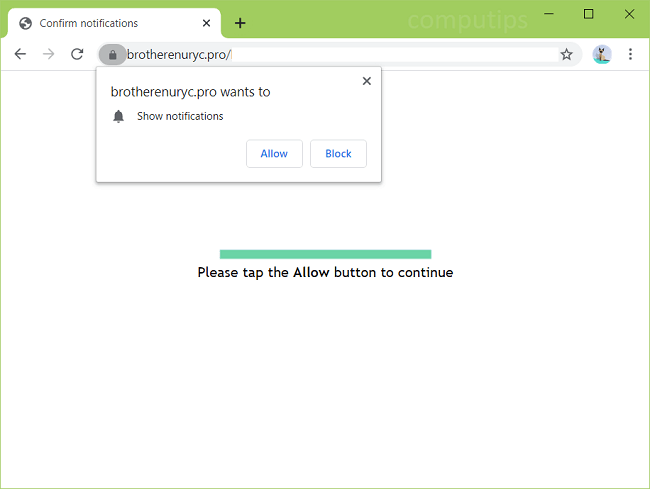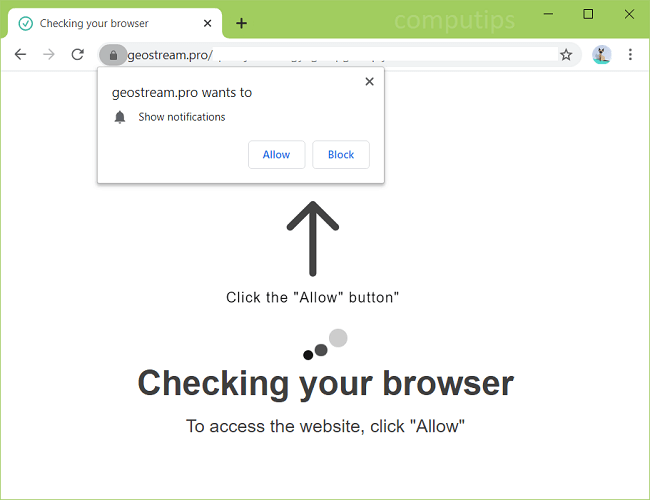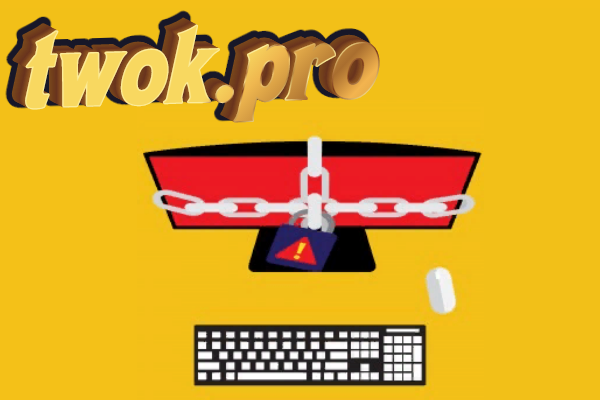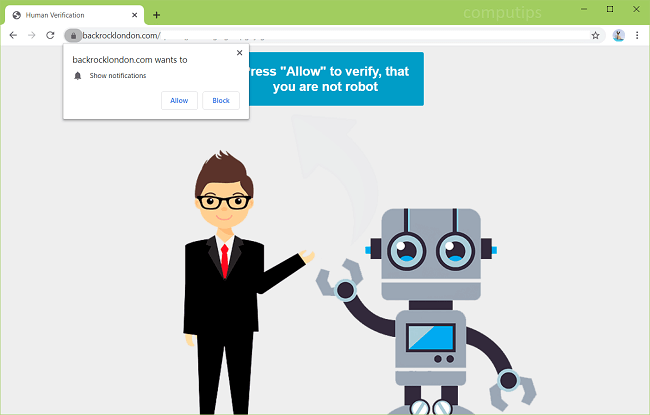
What Is Backrocklondon.com?
Backrocklondon.com is a deceptive website that can open on your browser after you click on some link. If that happens often, you likely have adware on your computer (or smartphone, tablet, etc.). Adware might end up on a computer after a user installs free software or opens a file downloaded from an untrustworthy site. Backrocklondon.com, when it opens, asks users to click Allow on its notifications confirmation pop-up box. The site might tell users that clicking Allow is necessary to open a page, watch a movie, download a file, and so on. If a user clicks Allow, that will let Backrocklondon.com send push notifications to his or her device. Backrocklondon.com notifications will begin appearing on the screen from time to time with ads for scammy sites, clickbait links and software offers. This step-by-step guide will help you to uninstall adware and remove Backrocklondon.com pop-ups and notifications from your browser.