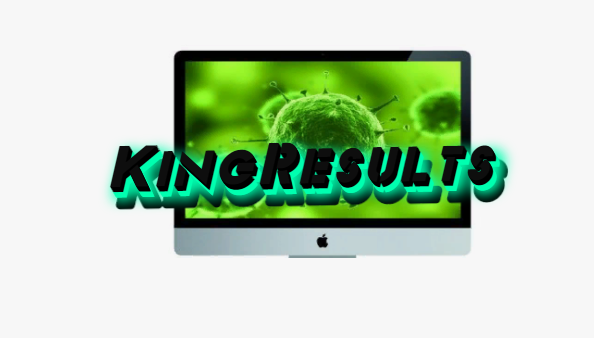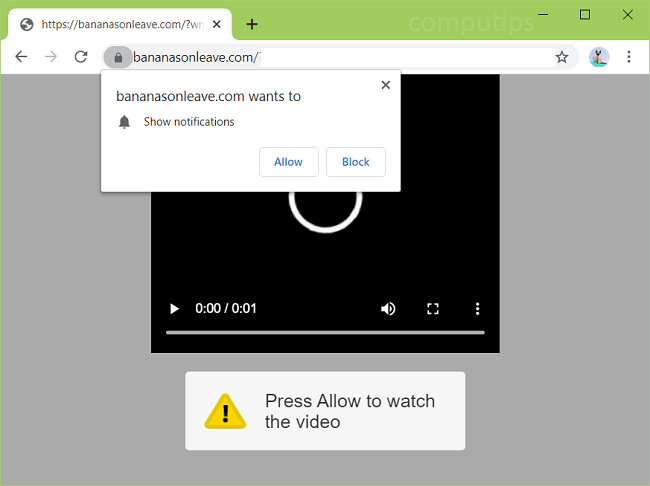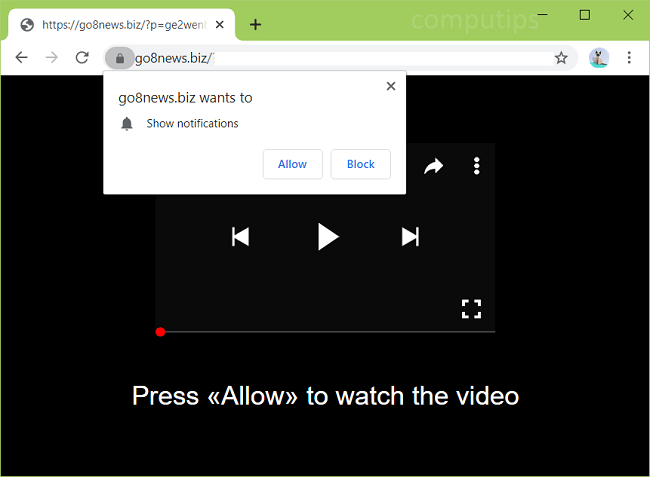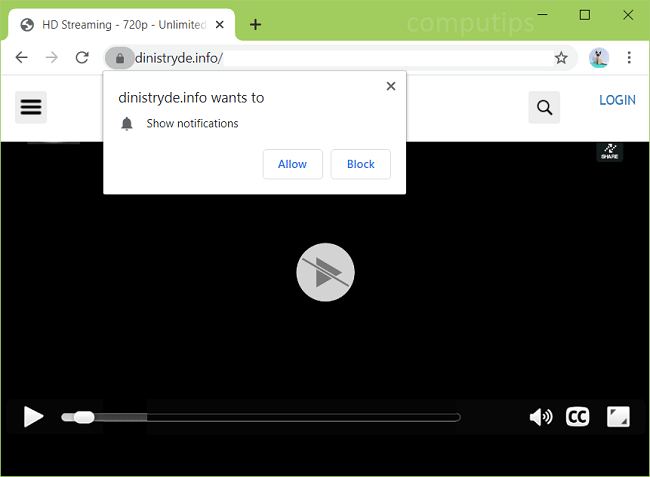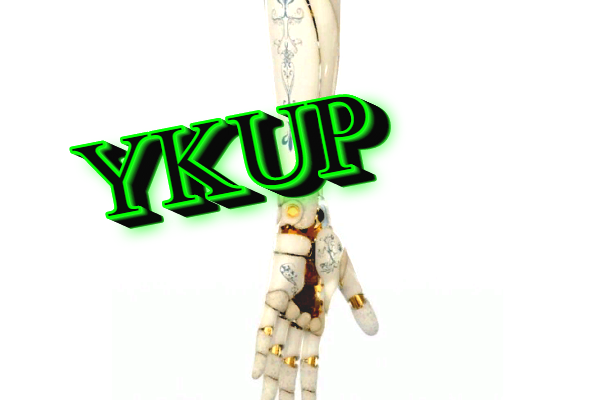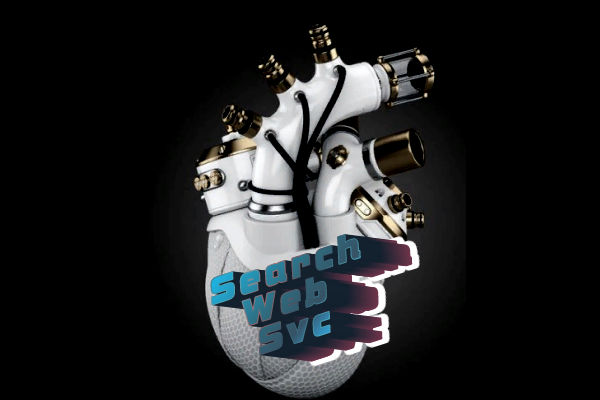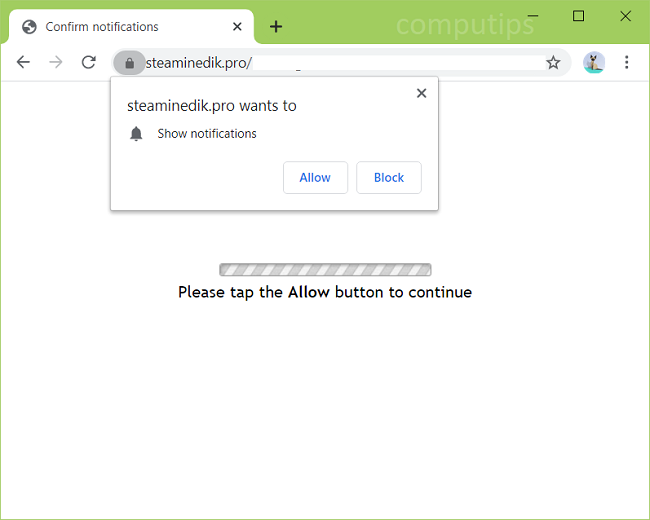What Is WebScheduler?
UpgradeStart, Alienvalid.pw, Search.becovi.com are viruses that are known for their method of infection, similar to WebScheduler. WebScheduler was created relatively recently, but its methodology has not changed much. WebScheduler also secretly penetrates the Mac devices in order to infect and attack. At first glance, it will seem to you that the signs of WebScheduler are not dangerous, and there is nothing to be afraid of, but there are serious losses in the system behind invisible signs. Due to the large amount of advertising, the performance of your Mac will drop significantly. Due to the constant redirects to malicious sites, your system will become even more infected. And because of the control of WebScheduler, your personal data will be monitored