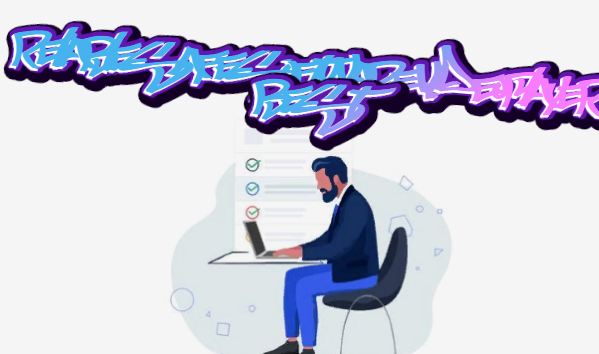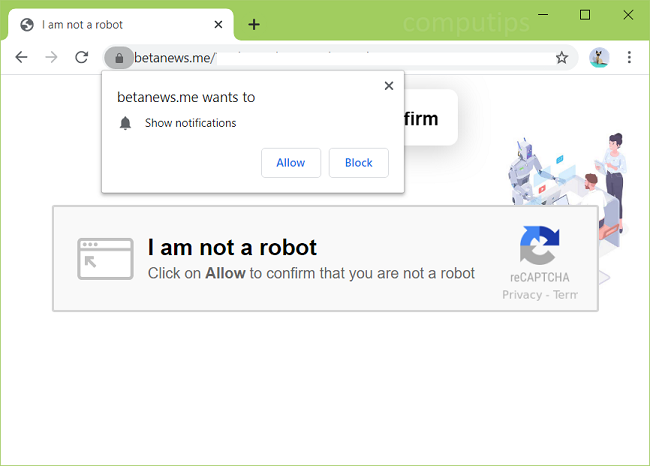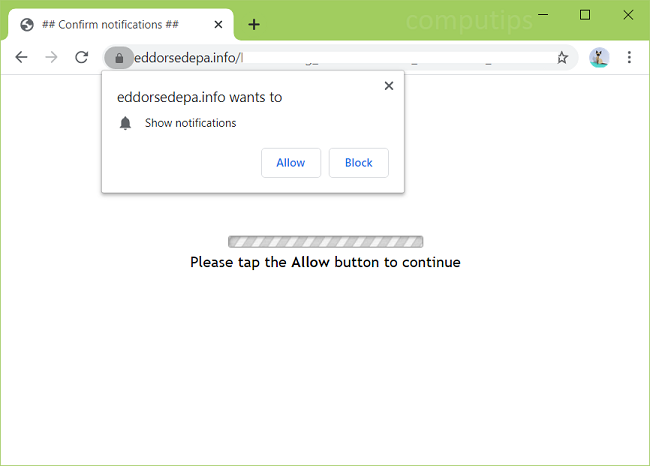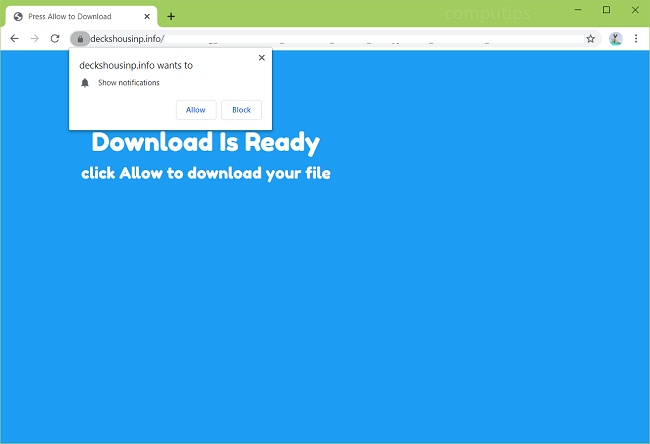
What Is Deckshousinp.info?
Deckshousinp.info is a dubious site that may pop up on your browser sometimes prompting you to turn on its notifications. Most of the time when Deckshousinp.info and other shady sites keep opening on a browser, it is a result of adware getting installed on that computer. Adware is often downloaded unknowingly by users, along with free or pirated programs and games. Deckshousinp.info tries to convince users that they need to click Allow on its notifications confirmation pop-up: the site claims that clicking Allow is necessary to view a video, download a file, confirm that users are 18+, and so on. If a user actually clicks the button, he or she will begin receiving Deckshousinp.info notifications in the lower right corner of his or her computer screen. This removal guide contains instructions to uninstall adware and remove Deckshousinp.info pop-ups and notifications from your browser.