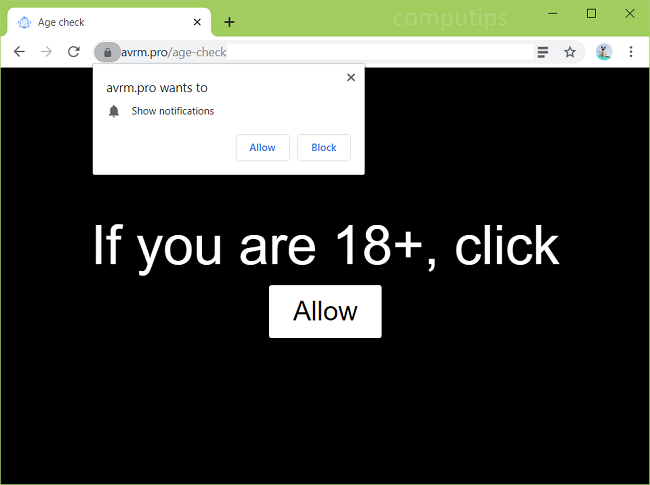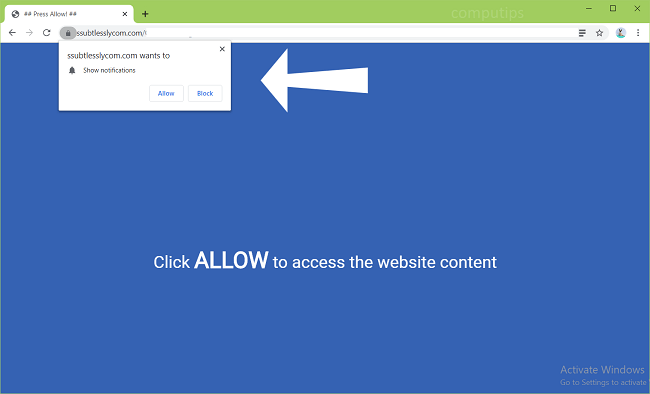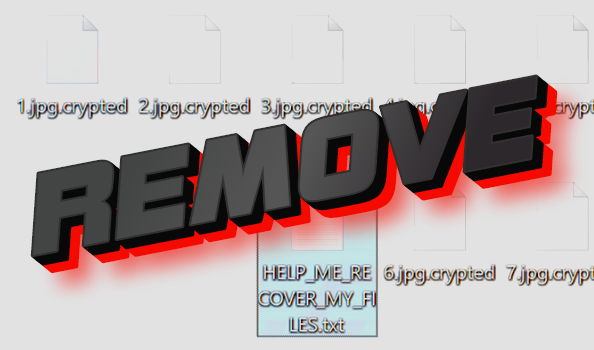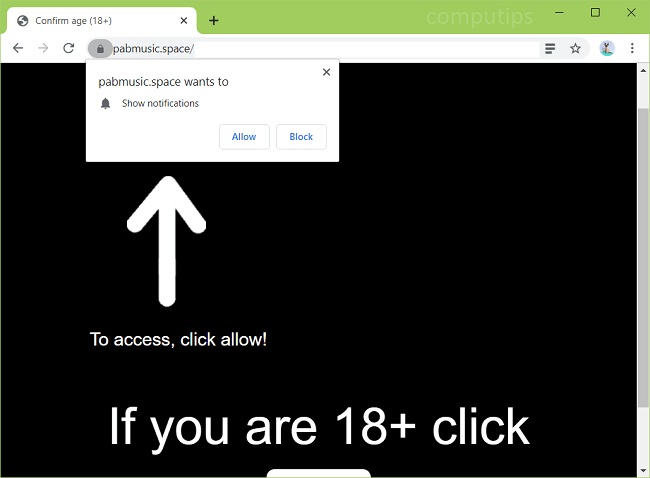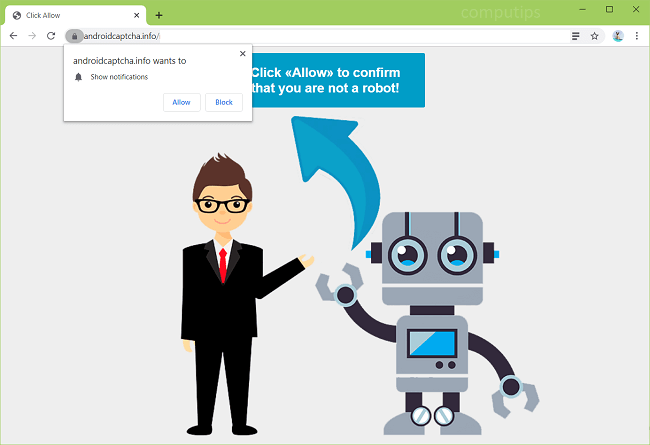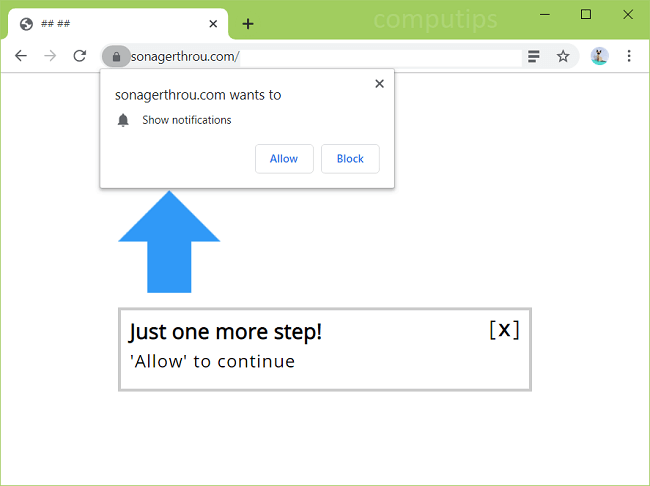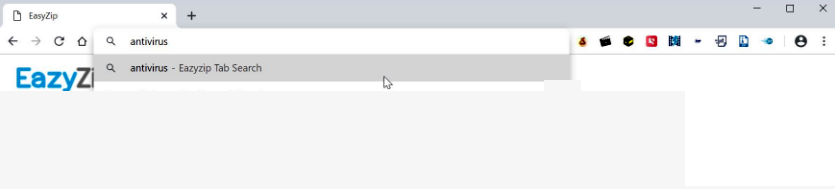
What is EazyZip?
EazyZip is called the hijacker virus for Internet Explorer, Google Chrome and Mozilla Firefox. Why is EazyZip a hijacker? When EazyZip infiltrates the system, it changes the tab address links, home page and search engine settings. It may seem to you that these are not too significant changes to call EazyZip malicious and dangerous, but you will know the nature of this virus when you realize that you can’t undo them in any way, returning the browser settings to their previous states is impossible until while EazyZip is in your computer. After entering a search query, users are redirected to the left site, which will bring the infection to the computer, but the user can not resist it. We advise you to get rid of EazyZip immediately. This article will help you with this.