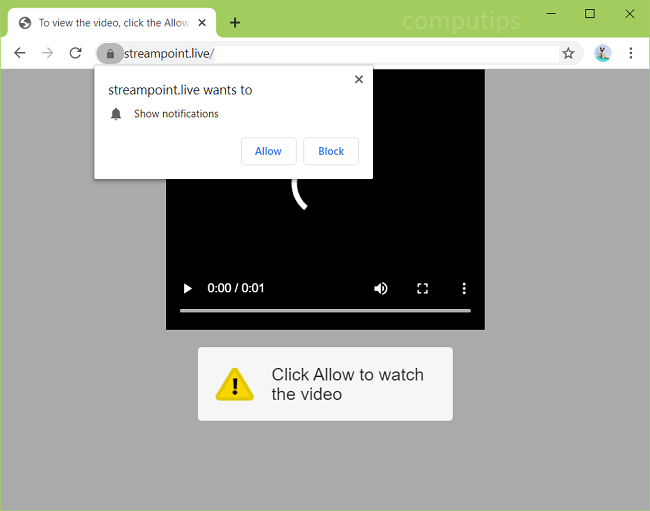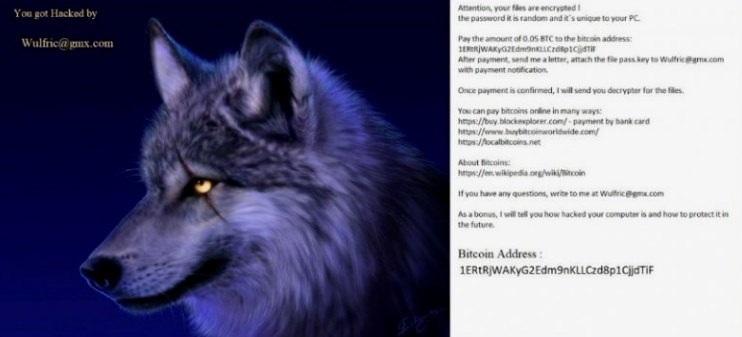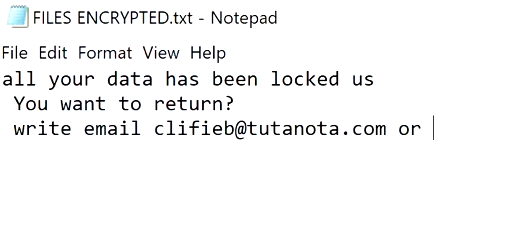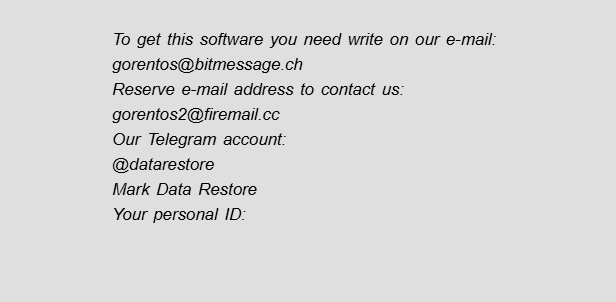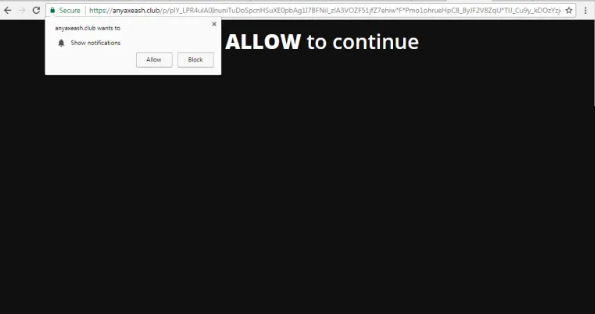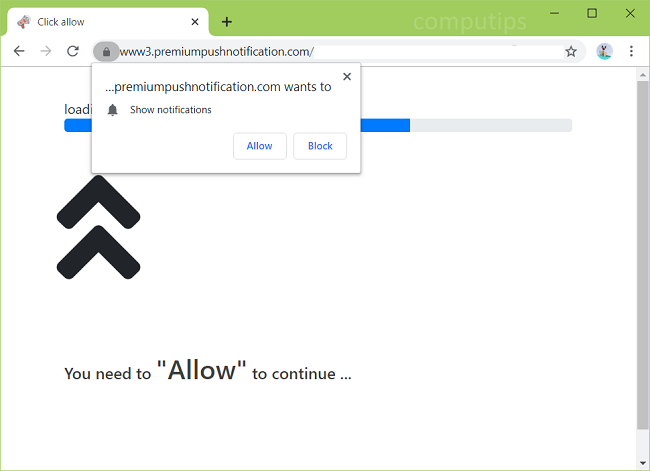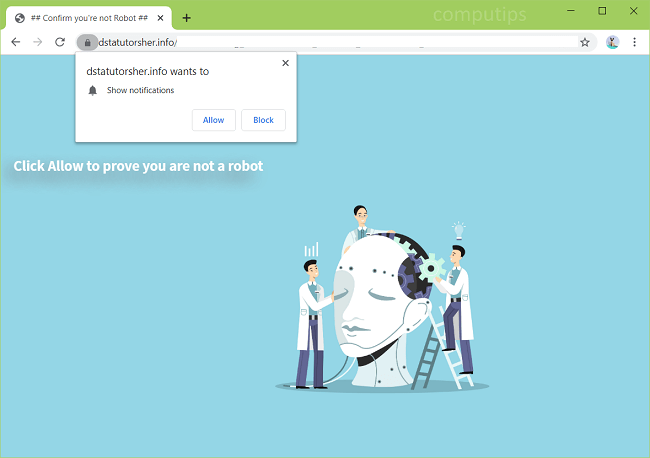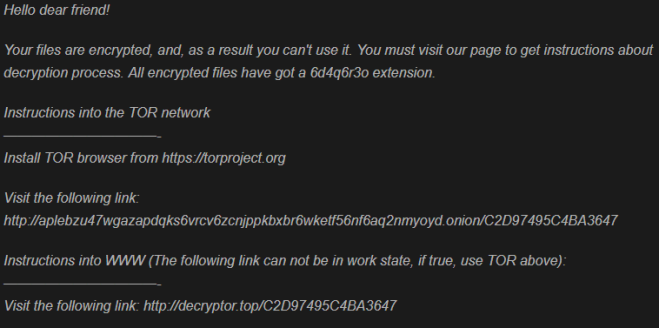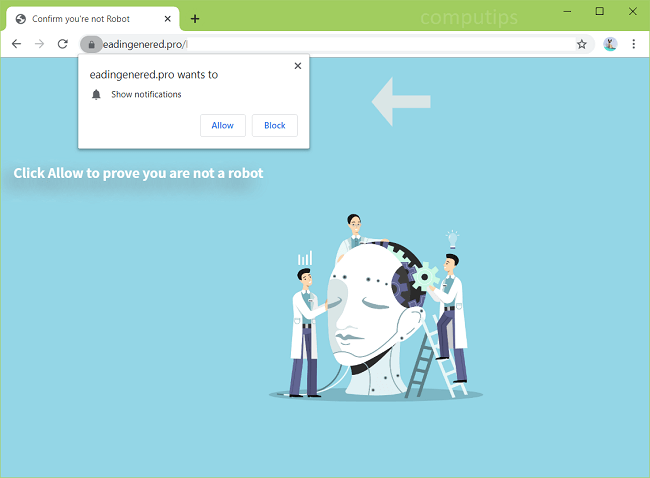
What Is Eadingenered.pro?
Eadingenered.pro is one of the many deceptive sites that try to trick users into subscribing to their push notifications. These sites tell users that they have to click Allow button on “Show notifications” pop-up box if they want to open a page, download a file, prove they are not bots, and so on. If someone does click Allow, he or she will start receiving notifications from the site in the bottom right corner of the screen. The notifications will promote various shady websites or prompt users to download suspicious software packages (system optimizers, fake browser updates, etc.). Usually Eadingenered.pro and similar sites open on users’ browsers as a result of adware getting installed there. Adware might end up on a computer after its user installs a free or pirated program from the Internet. This step-by-step guide describes how you can get rid of the adware and remove Eadingenered.pro pop-ups and notifications from your browser.