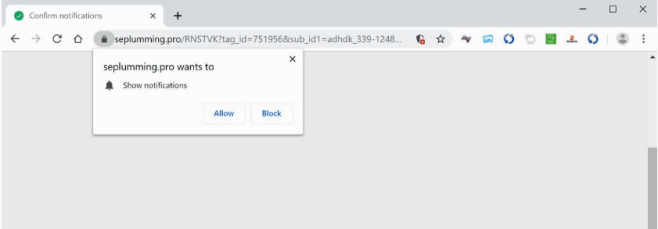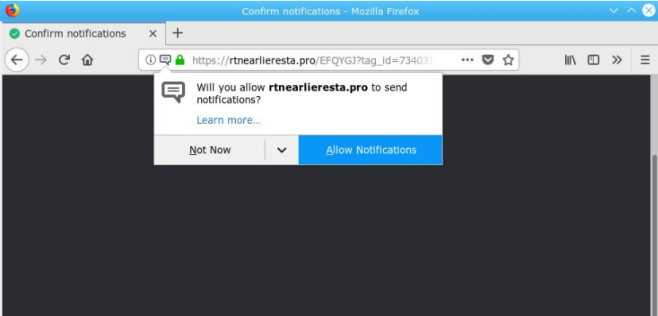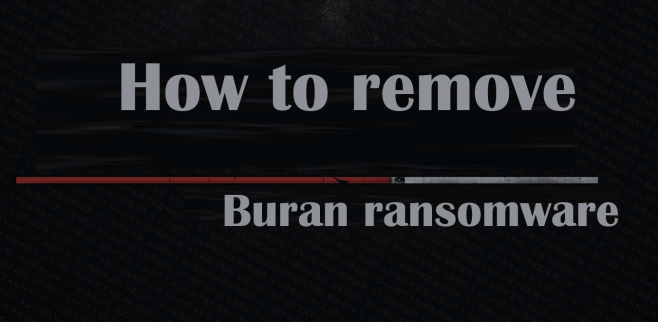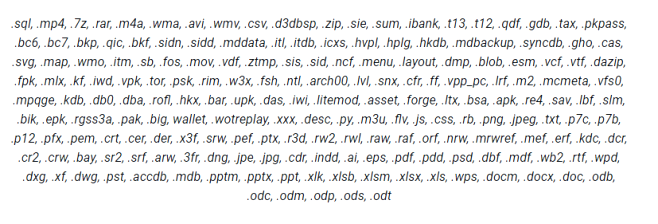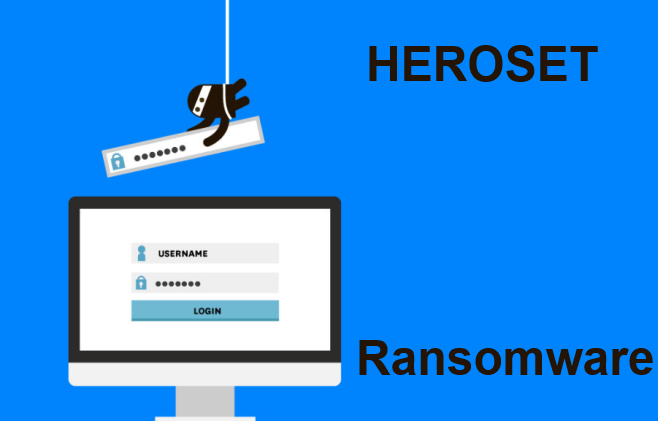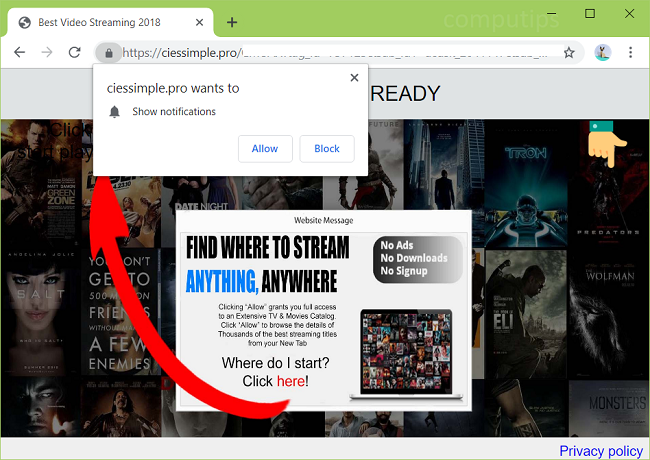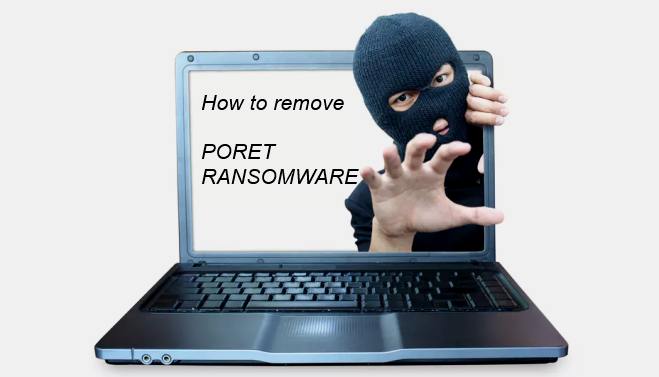What Is Io-search.com from Mac?
Io-search.com from Mac is a virus infecting Mac and changing certain settings of your browser, home page, search engine without consent or knowledge of user. It redirects users to the site Io-search.com and it does not matter whether you want it or not. You can not cancel anything. Your personal information will be stolen for the profits of the developers. Unfortunately, no changes made by this virus, you can not cancel. The only way to protect your system is to remove Io-search.com from Mac. Our article will help you with this.

![How to remove [Restdoc@protonmail.com].ZOH Ransomware](https://www.computips.org/wp-content/uploads/2017/12/arena-ransomware.png)