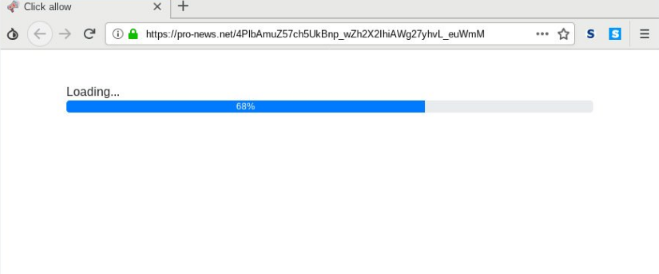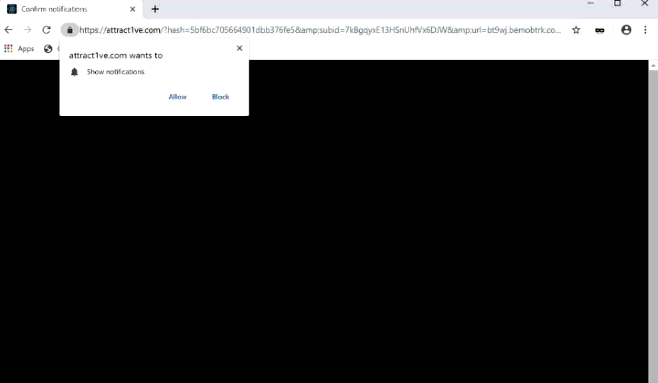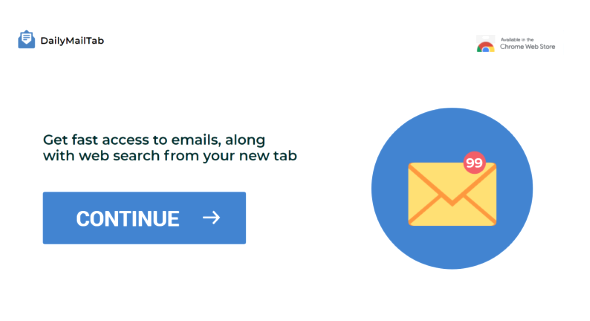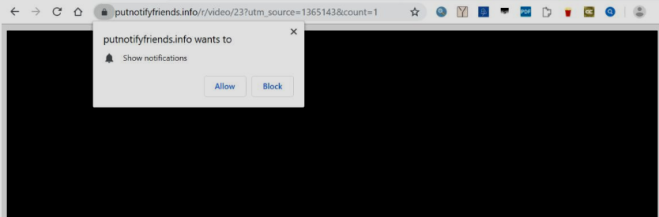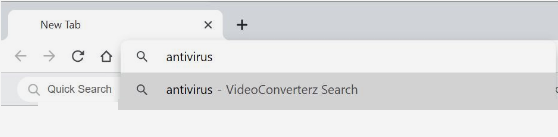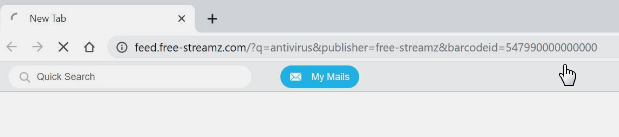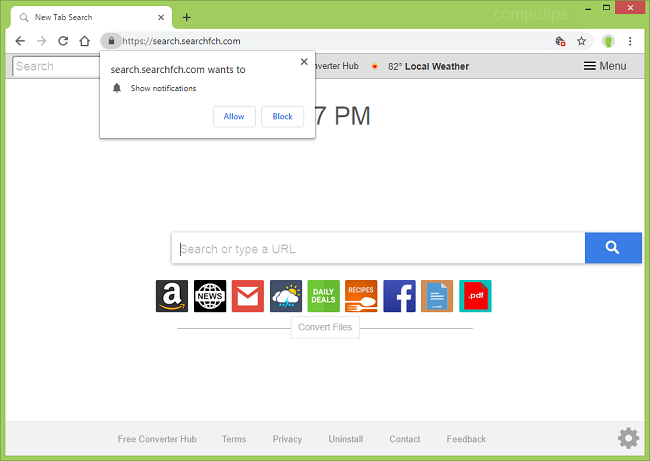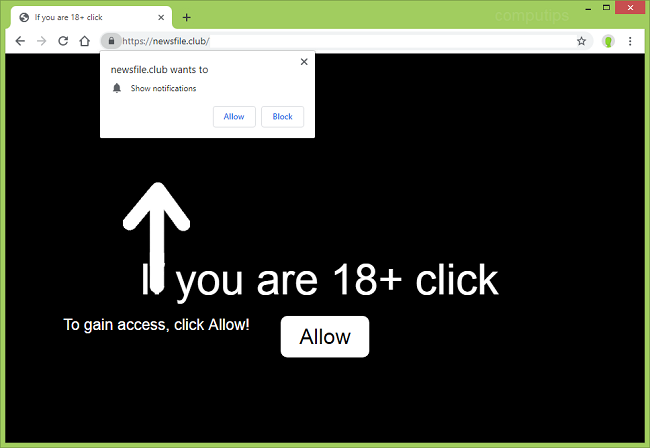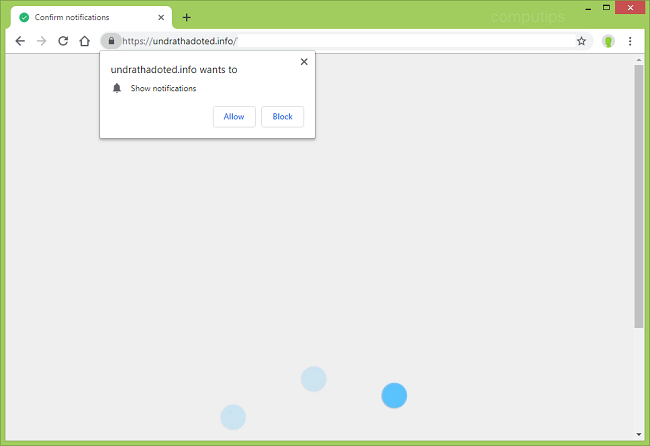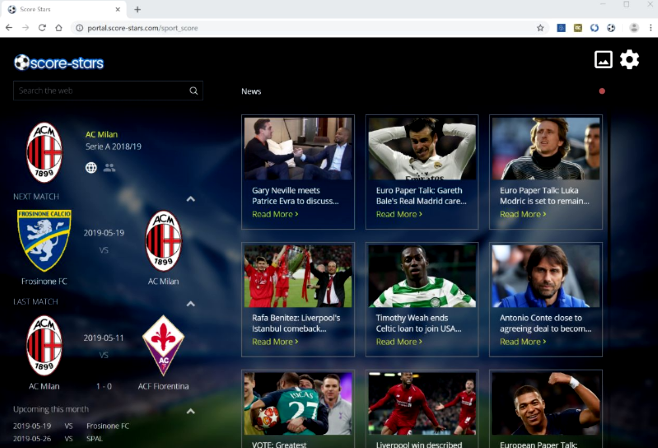
What Is Portal.score-stars.com?
Most people install Portal.score-stars.com randomly, without their own consent. However, users usually do not attach much importance to this, because they think that this is a regular program of sports results and searches. Unfortunately, Portal.score-stars.com is an unsafe program. Users will know about this after downloading this virus, when they begin to realize that something is wrong with their system. Actually, Portal.score-stars.com is a fake search engine. If you want to delete Portal.score-stars.com read this article on and we will help you to do it.