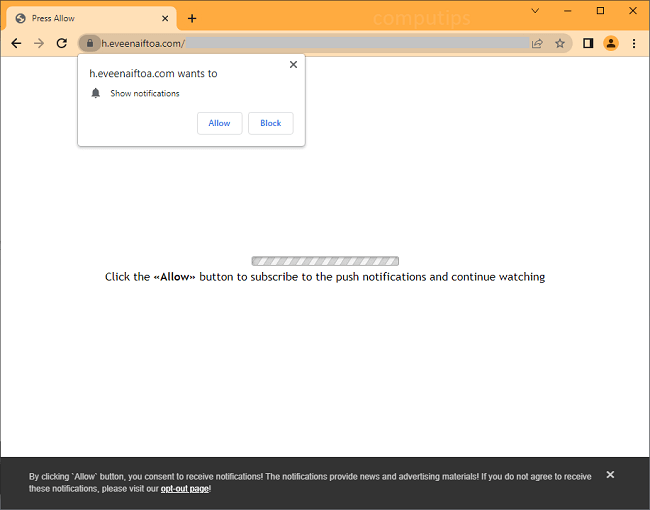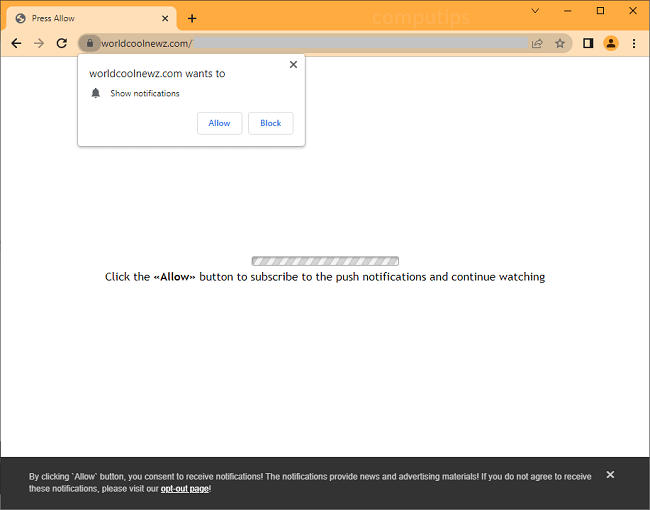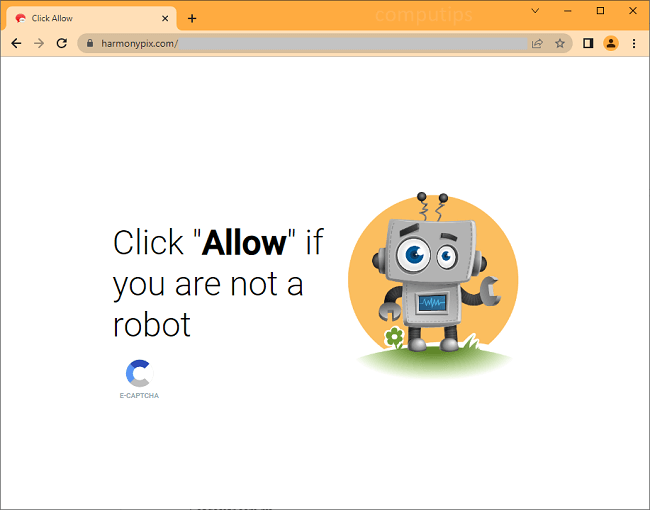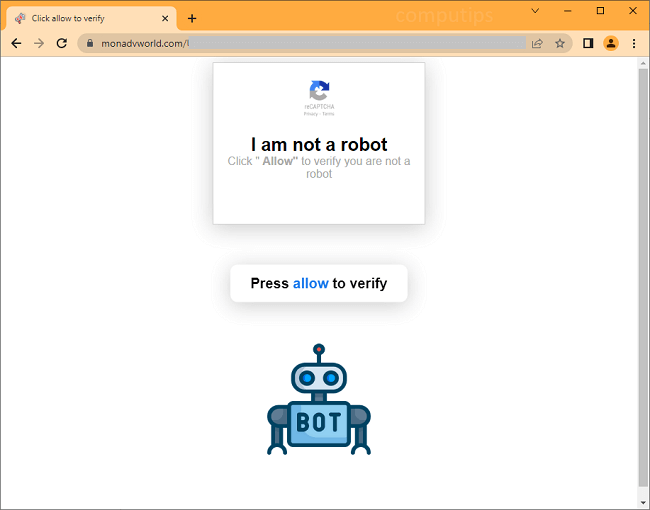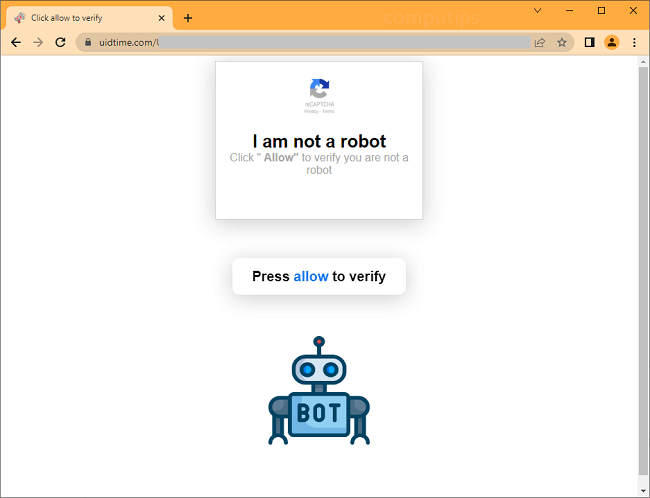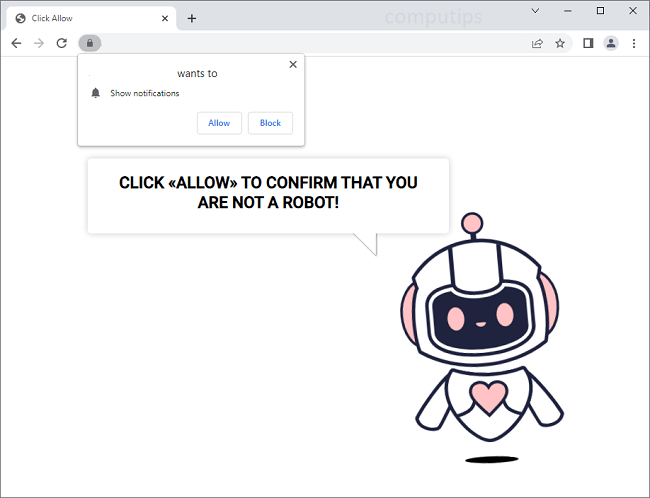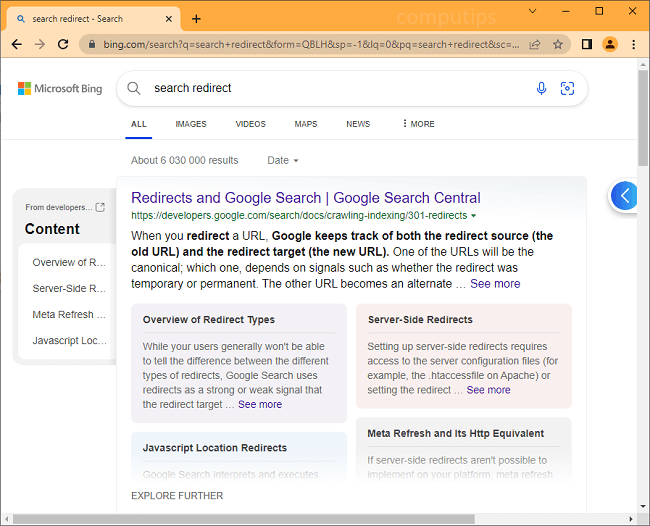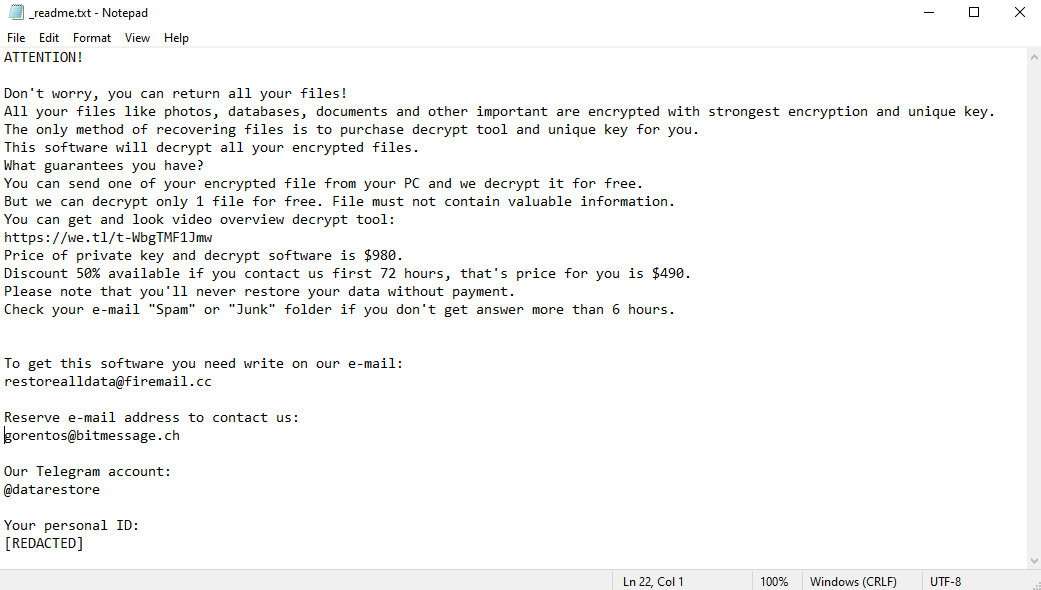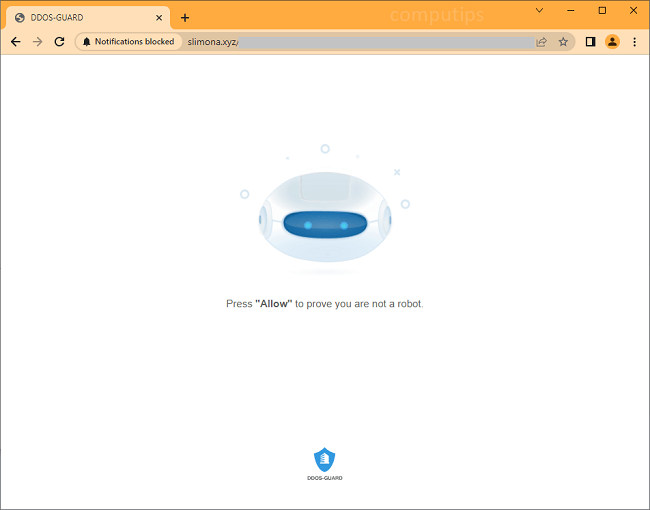What Is Optimal Module?
Optimal Module is a browser extension that can alter homepage, new tab page or the default search engine on browsers and stop users from changing those settings again. Such browser extensions are generally called browser hijackers. A browser hijacker like Optimal Module may get installed on a Mac in the company of a free or cracked app or together with a file downloaded from an untrustworthy source. In addition to changing browser settings some extensions collect users’ data (browsing history or search history) and show them ads based on the gathered data. You may follow this step-by-step guide to remove Optimal Module from your Mac and restore your favorite search engine.