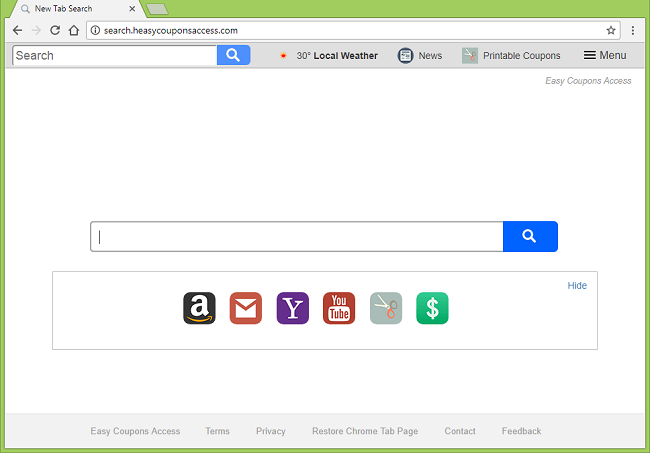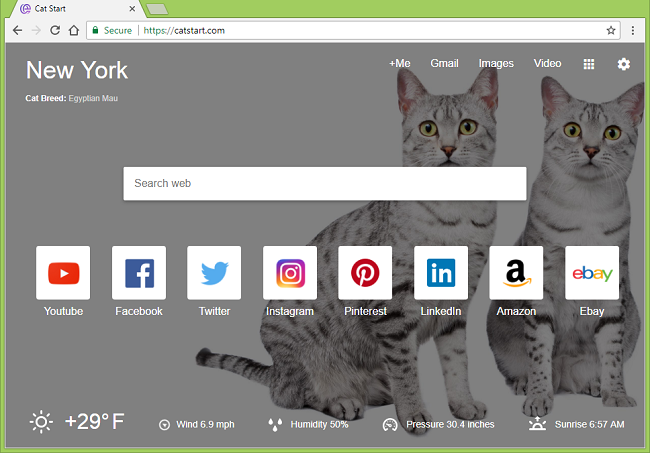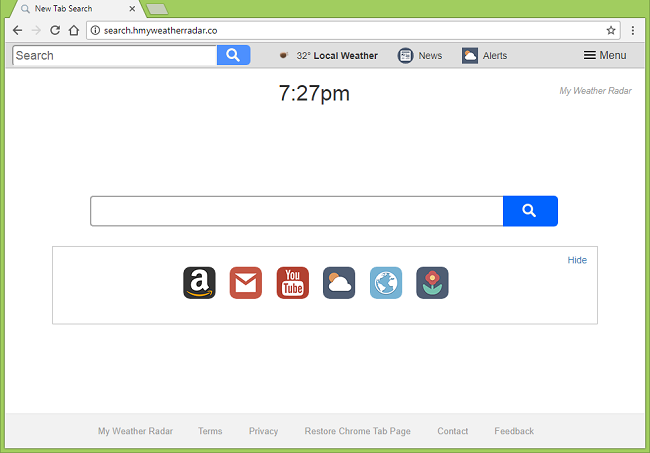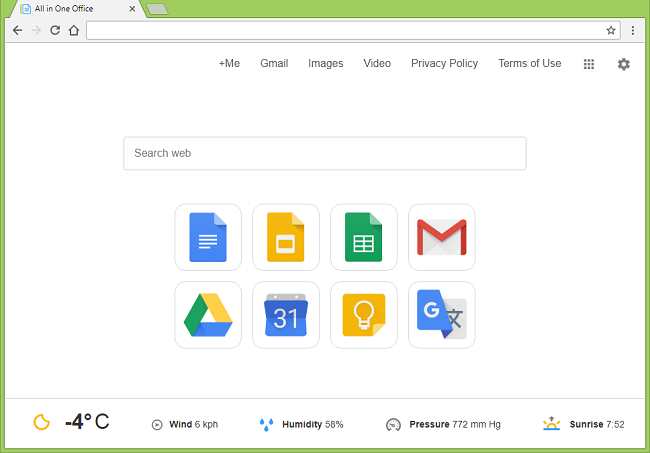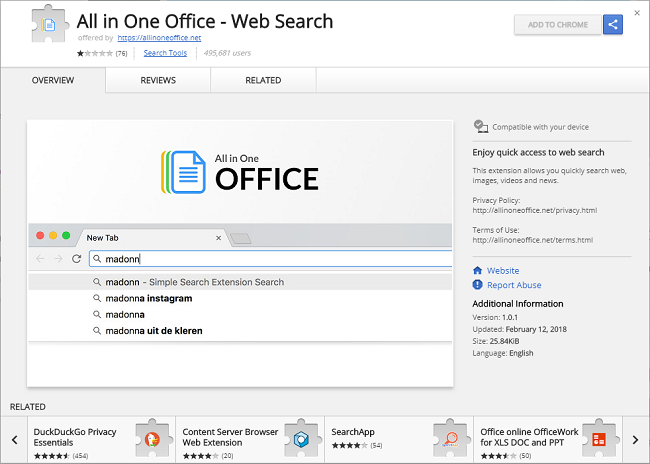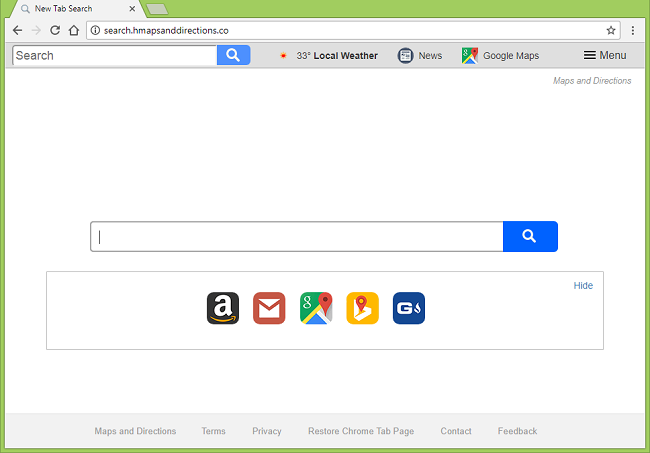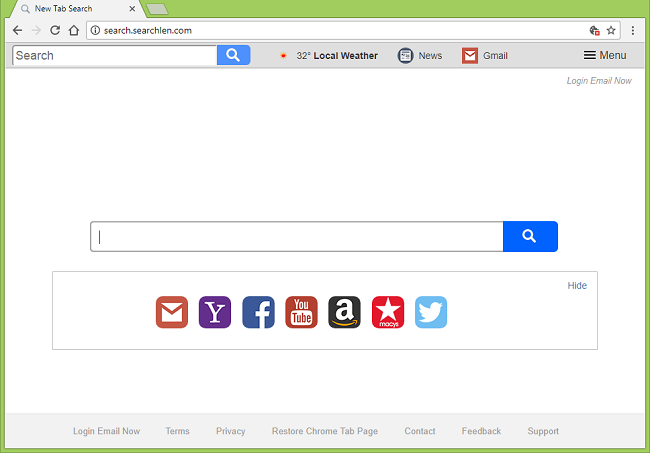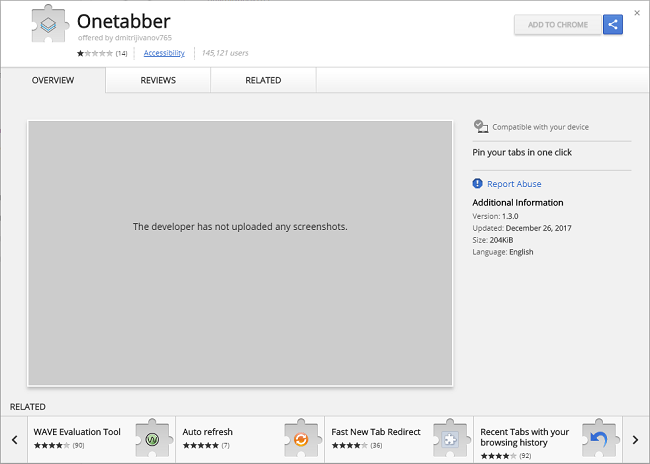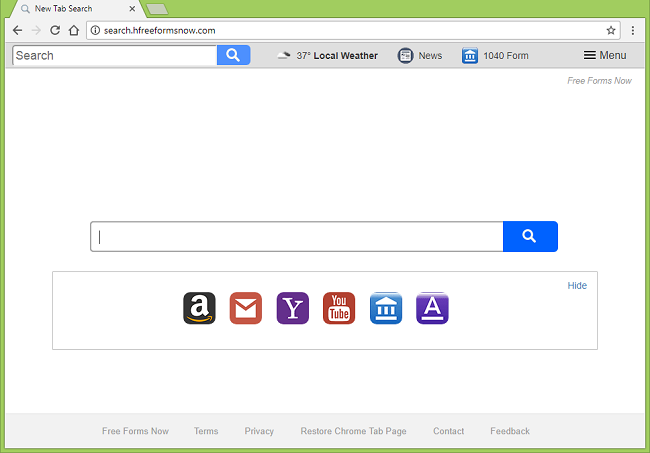
What Is Search.hfreeformsnow.com?
Search.hfreeformsnow.com (Free Forms Now) may become your browser’s new tab page or startup page after you install a free program or game and don’t decline installation of extra apps. One of the apps may turn out to be a browser hijacker that keeps changing your browser settings like new tab page. Browser hijackers can also collect data about users’ browsing activity – sites visited, search queries entered – and some other information and use it to deliver customized ads to the browser or share it with third-party advertisers. You may follow instructions below to get rid of the browser hijacker and remove Search.hfreeformsnow.com from your browser.