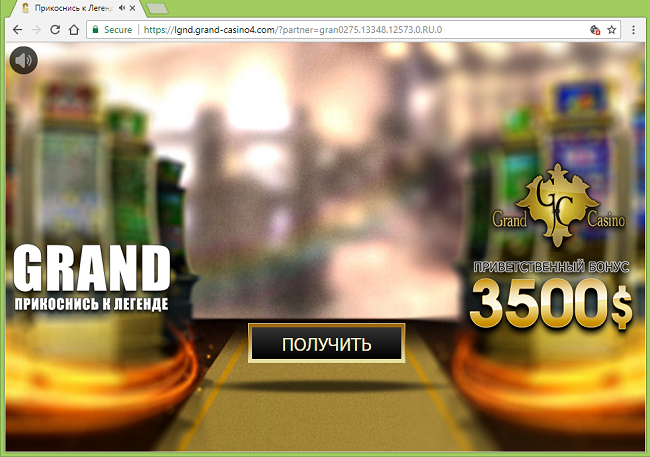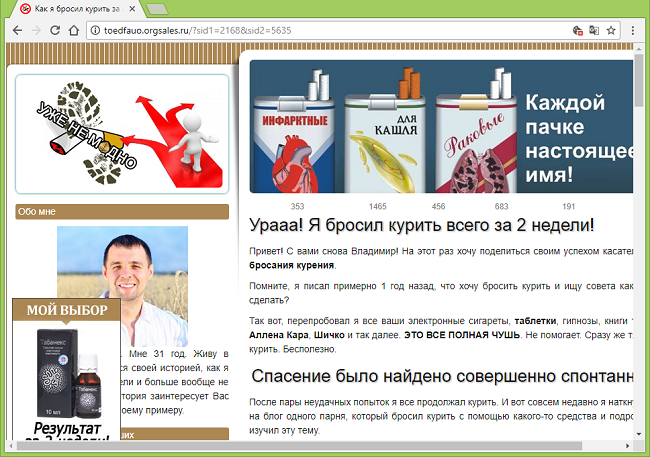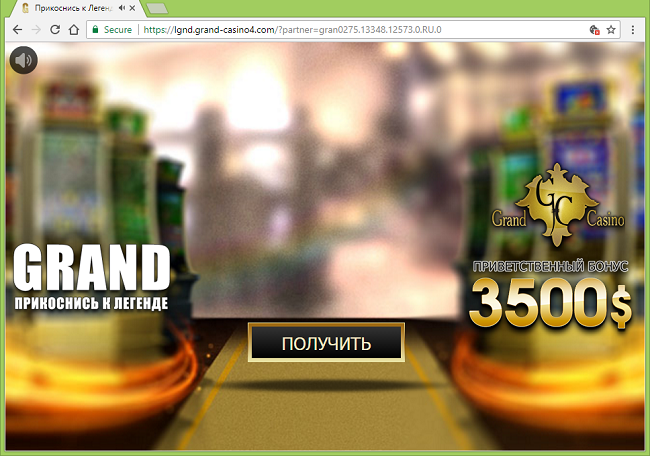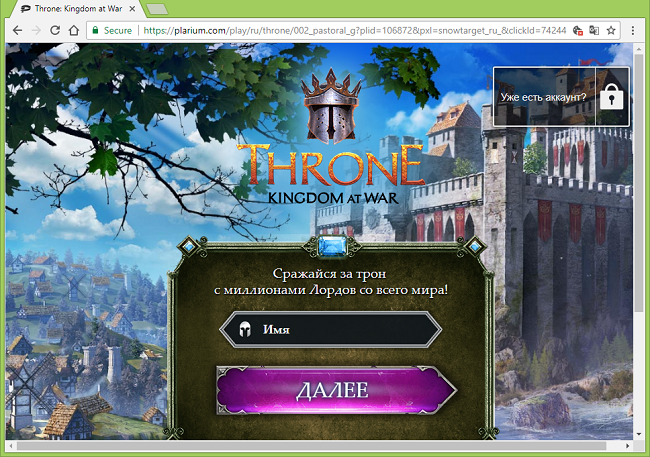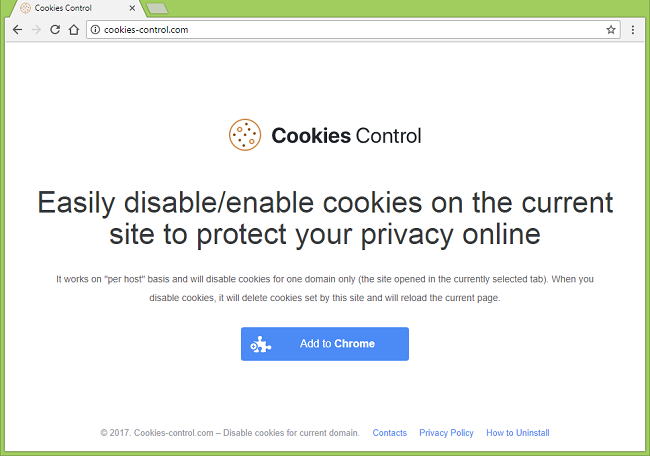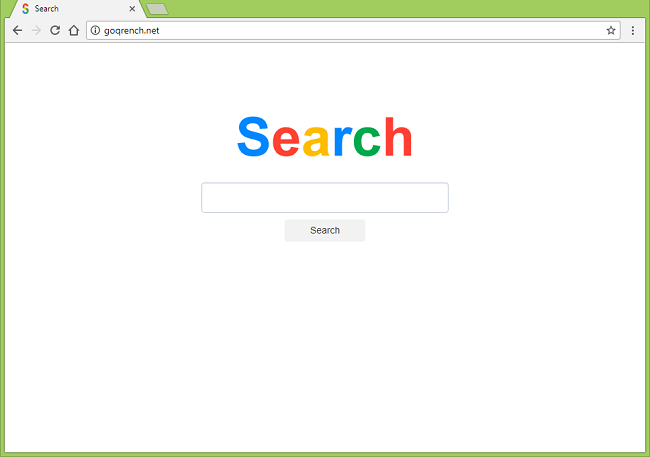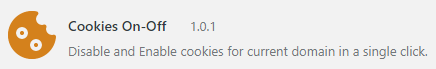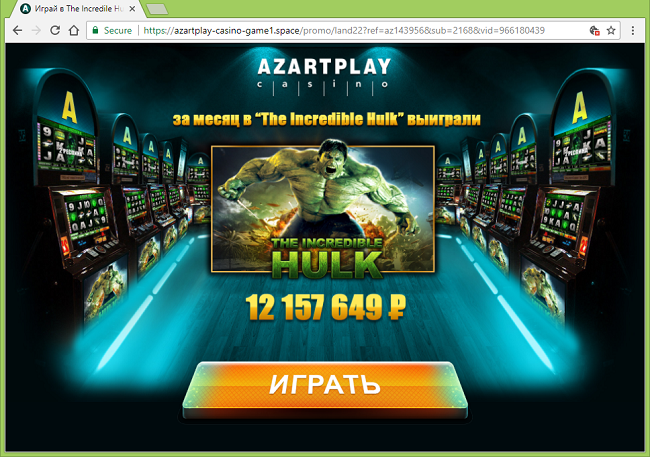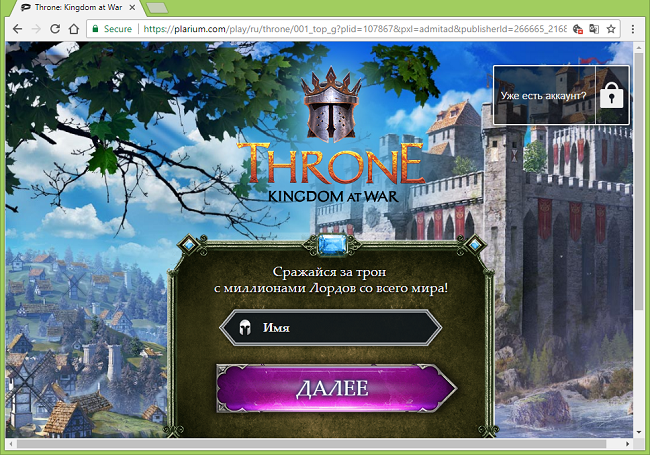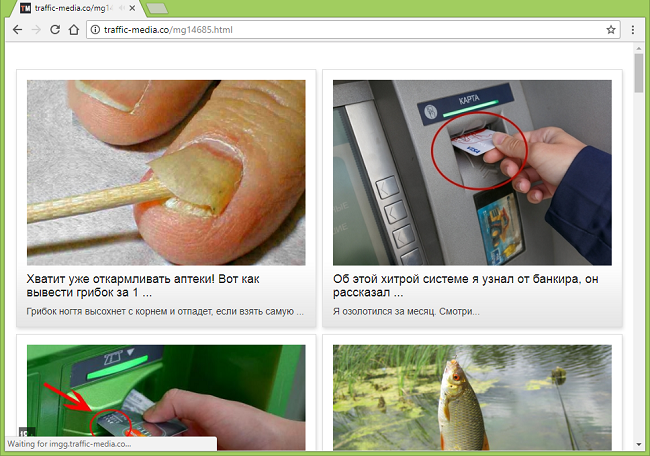
What Is Mynewsfor.net?
This adware creates an entry in the Task Scheduler of the infected computer to repeatedly open http://mynewsfor.net/eghsm or another page on the same site via one of the installed browsers. Mynewsfor.net then redirects the browser to some advert, online game, scam site, etc. The adware can get onto a computer after the user downloads software for free from untrustworthy sources. You may use instructions from this step-by-step guide to get rid of the adware and stop http://mynewsfor.net/eghsm/ pop-ups.