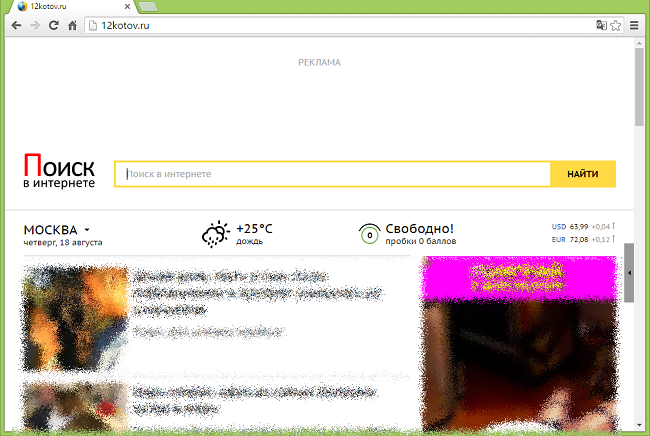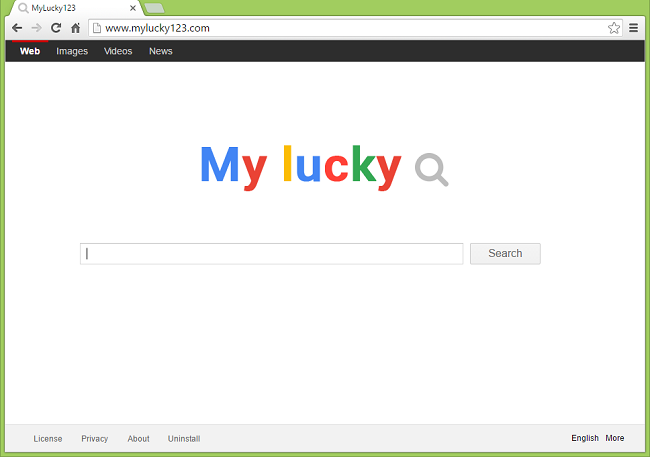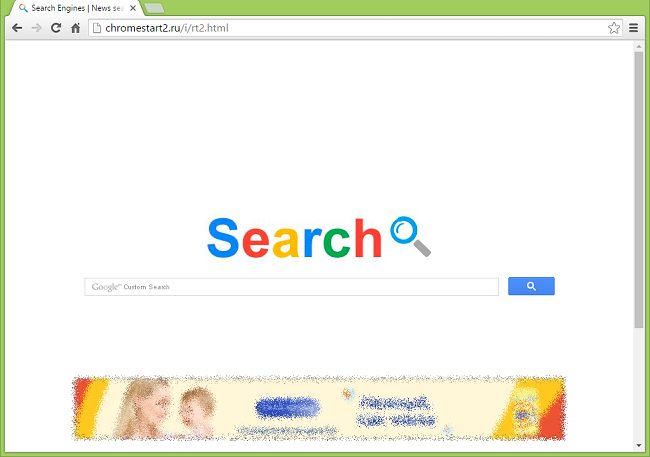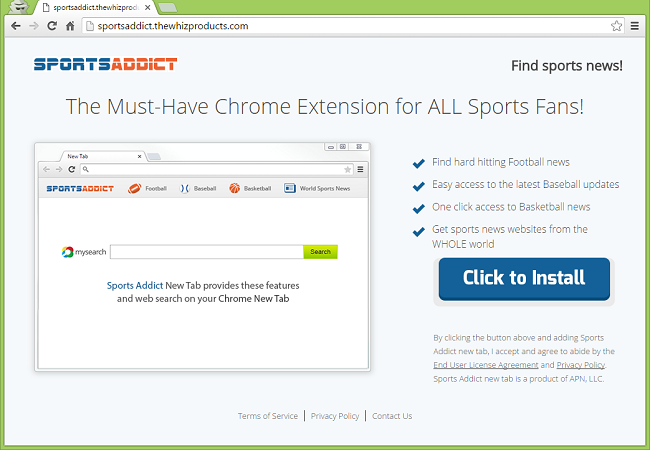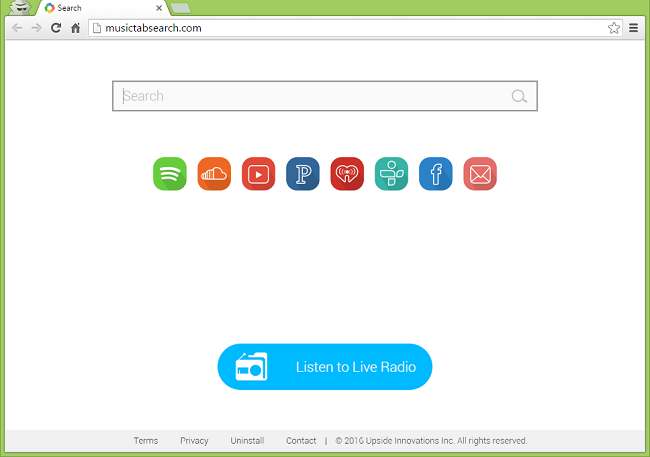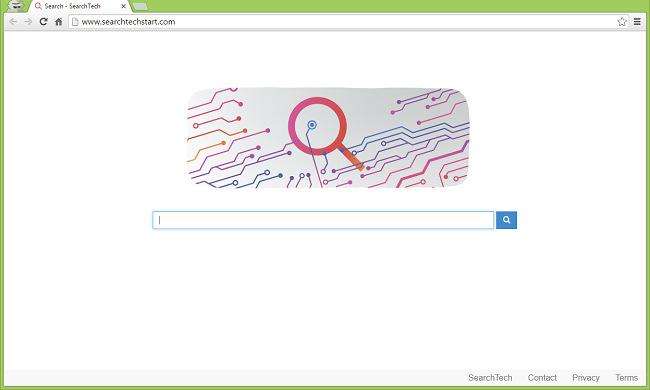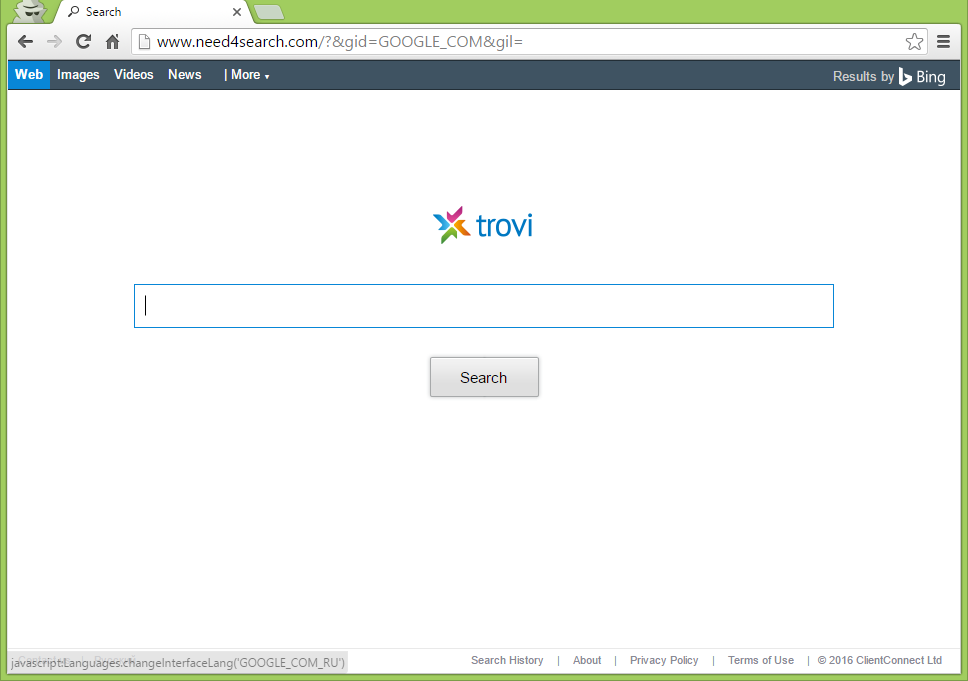What Is SearchTech?
SearchTech is a browser hijacker: once installed on a computer it takes over browser settings and sets homepage, new tab page and default search to www.searchtechstart.com. Www.searchtechstart.com looks like any other search engine, however it doesn’t provide search functions of its own: after entering a search query the user gets redirected to services.findwide.com and then to search results page of yahoo.com. Other then changing browser settings, SearchTech software generates advertisements in browsers: banners, video ads, ads in search results, random text turned into links, and so on. The removal guide below will help you to uninstall SearchTech software and remove http://www.searchtechstart.com/ page from your browsers. READ MORE