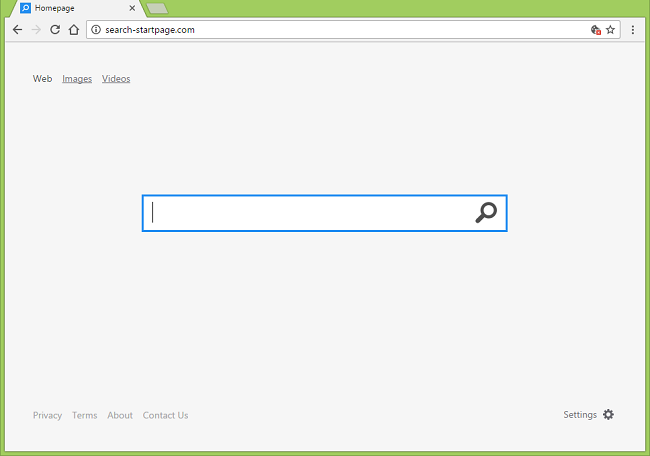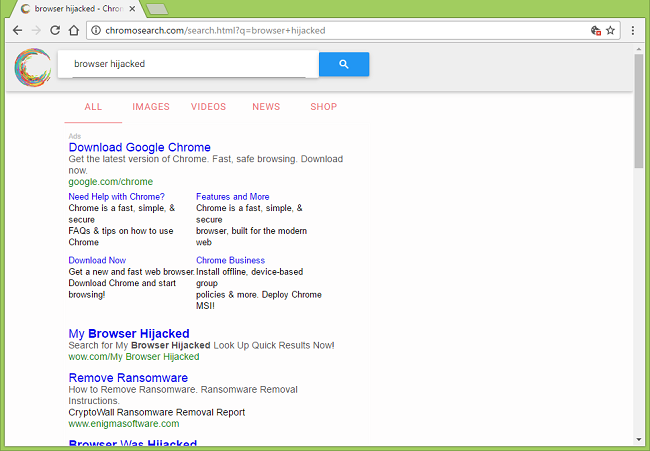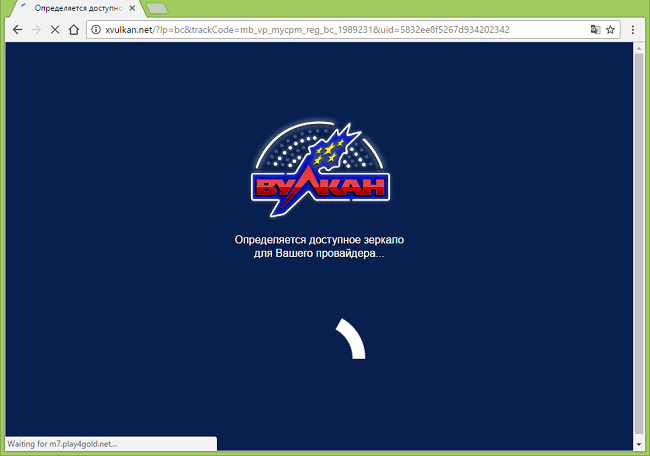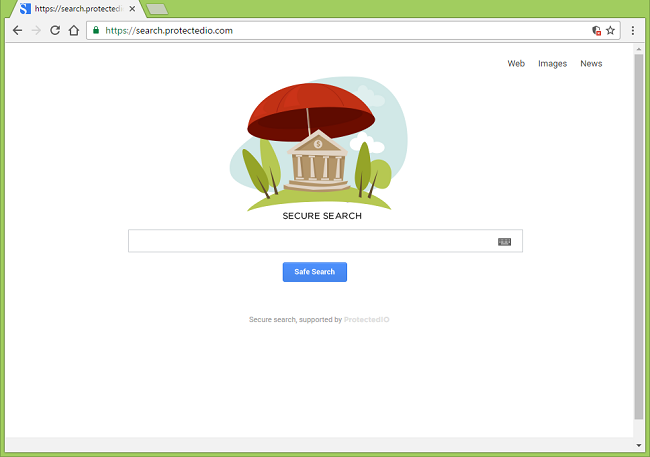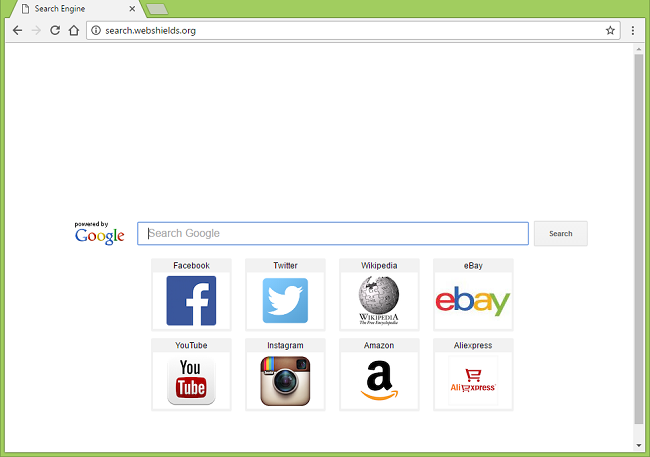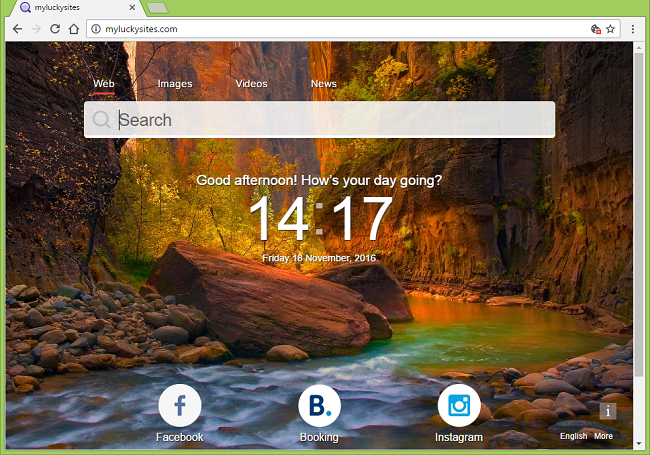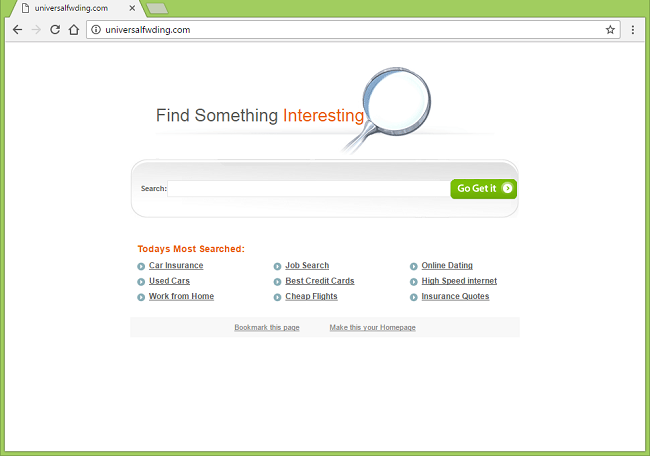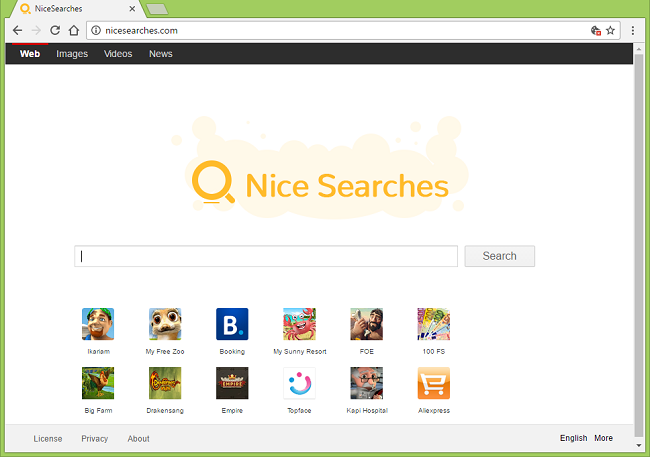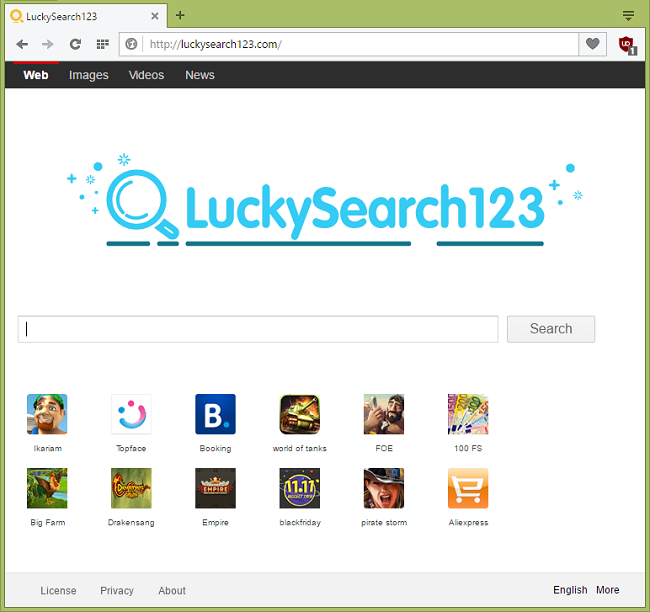
What Is Luckysearch123.com?
Luckysearch123.com page might appear on your browsers if your computer is infected with a browser hijacker. A browser hijacker is a program or a browser add-on that can get installed together with software you download from freeware sites. Sometimes their only purpose is to set homepage, start page, new tab page and/or default search on your browsers to a certain website, sometimes they actually perform some function, for example, add a toolbar with quick links to several popular sites to the browser. The thing is, you won’t be able to get rid of the hijacking page until you uninstall the software responsible. You may use the instructions below to delete the browser hijacker and remove http://luckysearch123.com/ from your browsers.