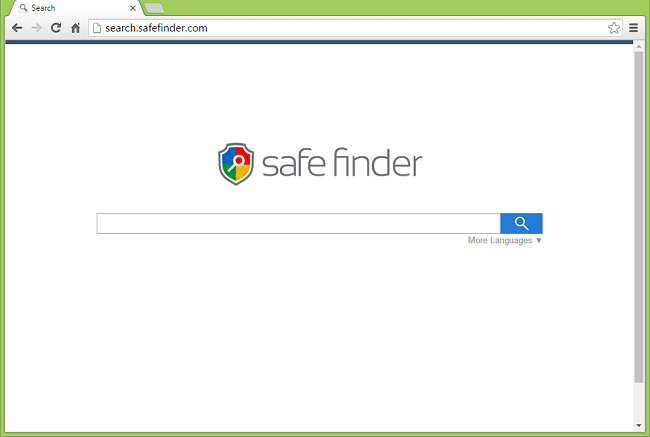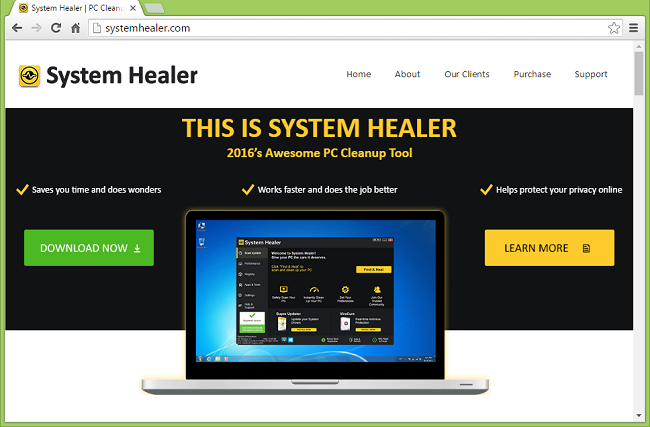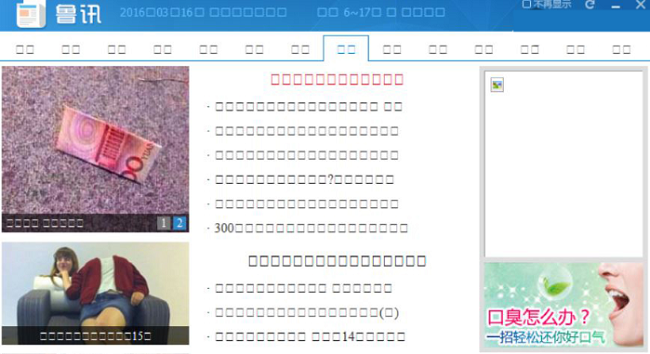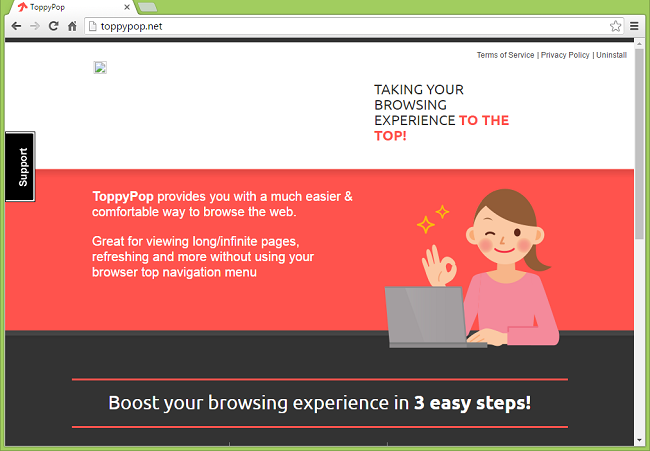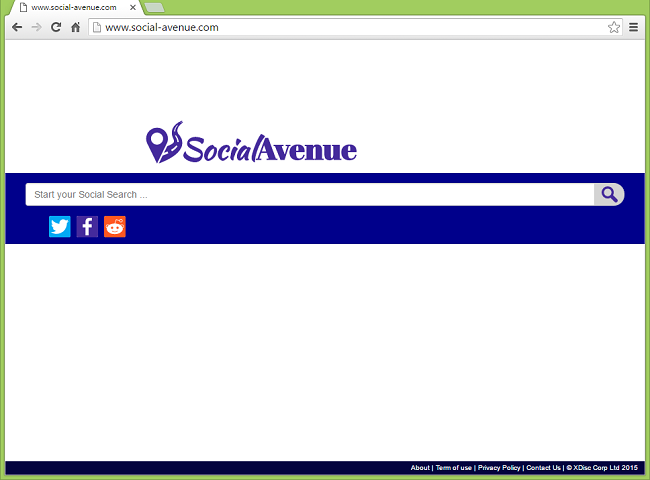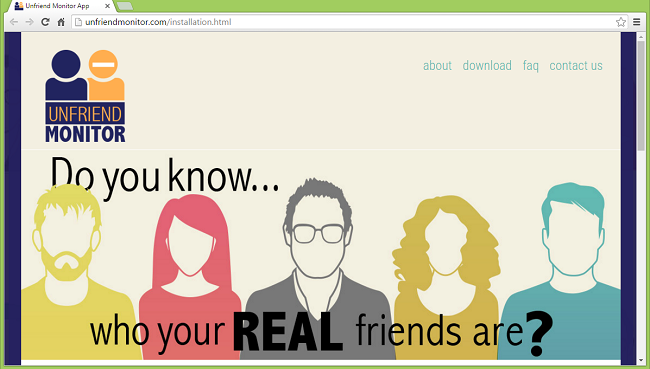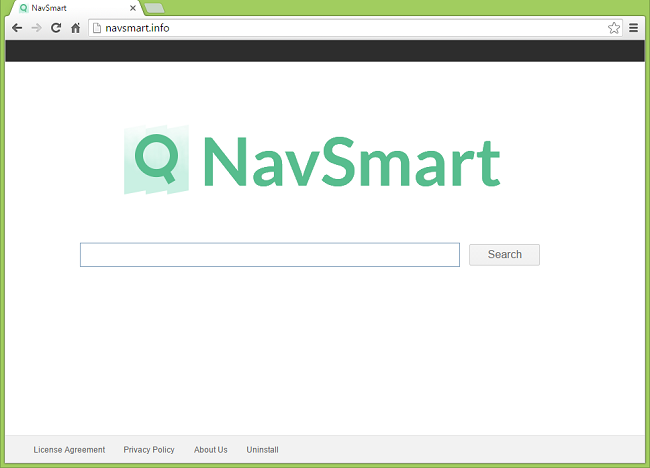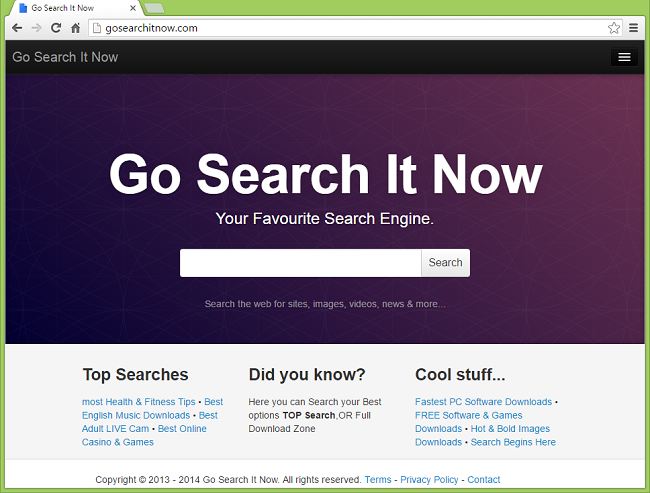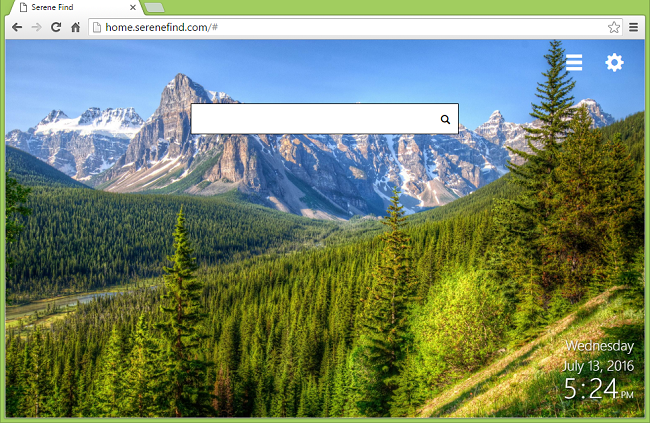
What Is Home.serenefind.com?
Serene Find will change your homepage and start page to home.serenefind.com, and your default search – to search.serenefind.com, which in turn will redirect you to search.yahoo.com. Like other browser hijackers, Serene Find will maintain these settings and not let you change them. Serene Find may also display advertisements when you visit popular online stores or your favorite websites. Home.serenefind.com attracts interest of the users by allowing them to customize its page and choose what wallpaper they want, but that is the only benefit they get in exchange for the impossibility to get back their favorite start page and search engine, ads when browsing the Internet, and certain information about their browsing habits gathered by Serene Find. If you have this program installed and want to remove search.serenefind.com and home.serenefind.com from your browser settings, you can follow this step-by-step guide.