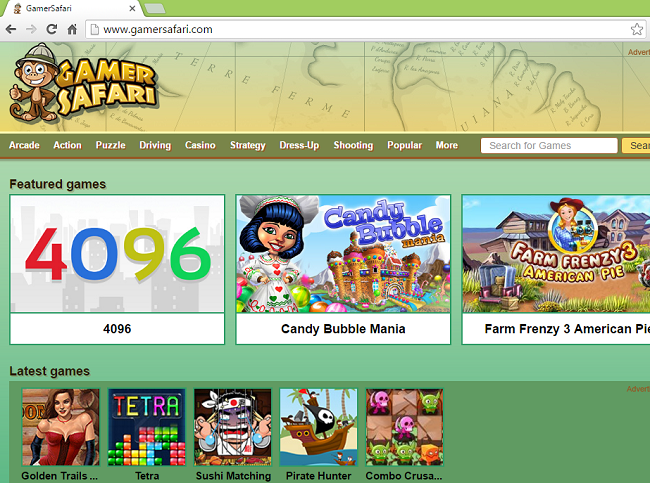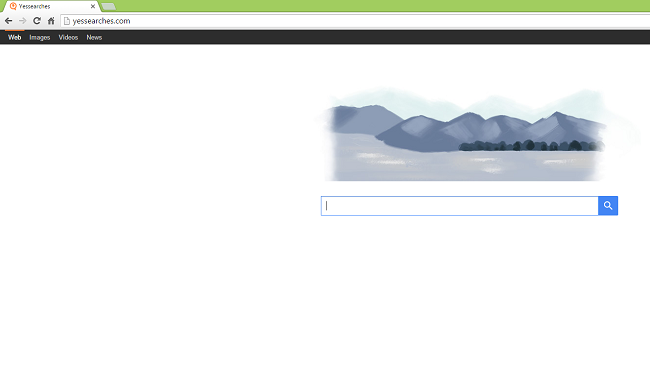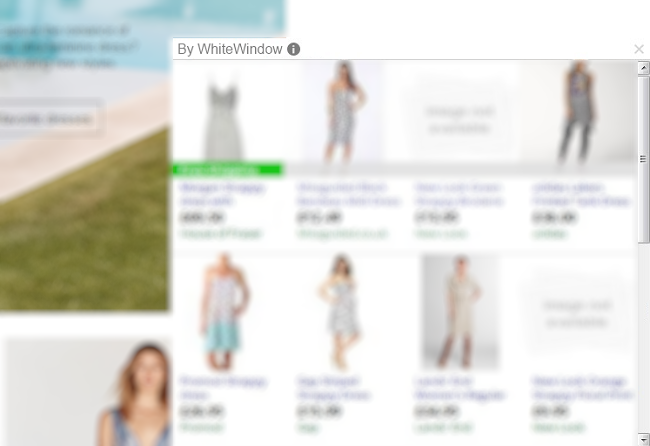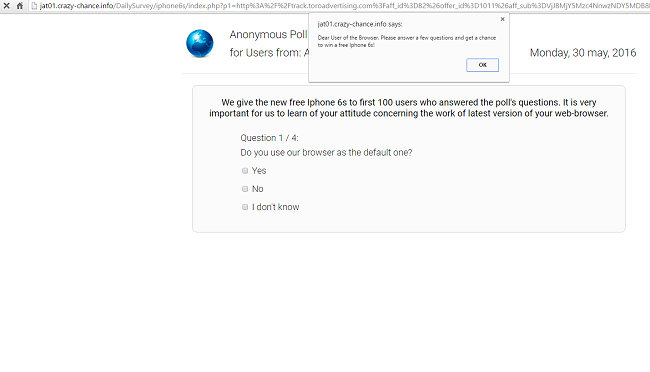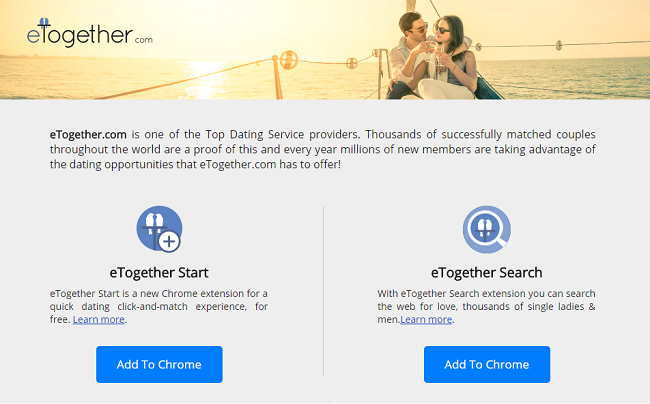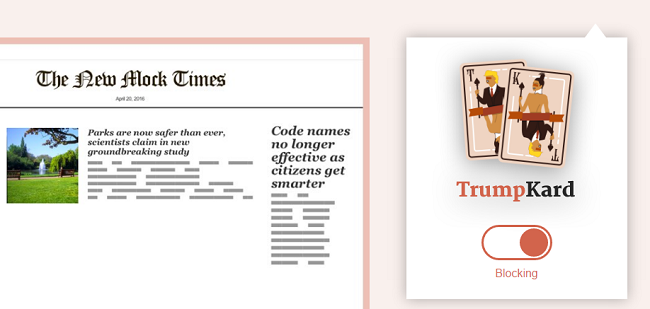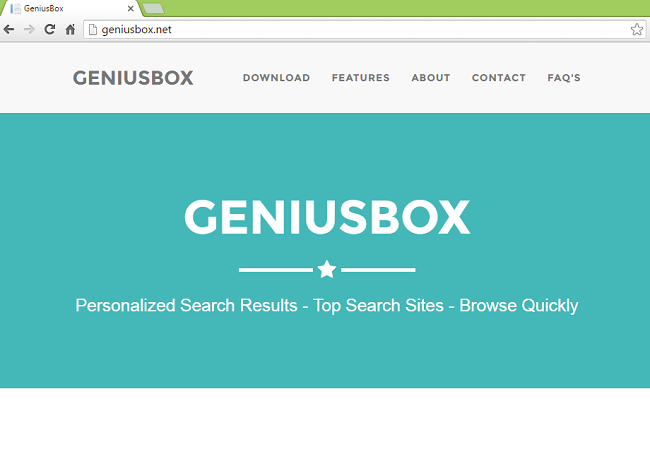
What Is GeniusBox?
GeniusBox is promoted as a search enhancer that allows you to see search results from YouTube, Amazon, eBay and other popular sites on top of your regular Google searches. In actuality, GeniusBox is a potentially unwanted program (PUP) and adware, and what it really does is display multiple ads on pages that you visit. The usual way GeniusBox ends up on users’ computers is via other free programs from the web, offered as optional software. Once inside, it installs a local proxy server that all internet traffic for this PC will go through, meaning that every little piece of information sent to or from the computer (including logins, passwords and financial details) will end up on servers of GeniusBox’s owners. To remove GeniusBox from your computer, you can follow this step-by-step guide.