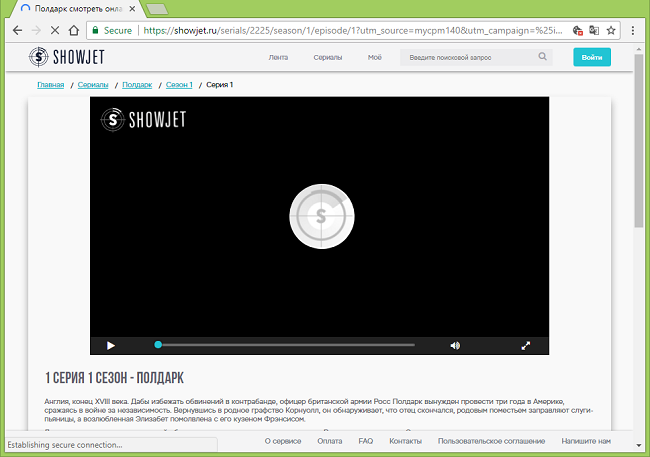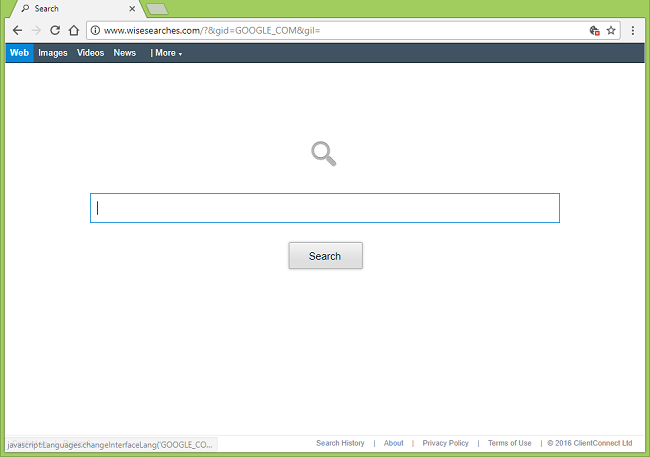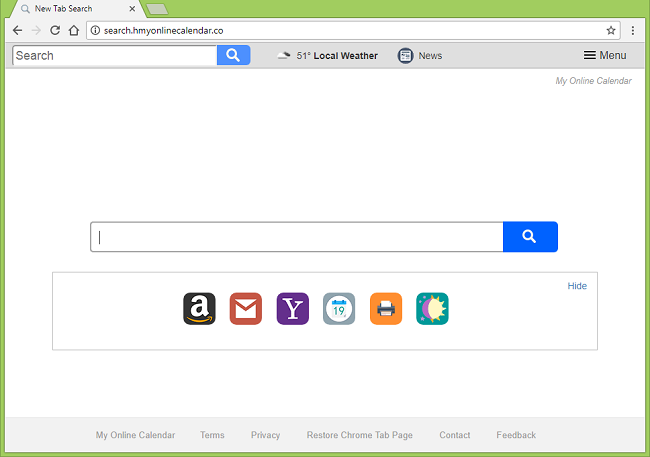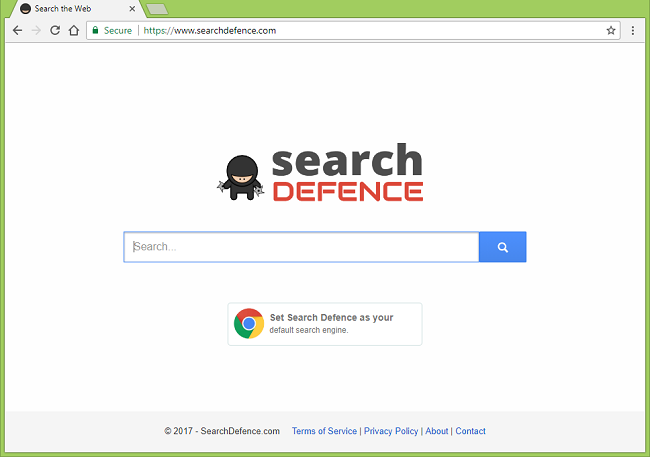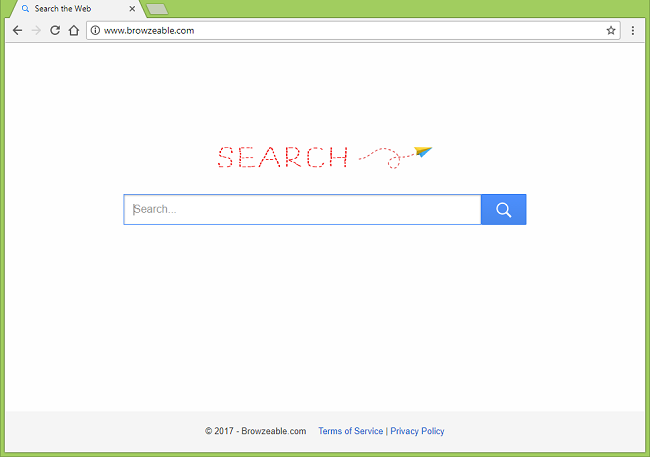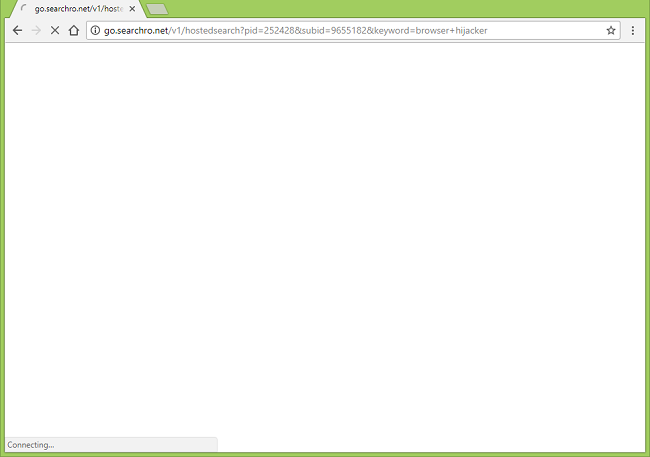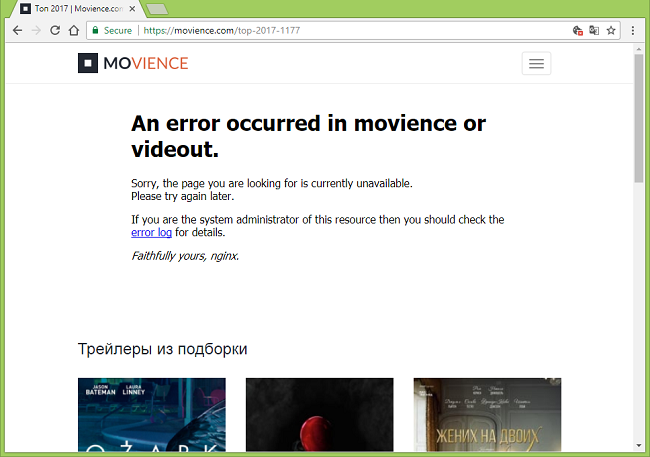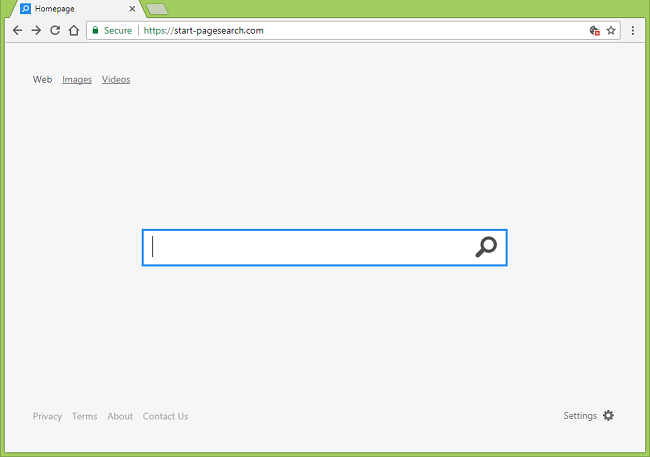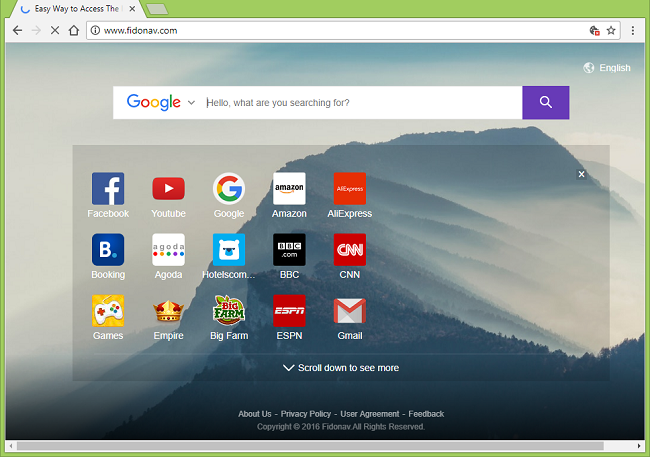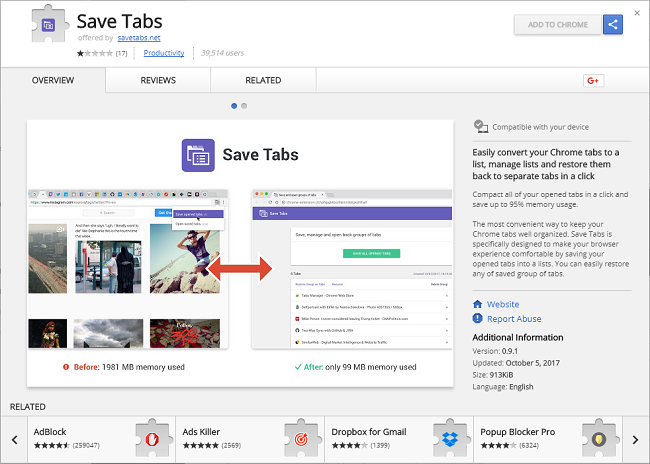
What Is Save Tabs 0.9.1?
A browser extension called Save Tabs 0.9.1 (“Easily convert your Chrome tabs to a list, manage lists and restore them back to separate tabs in a click”) might appear on your Google Chrome after you install some free software from the Internet. Or you might install this extension yourself after getting redirected to savetabs.net site. Save Tabs makes itself unremovable by changing Windows Group Policy and becoming “installed by enterprise policy”. You would want to delete Save Tabs from your computer, as it causes new tabs to pop up on your browser and load ads or tech support scam sites. It may also redirect your searches from the omnibar to Yahoo or other search engines. This browser extension is yet another one in the family of malicious Chrome extensions that’s been plaguing users for the past months (like unTabs, Cookies On-Off, History Open, Always Weather, Clean My Chrome and others). This removal guide will help you to reset Group Policy and remove Save Tabs from your computer.