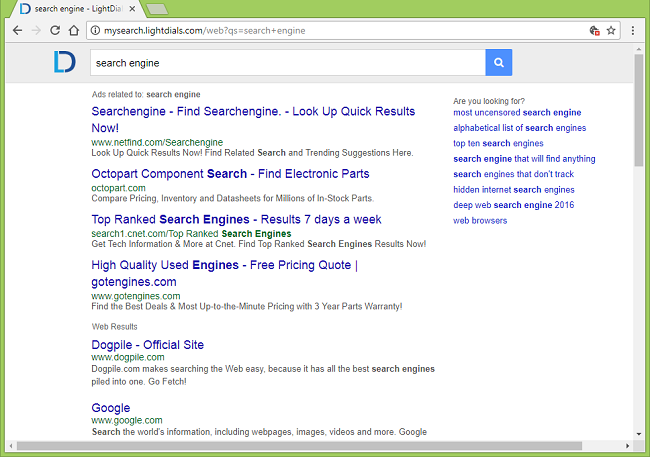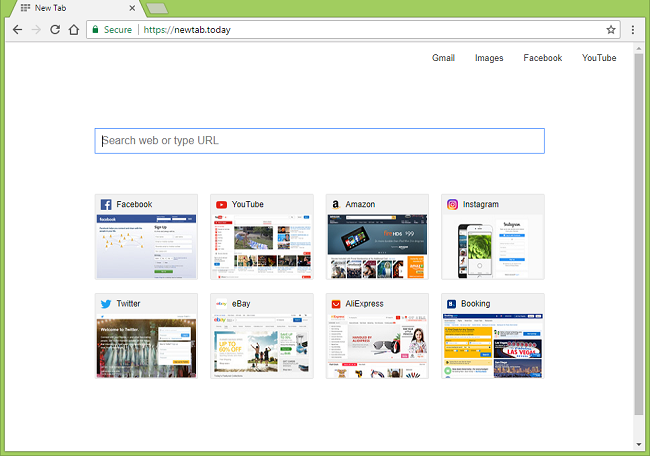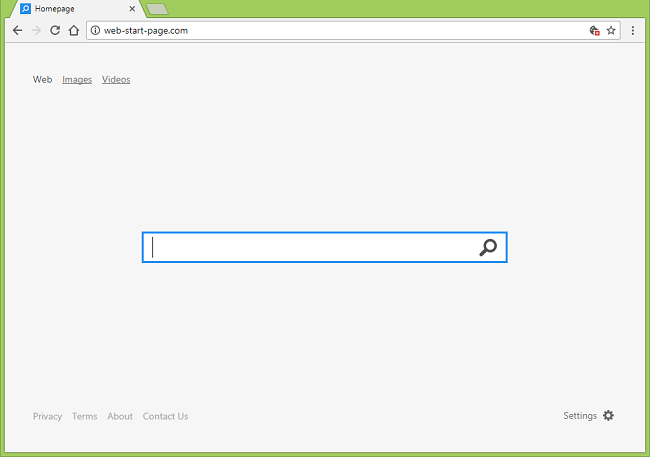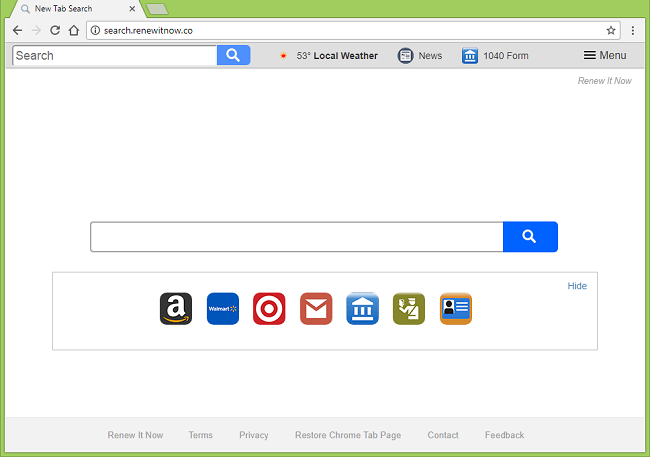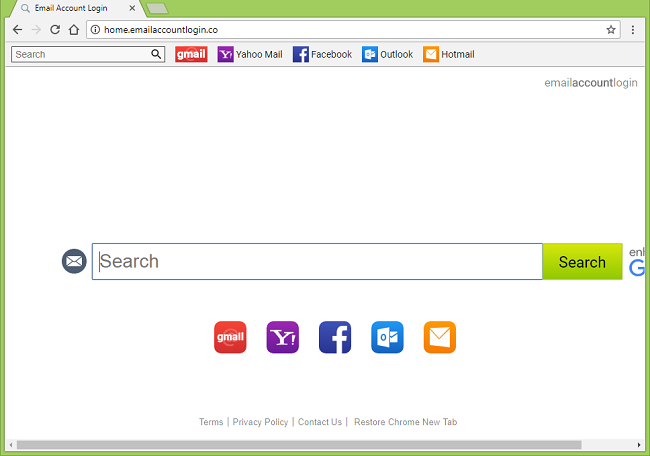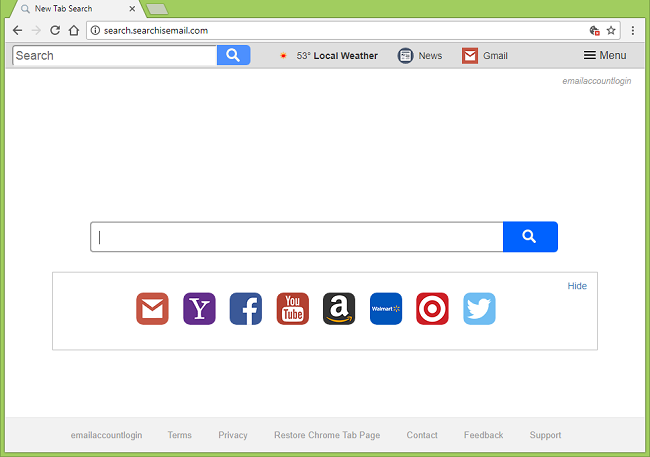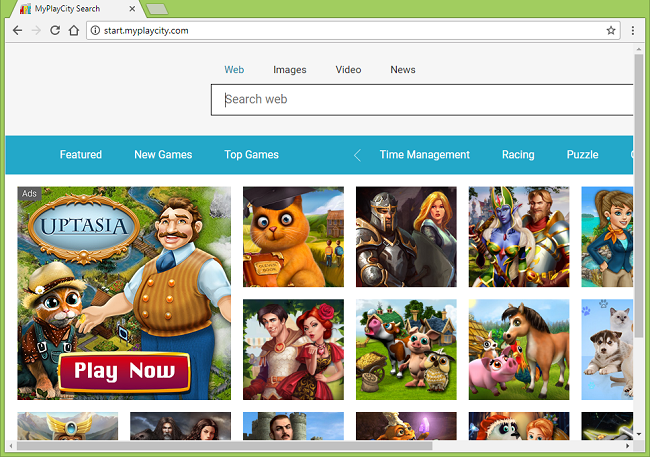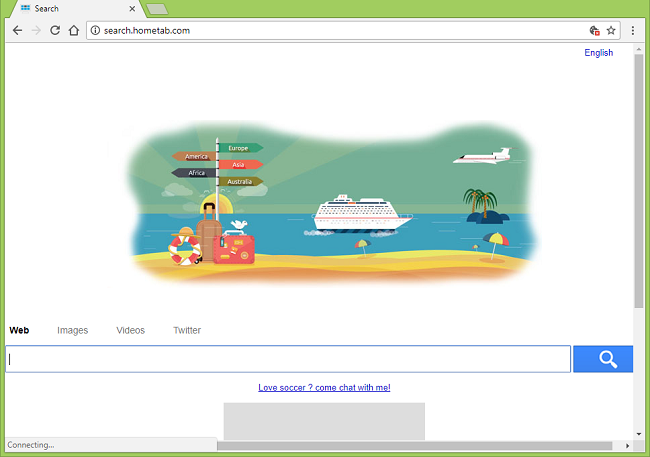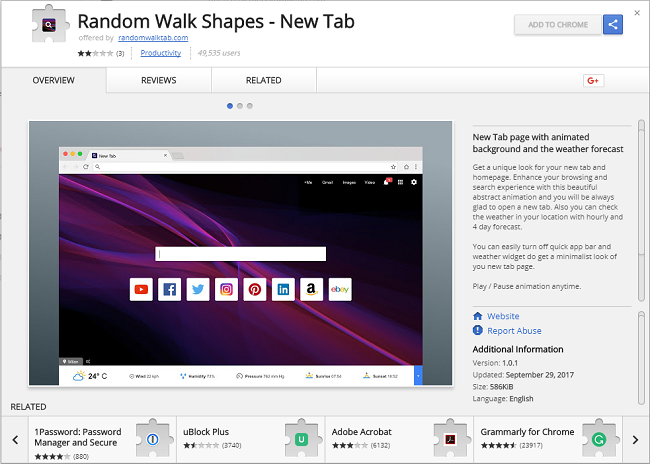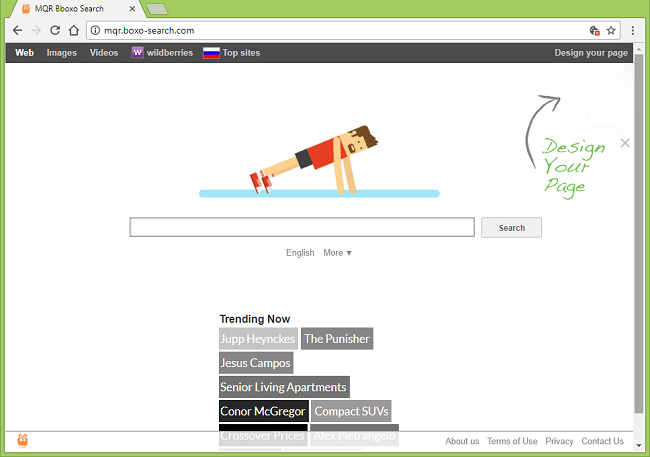
What Is Boxo-search.com?
If http://mqr.boxo-search.com/ have become your browser’s homepage or new tab page, or your searches from the address bar bring you search results on http://www.boxo-search.com/ site, you probably have a browser hijacker installed. A browser hijacker is usually a browser extension, or sometimes some other piece of software, that can change homepage and some other browser settings in order to boost traffic for certain sites. Browser hijackers are mostly distributed via freeware installers: a user downloads some free program, installs it without reading all text on installation screens, and ends up with several potentially unwanted programs installed. You may follow instructions below to get rid of the browser hijacker and remove Boxo-search.com from your browsers.