What is “Mail Delivery Failed: Incoming message from sender” email
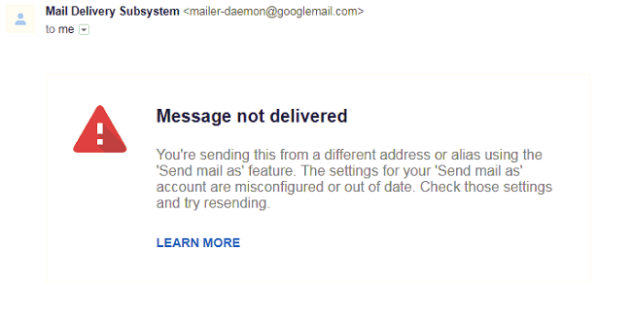
“Mail Delivery Failed: Incoming message from sender” is a phishing scam which tries to trick users into entering their email credentials on the cybercriminals’ site. The scam email claims that the user failed to receive email messages because the inbox is out of storing space. To fix the issue, the user needs to follow the provided link. In truth, users following the link and entering login and password will give the criminals access to the user’s emails accounts and possibly to other accounts that are linked to the email address. Read this article to find out more about junk emails like “Mail Delivery Failed: Incoming message from sender” and about ways to protect yourself from such scams.
How to protect yourself against spam email like “Mail Delivery Failed”
You can use an anti-spam filter which will block most known sources of spam before they even reach your inbox. MailWasher is a program you may try. It filters spam and lets you preview emails on a server without downloading them onto your computer. MailWasher has customizable spam filters, uses bayesian filtering and works with all major email programs: Outlook, Outlook Express, Thunderbird, GMail, etc.
Types of spam emails
Spam emails can be approximately divided into three categories: those that prompt you to download and run something, those that ask for your personal data, and those asking you to make payments. Let’s take a closer look at each one so we can better protect ourselves from these scams.
-
Emails with attachments
In the first case the email contains an attachment which it prompts you to open. Those attachments may consist of executable files or they may be Microsoft Word or Excel documents containing malicious macro scripts. Once you launch the executable file or allow the document to run its macros, malware downloads onto your device and wreaks all kinds of havoc with it.
The malware may range from adware showing extra ads on your browsers to ransomware that encrypts your files and asks for payment to decrypt them.
-
Phishing emails
The second type of spam (phishing emails) try to trick you into entering your name, logins, passwords, credit card details, etc. on what you think are legitimate and respectable websites.
Those emails usually pretend to be messages from well-known websites that you are probably registered on, and prompt you to follow a link to their site for some reason (for example, there is something wrong with your account). The provided link leads to fake site of course, and the data you enter ends up in the hands of cybercriminals.
-
Advance-fee scam and sextortion scam emails
Finally there are the emails urging people make payments. These can be further divided into two types: the first type, asking people to invest into something, to pay some money now and get back much more later (the advance-fee scam); the second one, scaring people into paying to prevent something bad from happening.
An example of the first one is the well-known Nigerian Prince email. A example of the second is sextortion scam: emails that claim that the email author has access to the victim’s web cam and has the victims intimate videos, which the criminal threatens to publish unless paid off.
How to find out that the email is scam
- Check the sender’s address – if the address doesn’t match up with what you expect from that company, then it’s very likely that the email is scam.
- Look for spelling and grammar mistakes and weird phrasing – real emails from reputable companies are far less likely to have those.
- Watch for urgent requests – legitimate companies will never ask customers for sensitive information such as credit card numbers via email, so if an email suddenly asks for urgent action like requesting payment details within few hours, chances are high this could potentially be a scam attempt.
Following these simple tips will help ensure that you stay safe online and avoid potential scams!