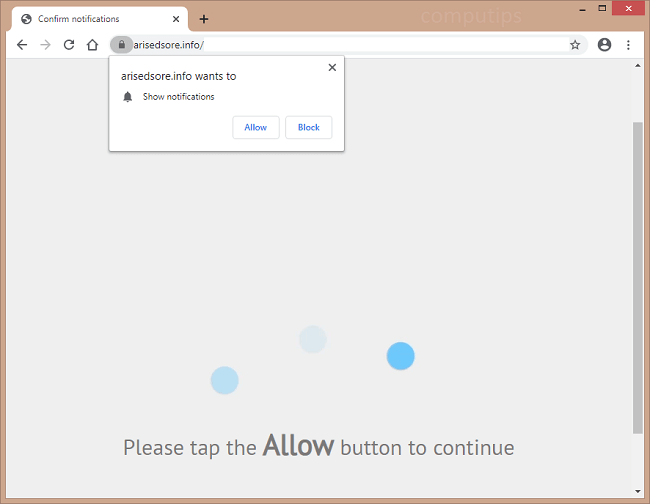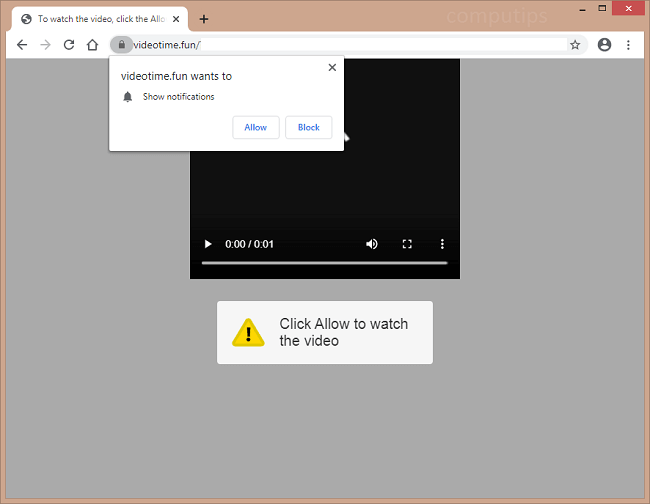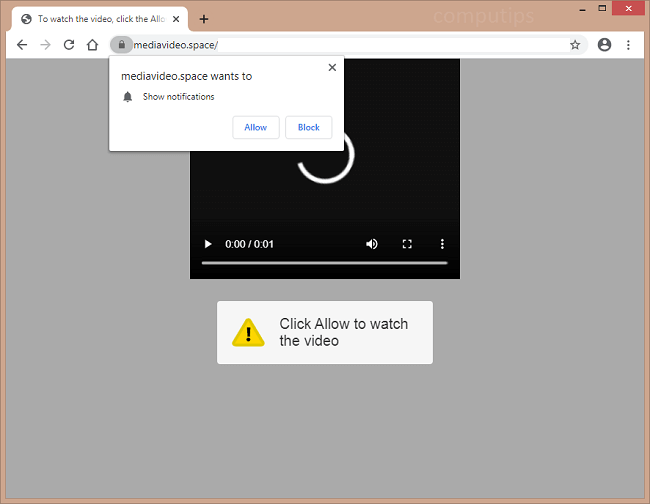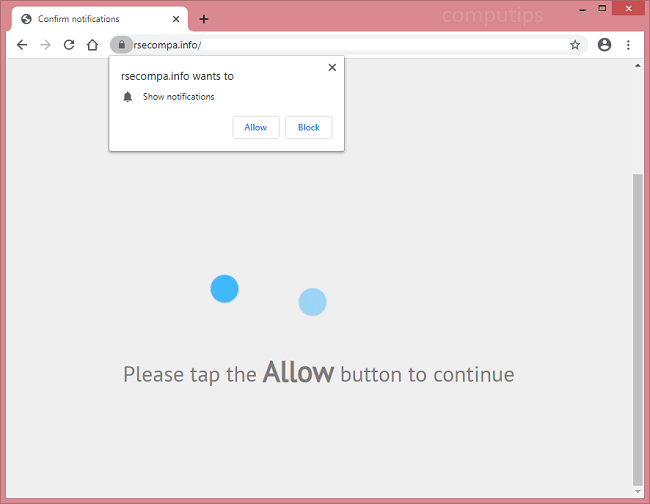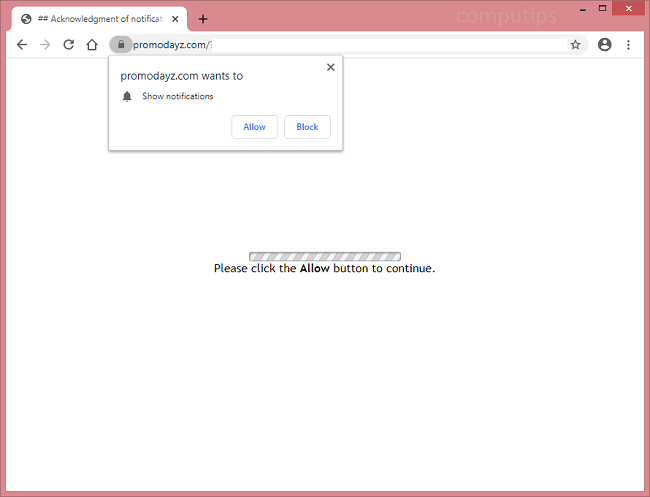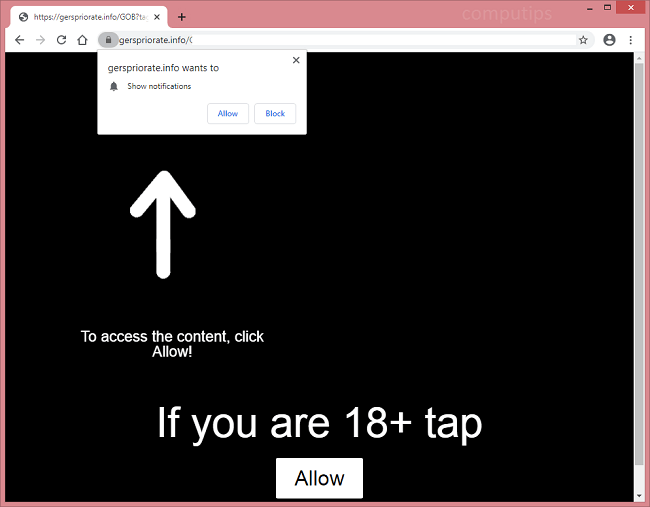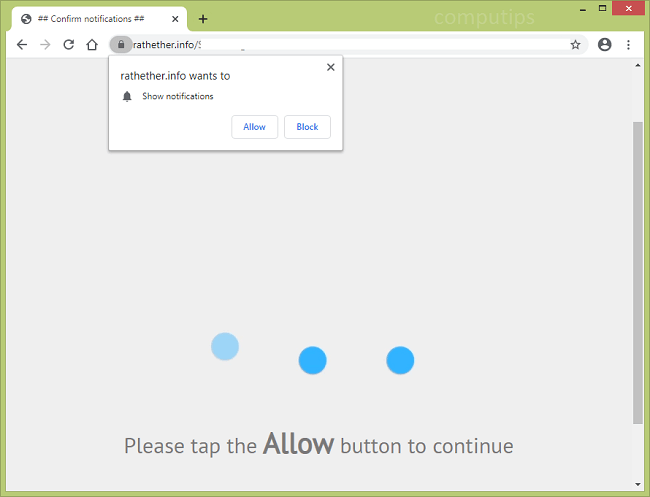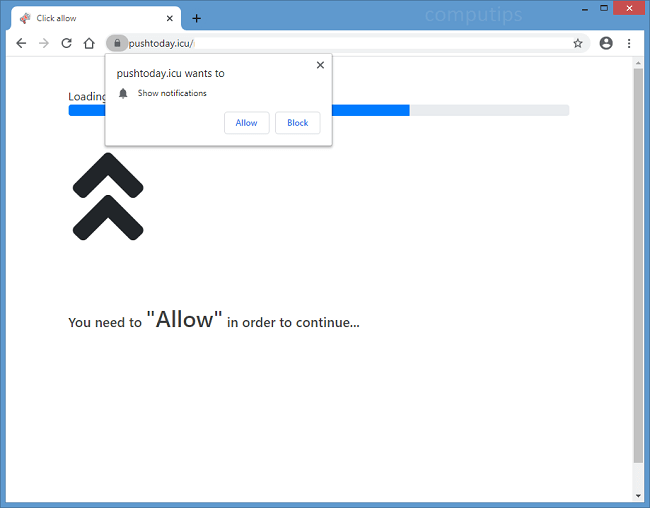
What Is Pushtoday.icu?
If Pushtoday.icu site keeps opening on your browser by itself, there is probably adware installed on your computer or phone. Pushtoday.icu is one of many questionable websites that try to trick users into subscribing to their push notifications. Pushtoday.icu may tell users that they need to click or tap Allow on its notifications confirmation pop-up box in order to open some page, play a video or an audio file, solve a CAPTCHA, confirm that they are 18+, etc. Should a user allow Pushtoday.icu notifications, those will begin popping up time and again (in the top right corner of the screen on Mac computers, in the lower right corner of the screen on Windows devices, on the lockscreen on smartphones) spamming the user with invitations to visit shady sites, clickbait links, software offers, and so on. You may follow instructions below to uninstall adware and remove Pushtoday.icu pop-up and notifications from your browser.