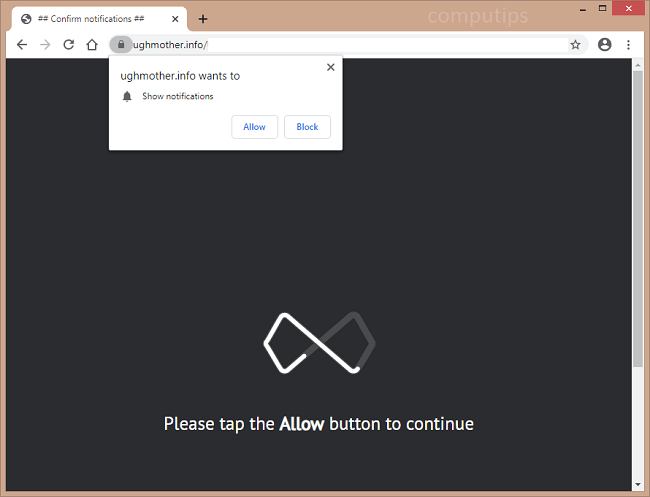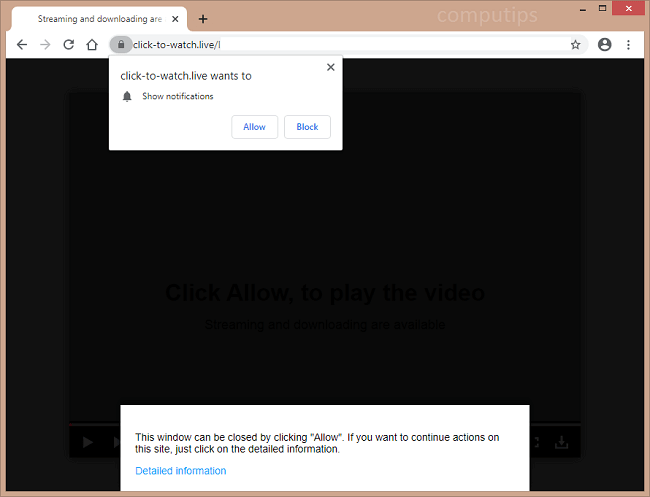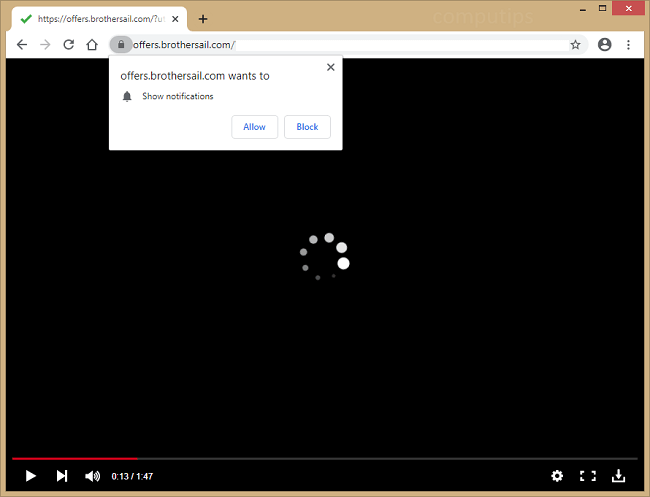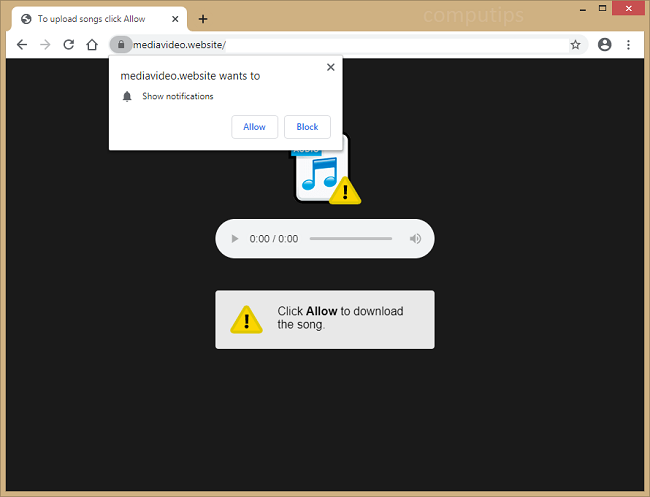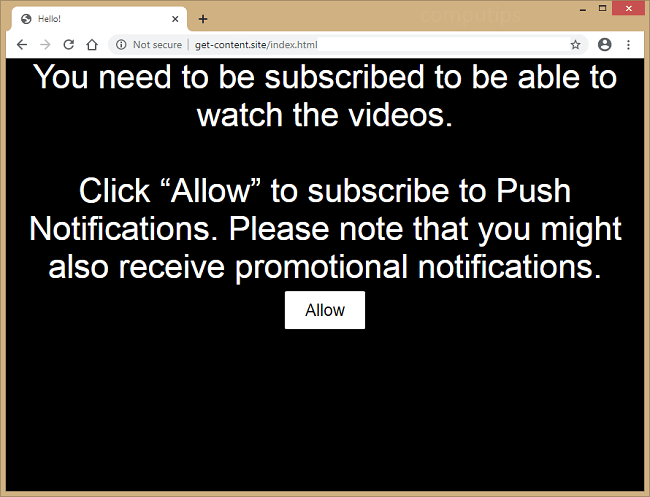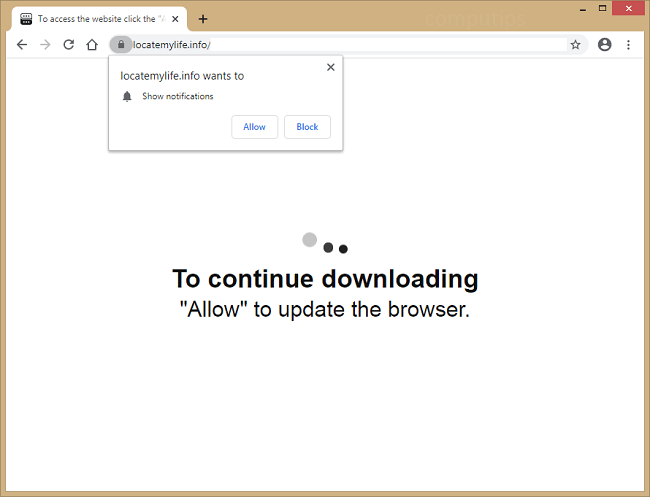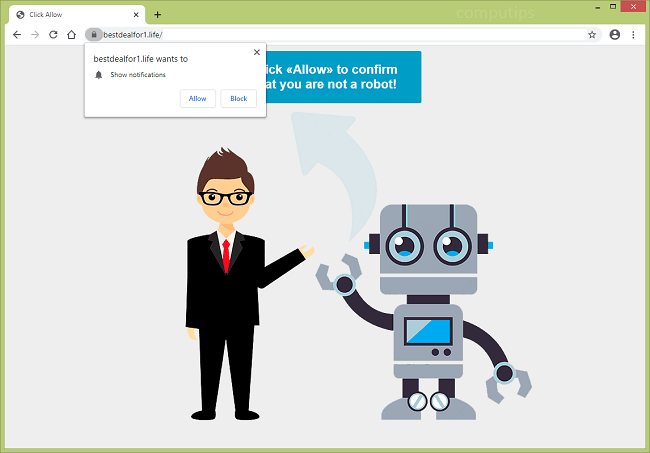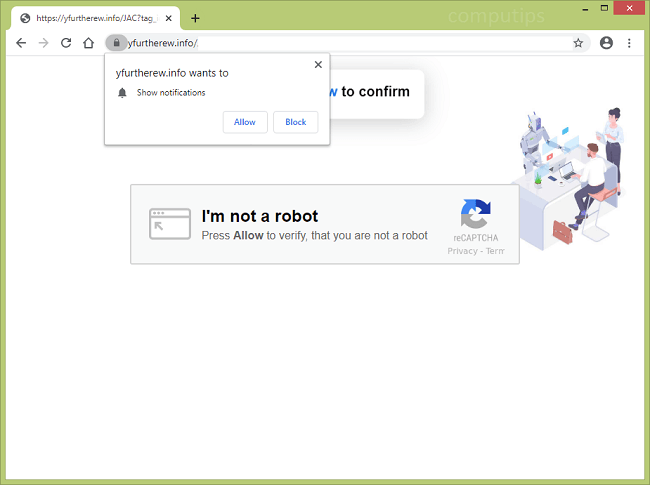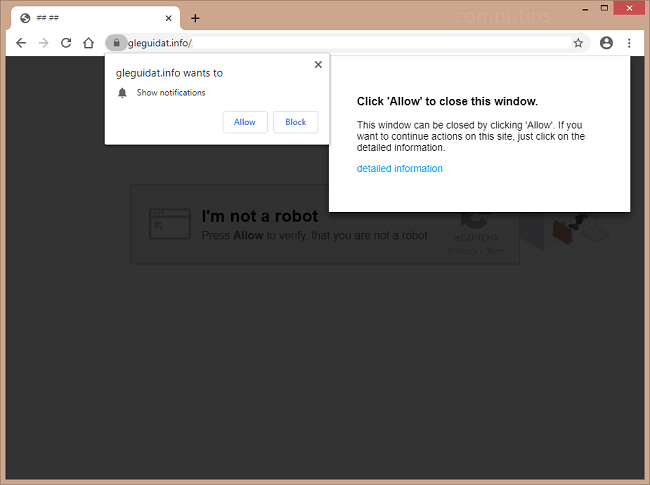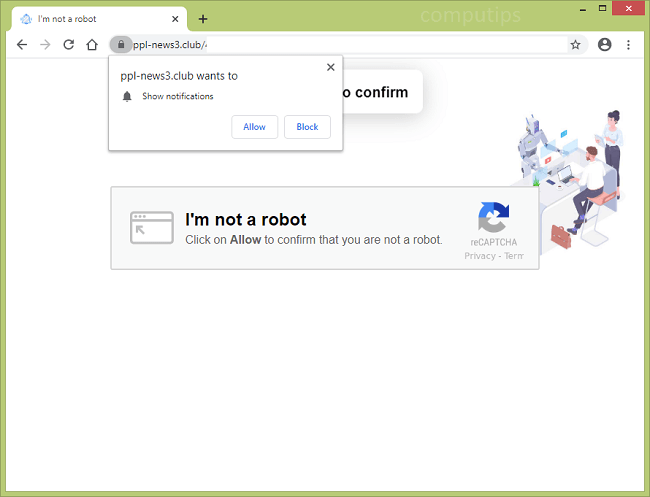
What Is Ppl-news3.club?
Ppl-news3.club is a questionable website that you may get redirected to after clicking on a shady link, or, if the site opens by itself, that might mean that you have adware on your machine. Ppl-news3.club tries to convince users that they have to allow its notifications for one reason or another: to open some page, to prove that they are not robots, to start a download, to view a video, etc. If a user allows the site to send notifications, those will start popping up on his or her screen from time to time (in the lower-right corner of the screen on Windows, in the top-right corner of the screen on macOS, on the lockscreen on Android), spamming the user with clickbait links, ads and software offers. You may follow this step-by-step guide to get rid of adware and remove Ppl-news3.club pop-ups and notifications from your PC or smartphone.