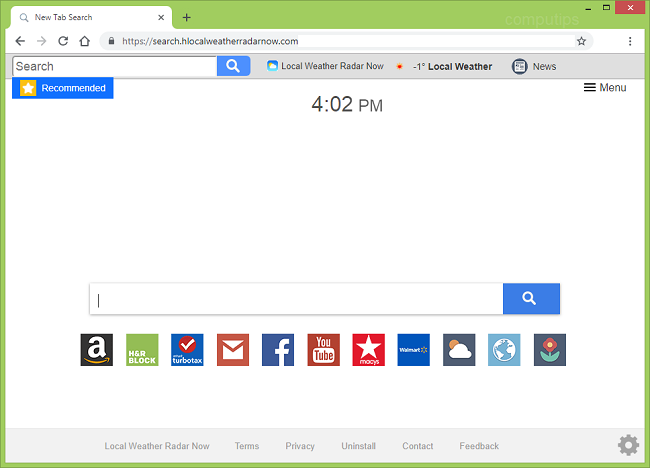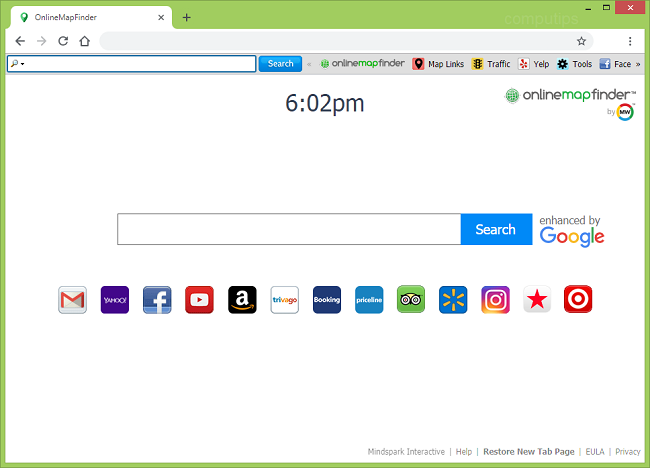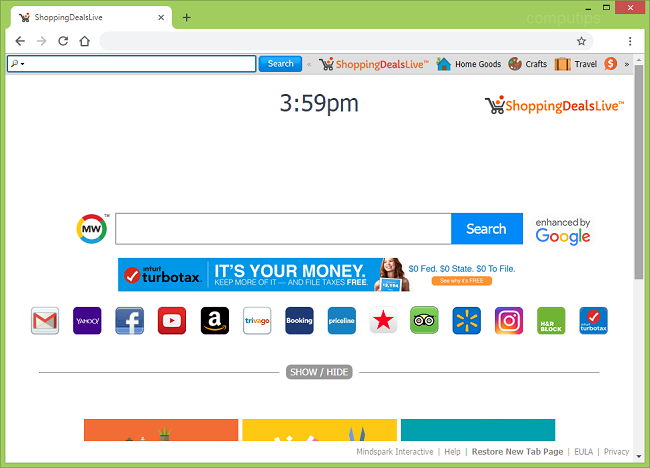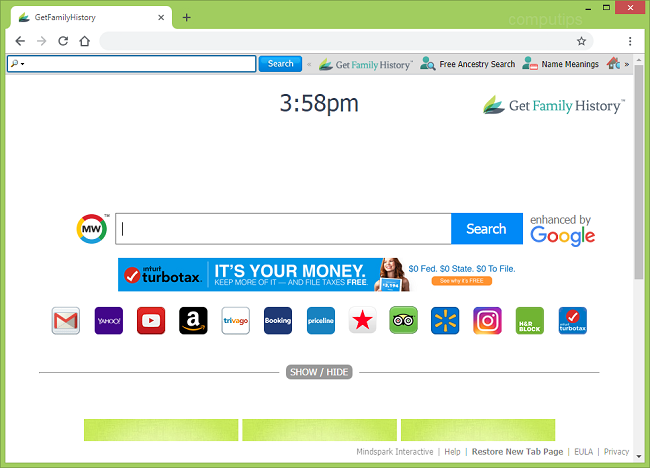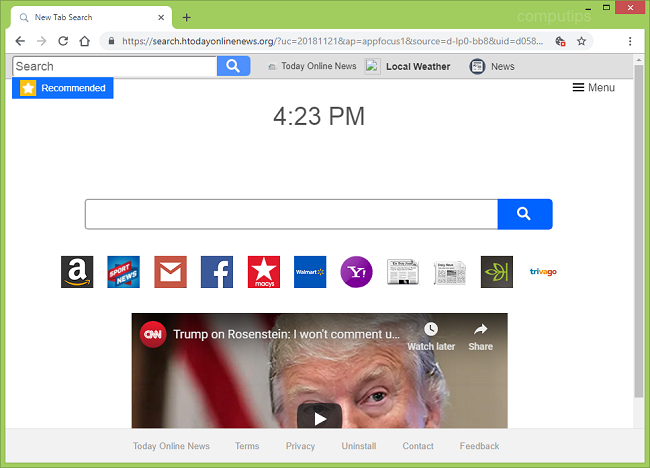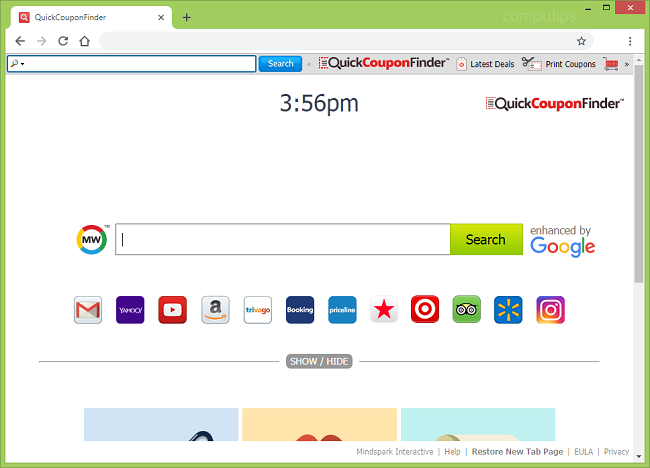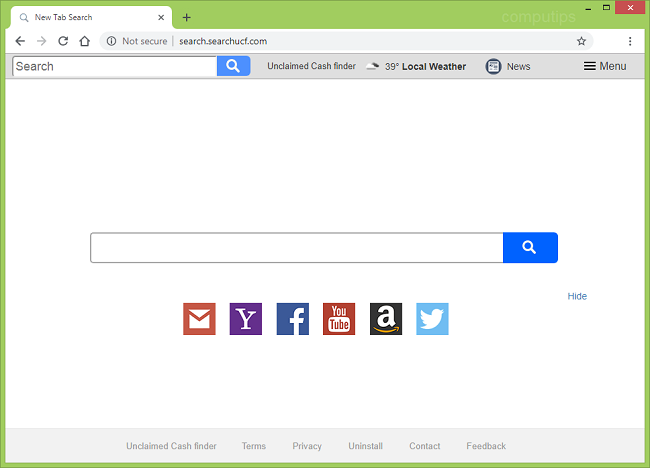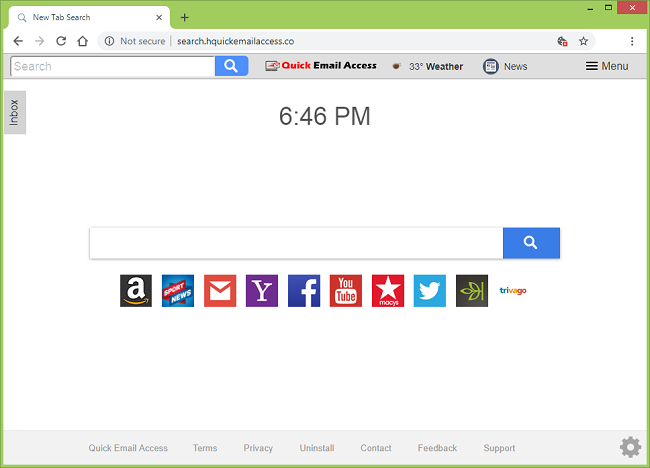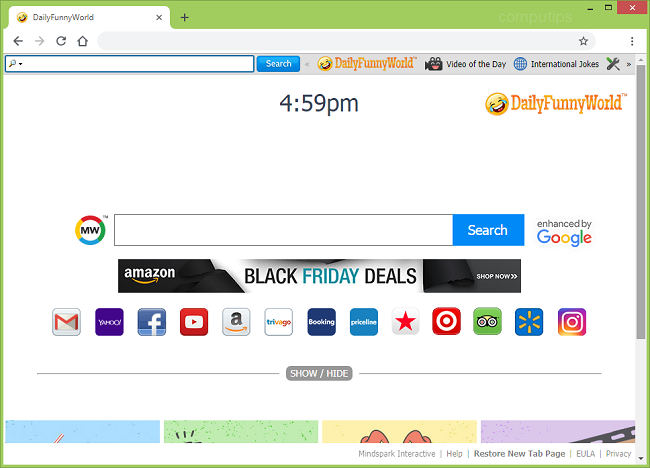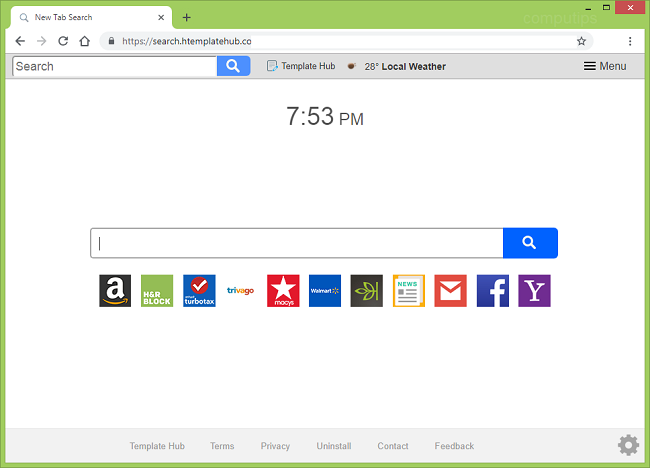
What Is Search.htemplatehub.co?
If new tabs on your browser started to open to Search.htemplatehub.co (Template Hub) site, and your search queries are redirected to Yahoo search, you seem to have a browser hijacker installed on your machine. A browser hijacker is a piece of software that can alter homepage, new tab page, default search engine and some other settings of a browser against users’ wishes. Browser hijackers usually get downloaded together with free programs from the Internet: many freeware sites add a few PUPs (potentially unwanted programs) into package with their programs, as an “opt-out”. Other than changing browser settings, hijackers often collect data from browsers (sites that users visit, search queries, etc.) and use it to display customized ads to users or sell this data to other advertisers. You may follow instructions below to get rid of the browser hijacker and remove Search.htemplatehub.co from your browser.