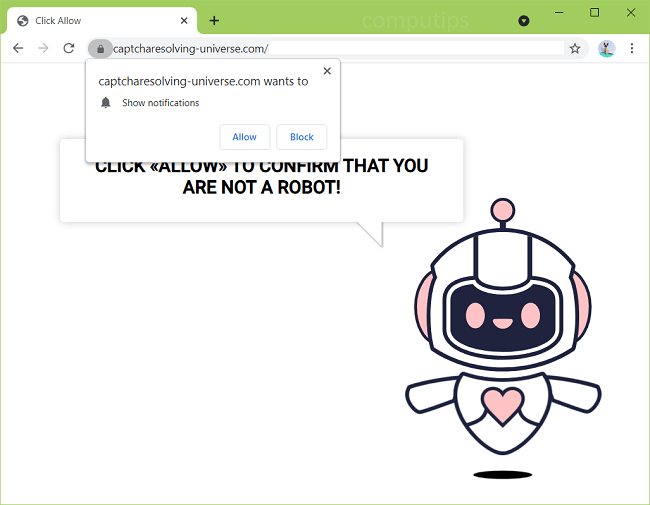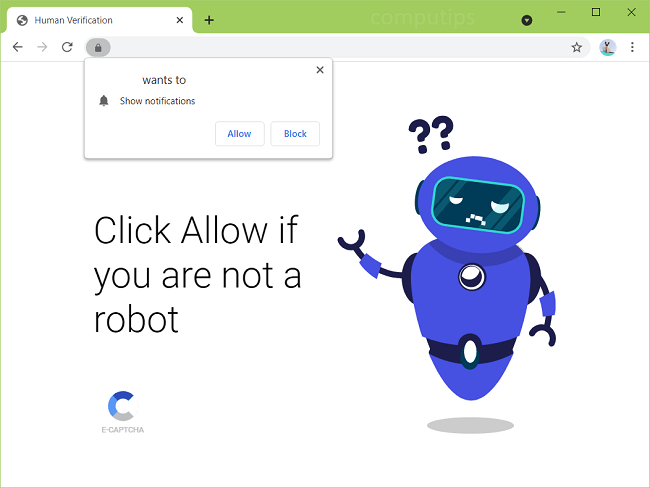
What Is Goalmedia.club?
Goalmedia.club is a questionable website that tries to trick users into turning on the site’s push notifications. Goalmedia.club claims that users have to click Allow on a little pop-up box if they want to prove that they are not robots or to watch a video. In truth, clicking Allow will enable the site to send notifications to users’ screens. Goalmedia.club notifications will appear on the right side of the screen on a PC and on the lockscreen on a mobile phone. Goalmedia.club notifications will contain ads, links to untrustworthy sites, fake messages from the operating system, invitations to join adult chatrooms, etc.