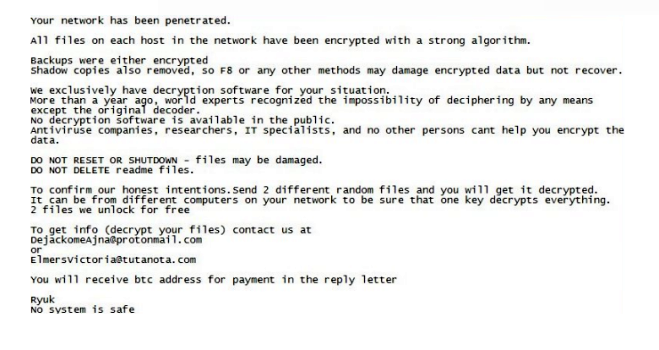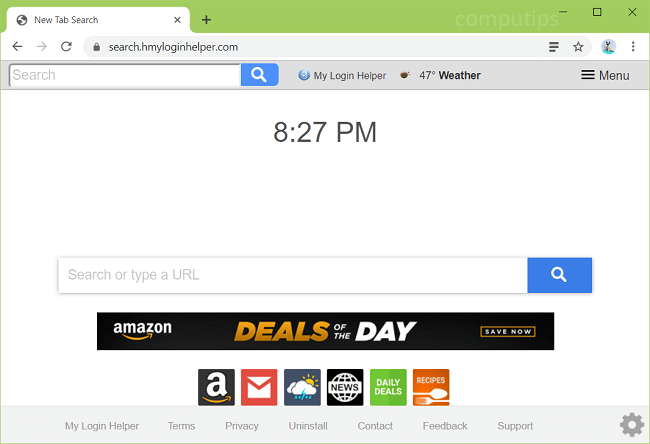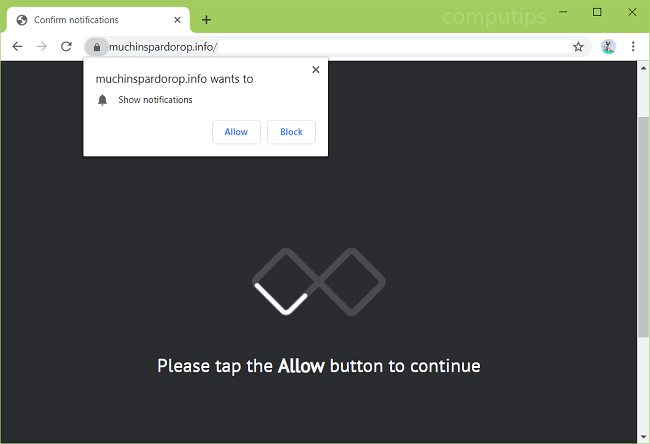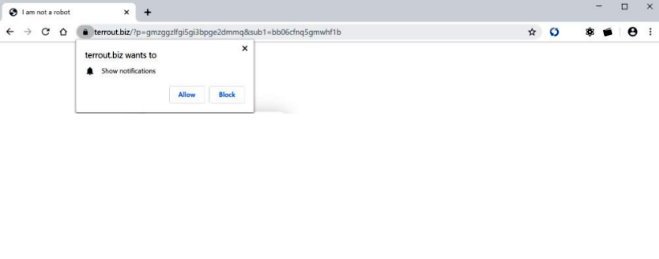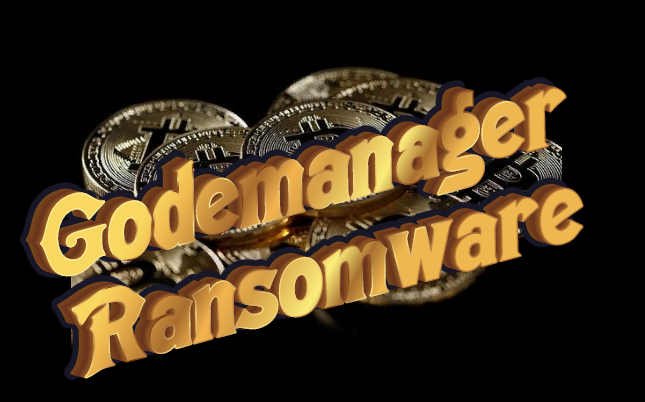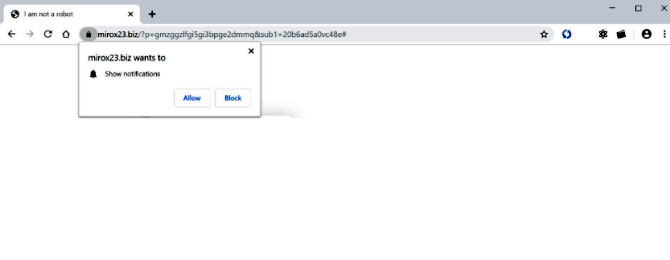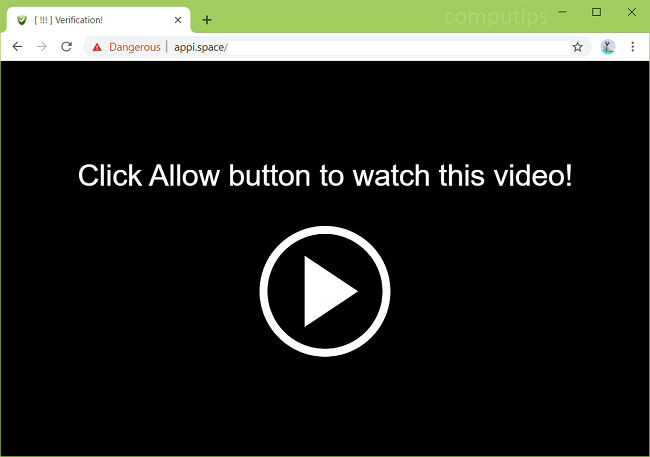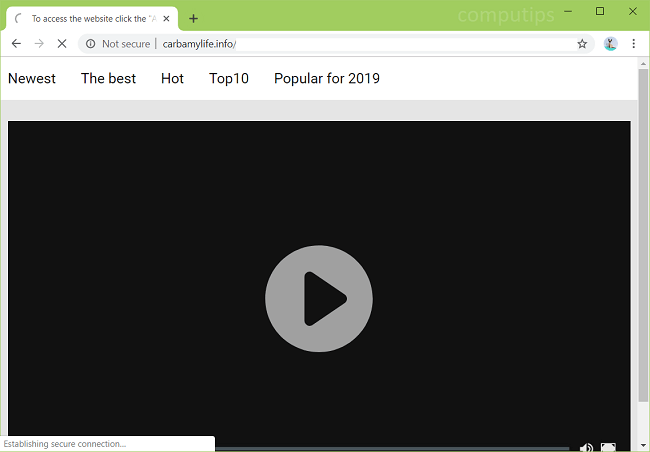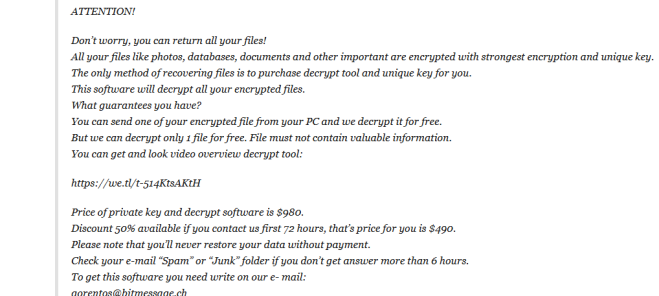
What is DOMM Ransomware?
Have you noticed that your files that you are used to using every day have become unusable? Perhaps the reasons for presence of DOMM Ransomware virus. DOMM Ransomware is a virus that deliberately penetrates the system and encrypts important files in order to blackmail you later, hinting that you can help your files only by paying a ransom. Do not believe these tricks! If you want to remove DOMM Ransomware, use our article.