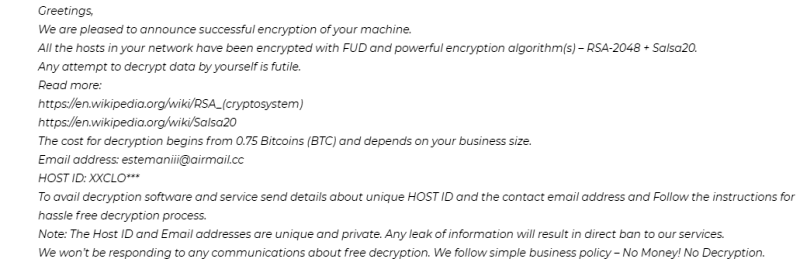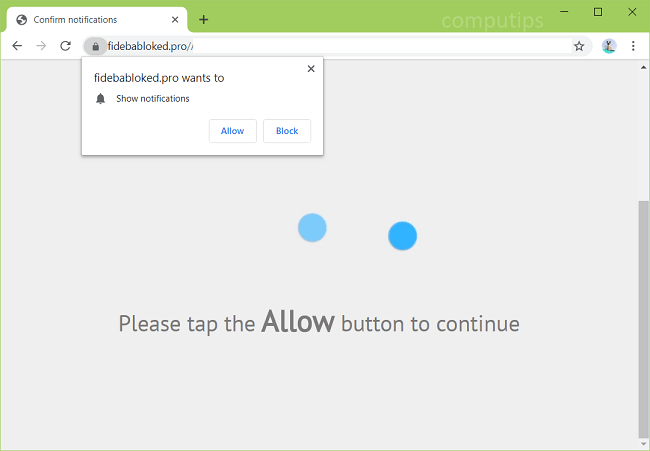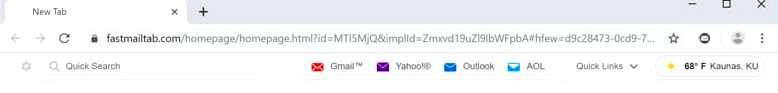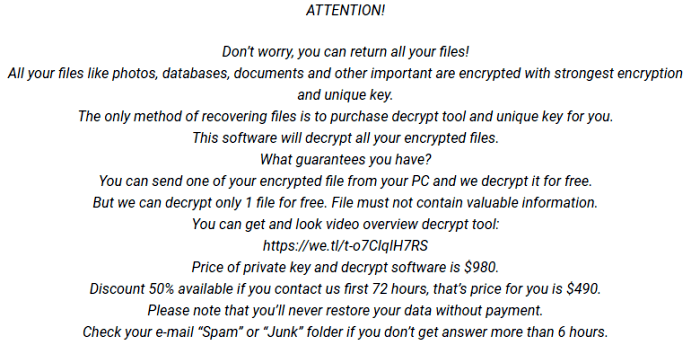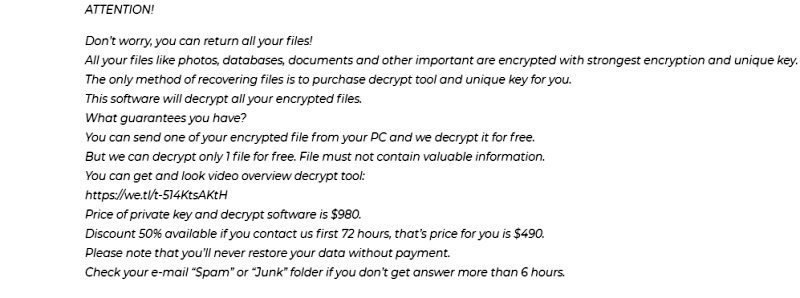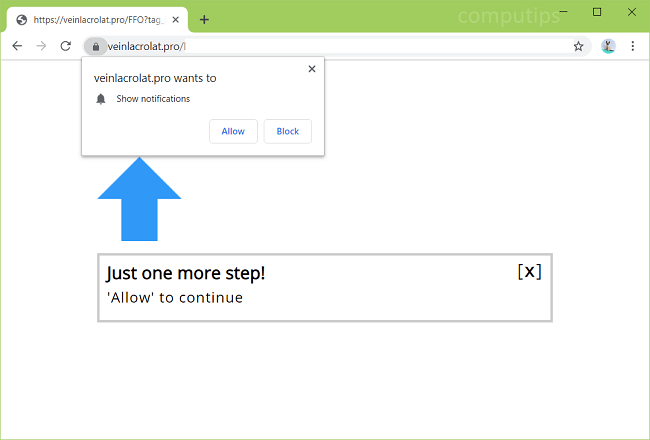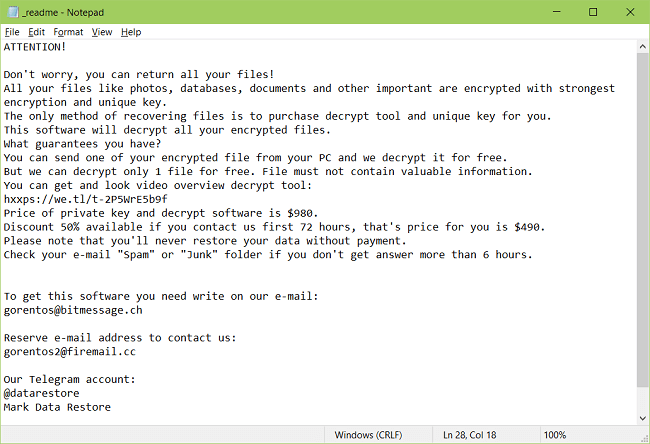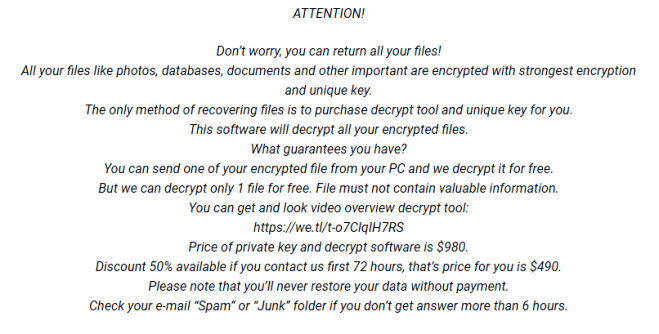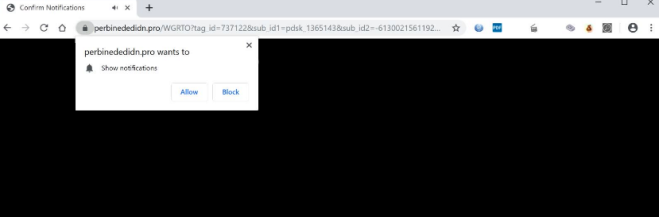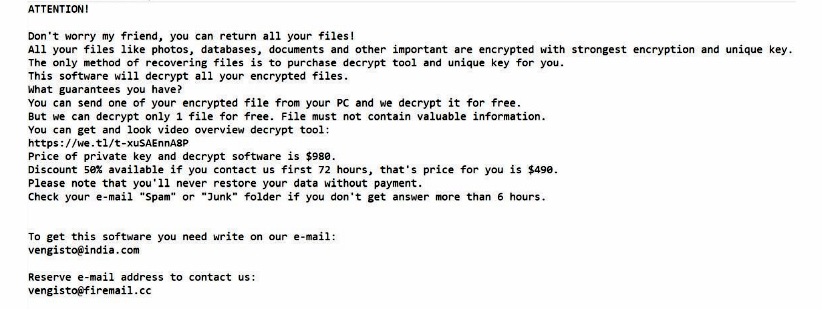
What Is Roldat ransomware?
Roldat ransomware is a malicious program that penetrates the system in a secretive way without knowledge of users. Is the risk level high? It is difficult to say that Roldat ransomware can completely destroy your system, but we can certainly assure you that it will provide you with a bunch of problems. It penetrates the system without knowledge of users and locks files without consent of users. After some time, a message will come to your desktop that will offer help in decrypting files for $ 980. Do you think this is the gap of your problem Unfortunately, no. Developers will blackmail you with decryption of files for your money, but you will not receive help. The only way to save your computer from problems is to remove Roldat ransomware. Our article will help you with this.