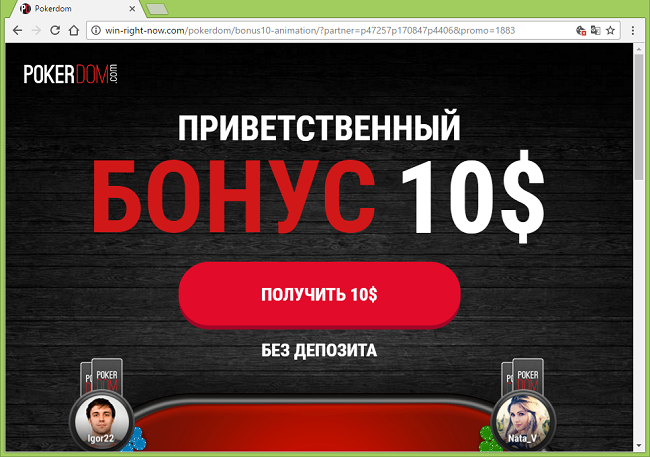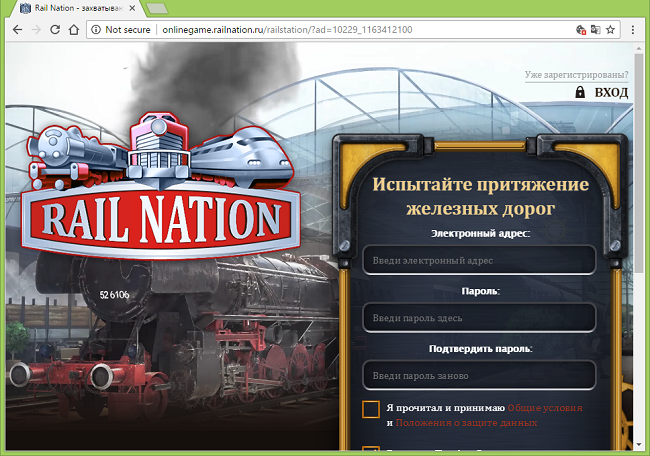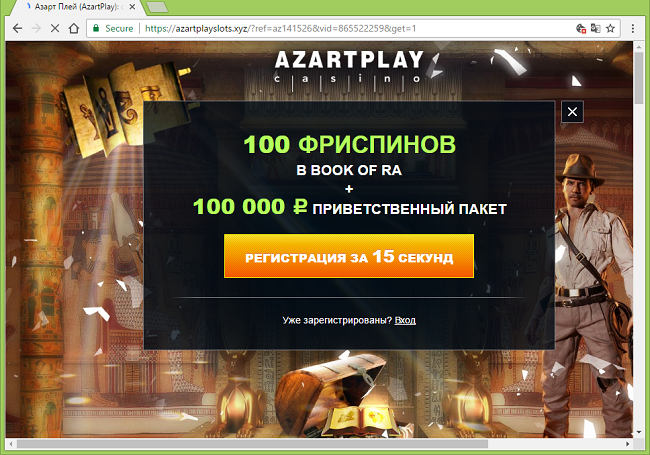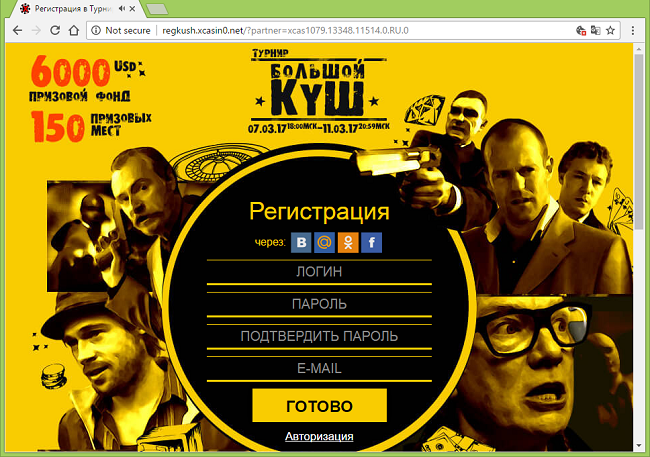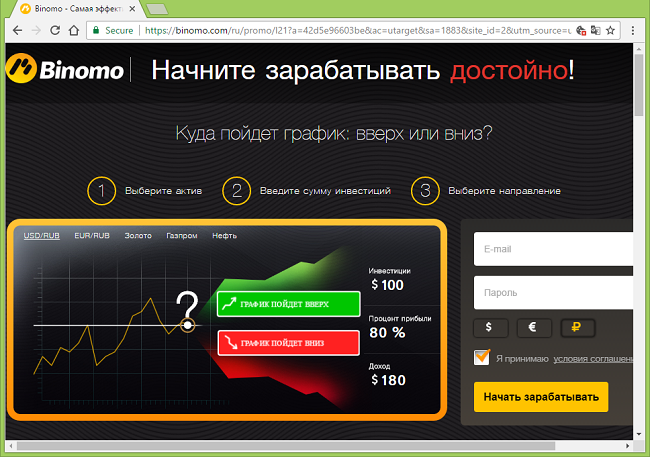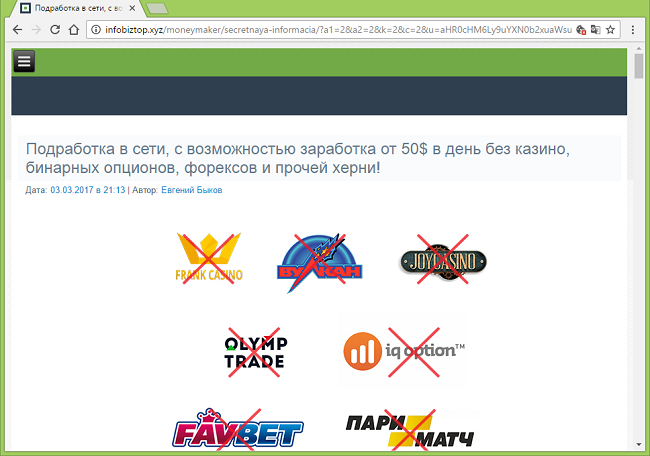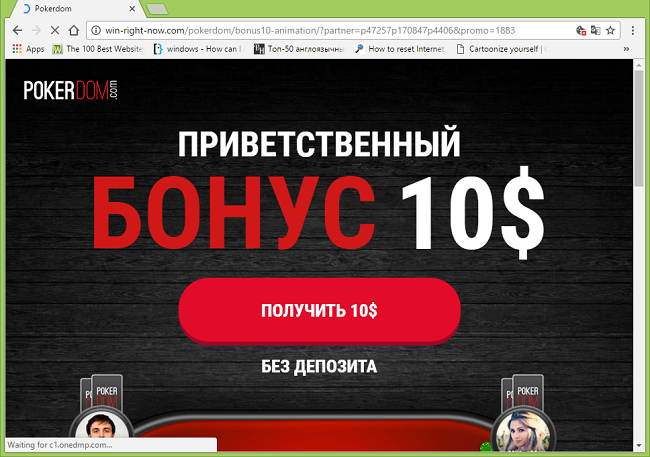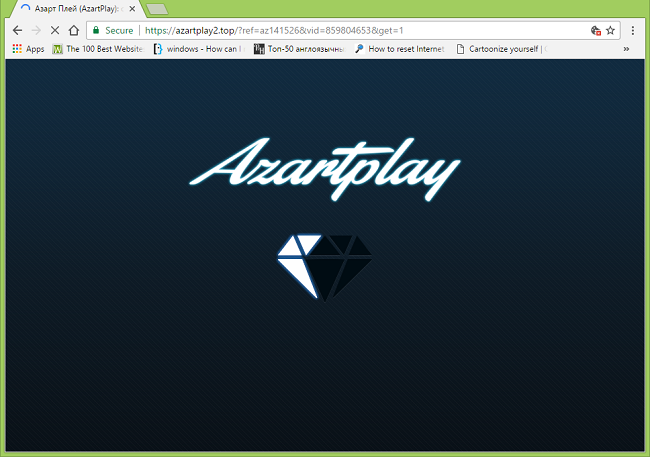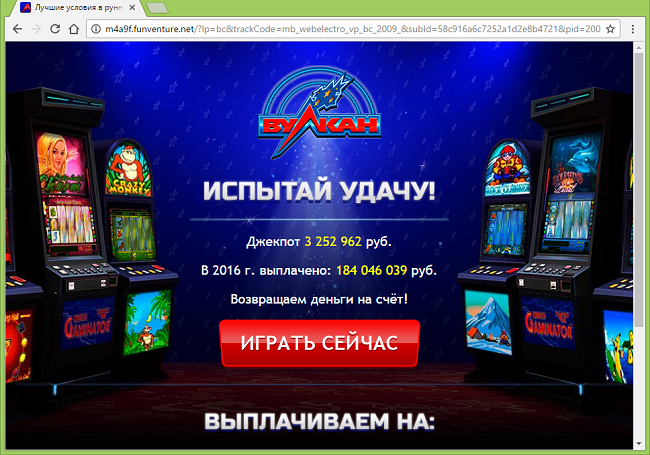
What Is Historysnews.org?
This type of adware creates a scheduled task on the computer to periodically open a specific URL via the default browser. In this case the URL is http://historysnews.org/ghrotsm/ or another page from the same site (http://historysnews.org/ghrot/, http://historysnews.org/ghrotm/, etc.). Historysnews.org then redirects the browser to other sites at random; usually these are advertising pages, online games or adult sites. Historysnews.org adware can end up on a user’s computer after the user downloads and launches a file or software installer from an untrustworthy website. If you have this adware on your PC and wish to get rid of http://historysnews.org/ghrotsm/ pop-ups, you are welcome to use this removal guide.