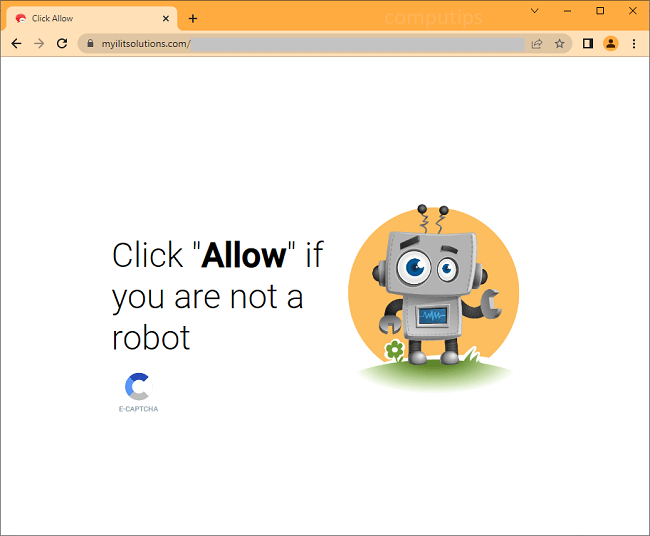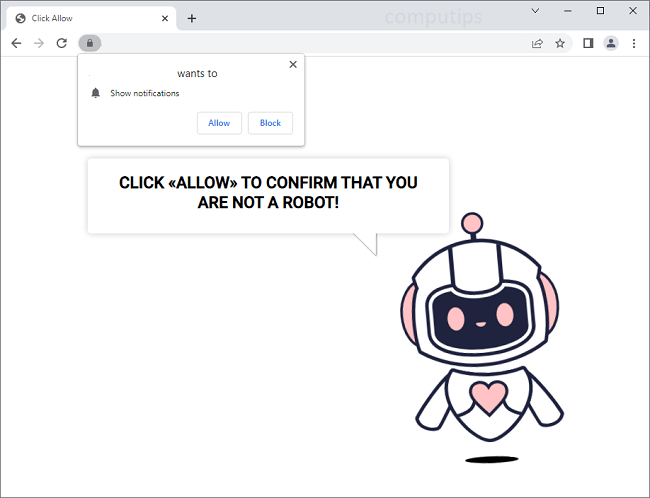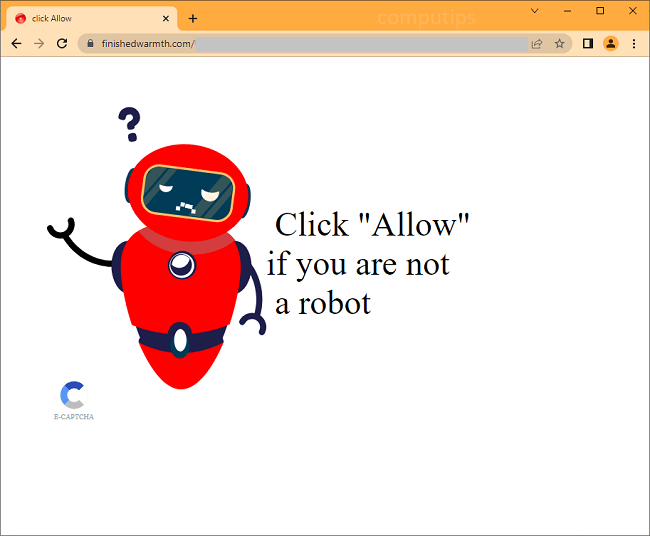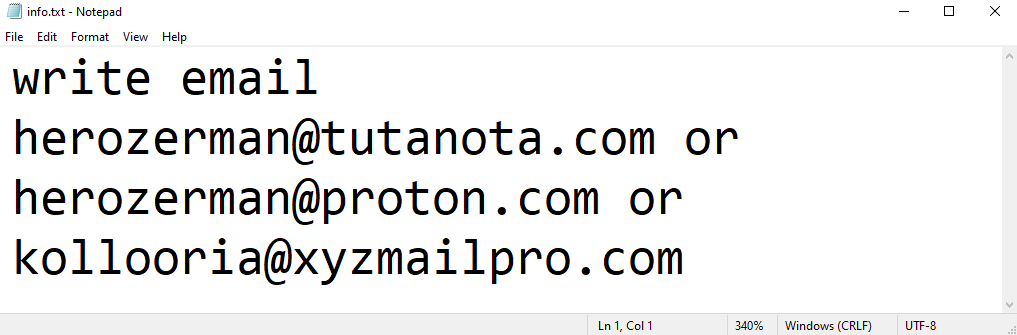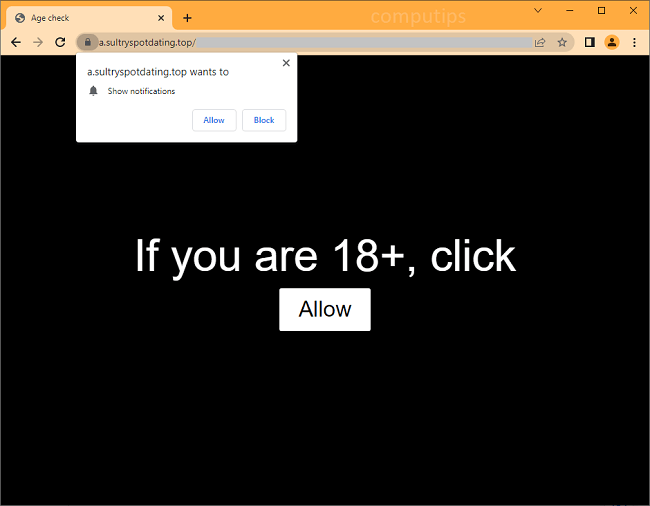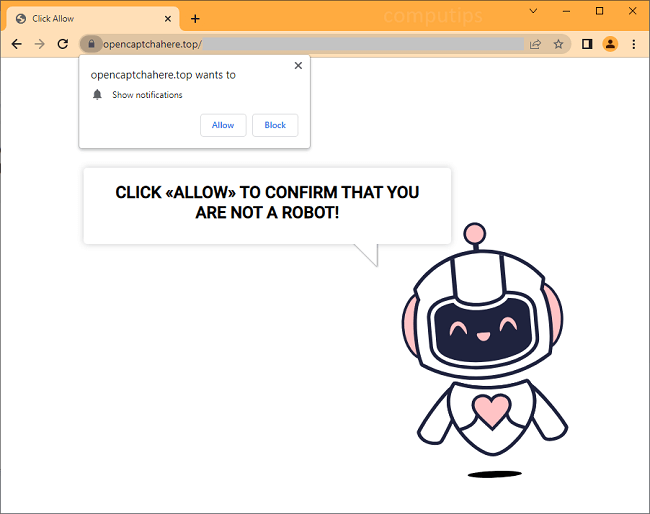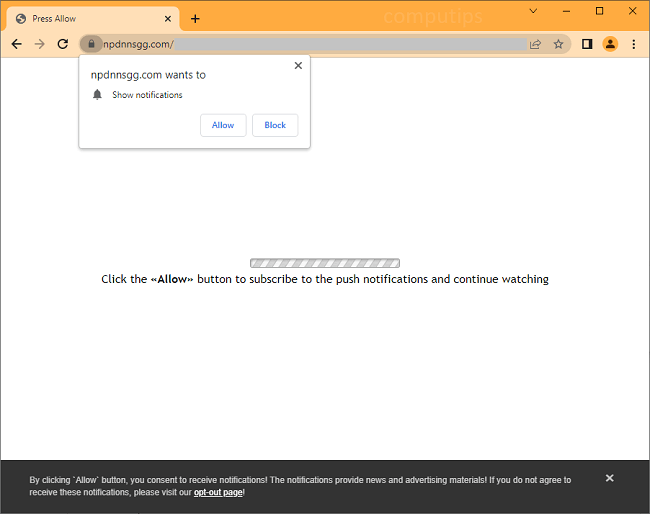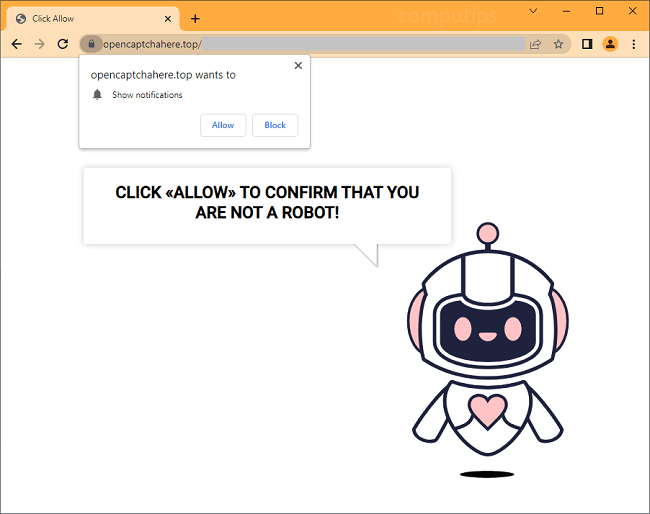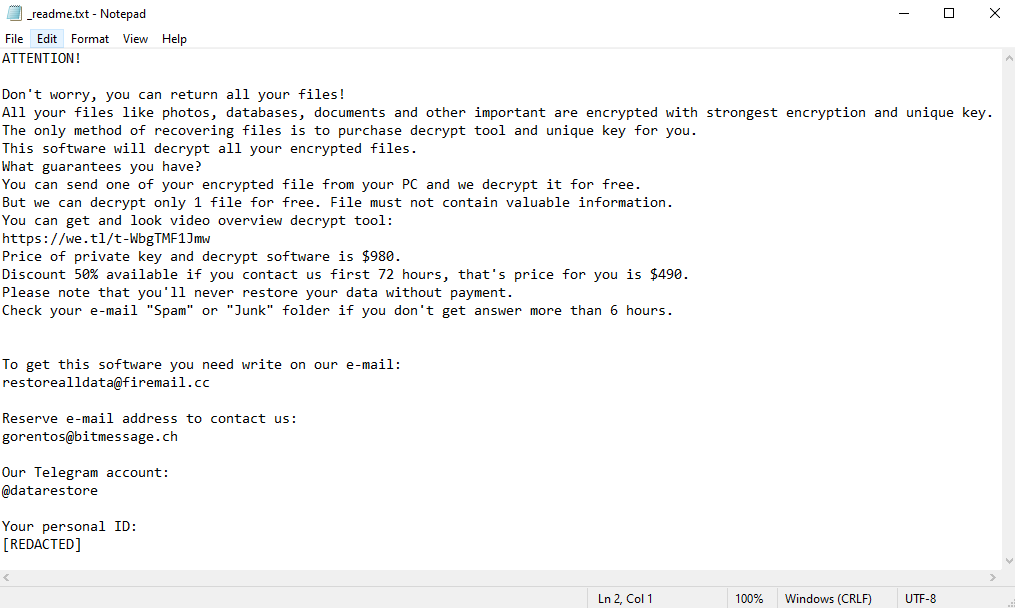What is H3r ransomware?
H3r is an actively spreading computer virus that behaves as a ransomware program. These programs encrypt files on the infected computers, which makes them impossible to open. To reverse the procedure, the hackers demand money.
H3r belongs to the Dharma ransomware family, which means it shares many behaviors with other viruses in this group. Notably, it renames the files using a special pattern, appending the victim’s ID, an e-mail address that belongs to the hackers, and .h3r file extension to the original filename. To illustrate, a file that was named “image.png” before infection will be renamed to “image.png.id-D17EACA3.[herozerman@tutanota.com].h3r”.
Another behavior shared across all Dharma viruses is their ransom notes. There are two of them: one is displayed as a pop-up and another is a text file. Neither note mentions much – they simply the victim to contact the hacker and little else. However, the pop-up note does mention that payment will have to be made in Bitcoin.
That said, you should not pay the hackers. For one, it incentivizes the hackers to carry out further attacks, which may once again affect you. But also, it is simply a bad idea because very often, the criminals behind ransomware don’t bother with decrypting the victim’s files after receiving payment.
Instead of doing that, why not read our guide? It will explain how to remove H3r ransomware and decrypt .h3r files without paying the hacker – and that’s something you should be interested in.