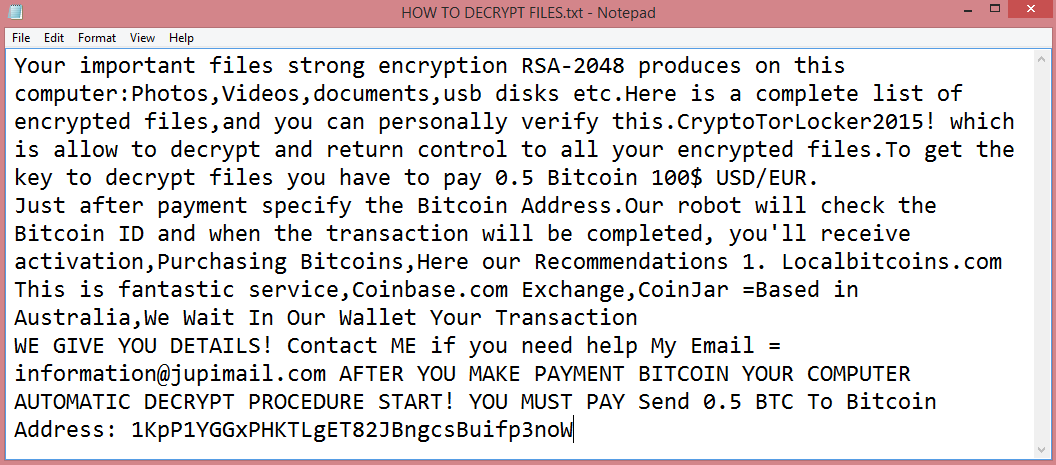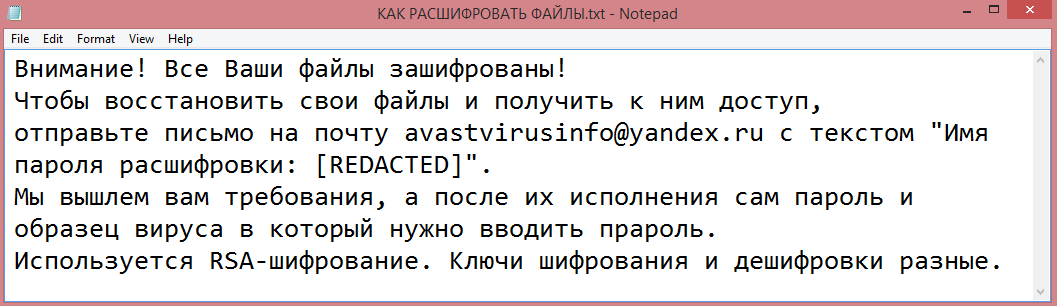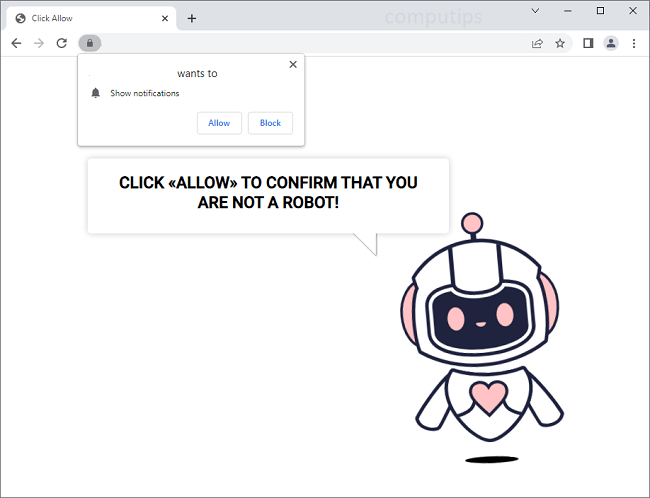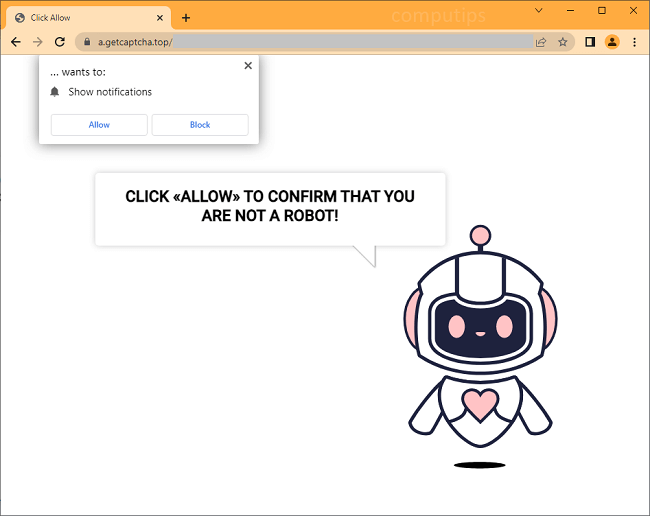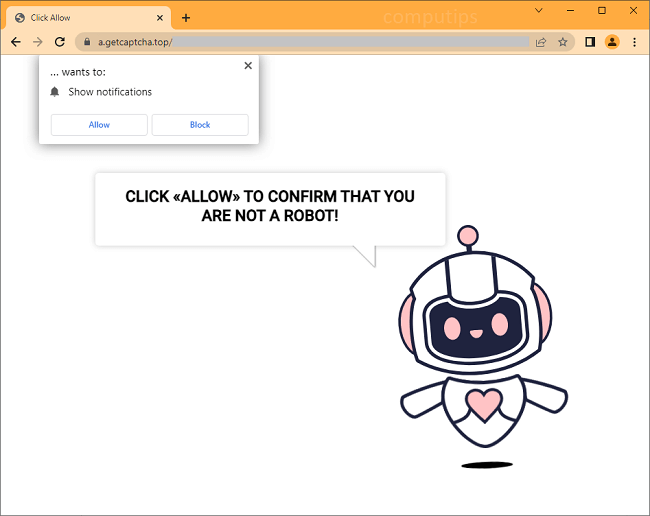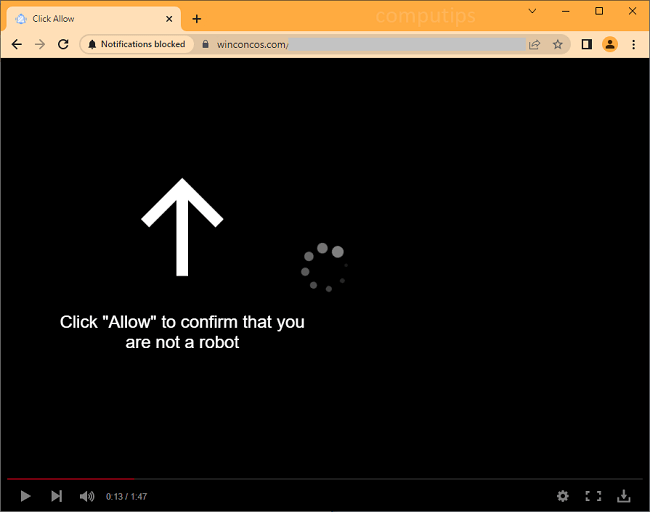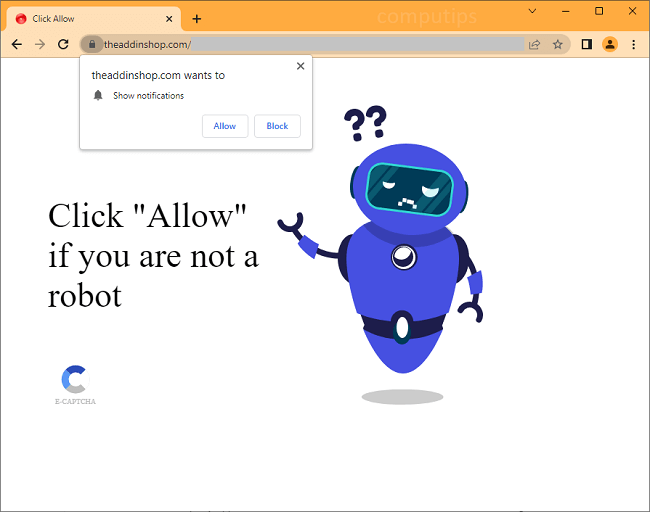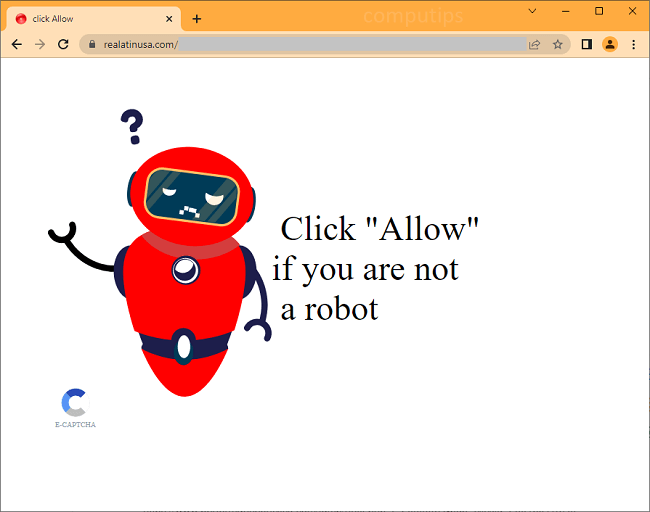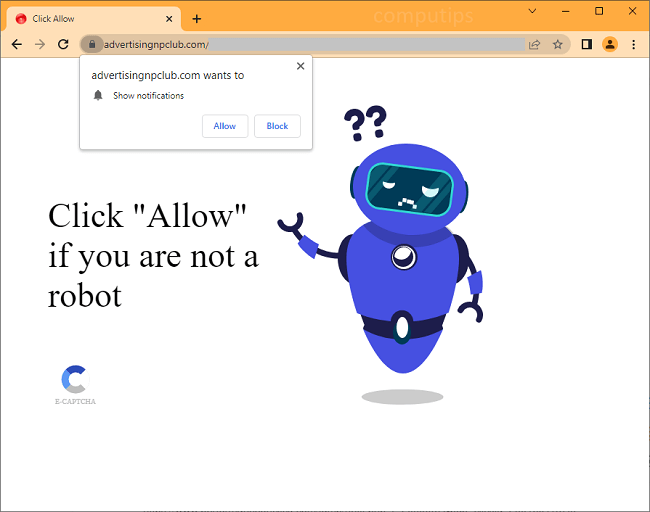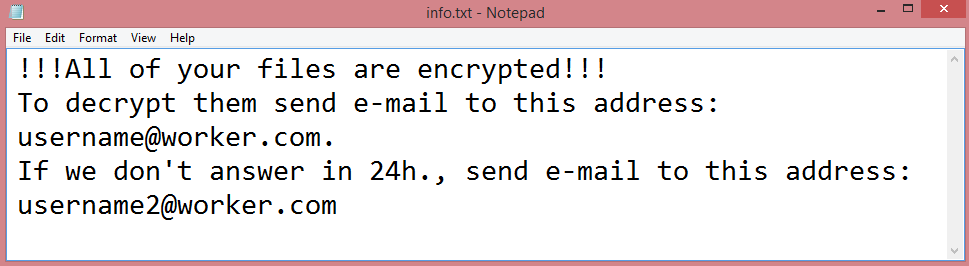
What is Usr ransomware?
Usr is a ransomware-type virus that belongs to the Phobos family. Viruses that are a part of a family are made using a template; each new virus features only minor modifications, such as changing contact information, demands, and antivirus evasion strategies. This means they’re very similar to each other, which is precisely why the security researchers group them together.
All viruses in the Phobos family have the same ransom note, always called “info.txt”. It is rather short and features two e-mail addresses that change; the rest of the text remains the same. You can read this note on the image above. It doesn’t feature any useful information beyond the hackers’ e-mails, however.
Another ransom note appears as a pop-up. It is longer, but doesn’t mention much about the demands either; the only valuable piece of information is that the hackers will only accept Bitcoin as payment. But it is not known how much money the hackers want. Perhaps there’s no single answer, and they negotiate in each case.
Obviously, not everyone is willing to pay the hackers, and many would be reluctant to contact them at all. Thankfully, there is an alternative. Our guide will explain how to remove Usr ransomware and decrypt .usr files without interacting with the criminals.