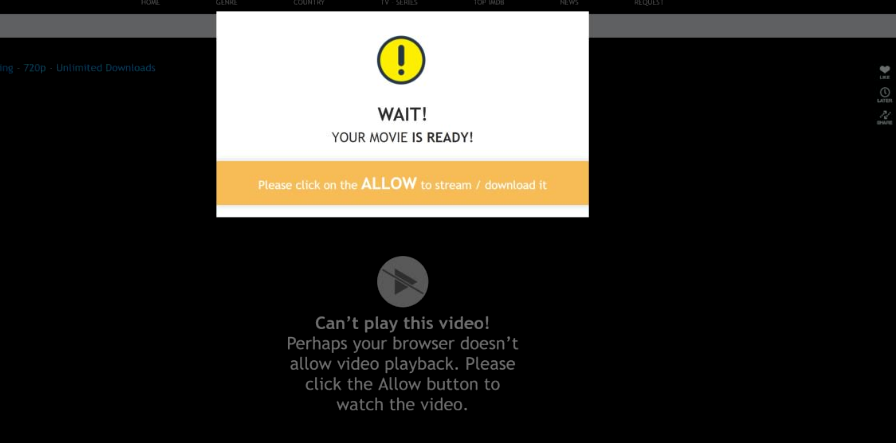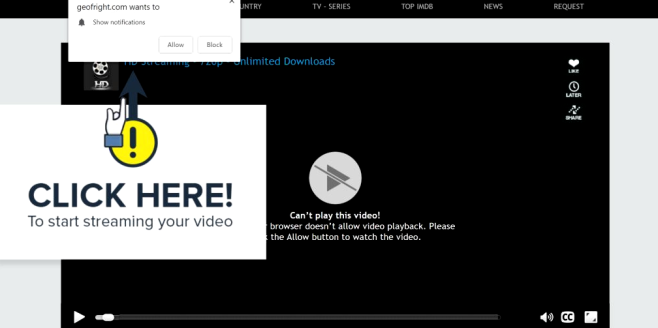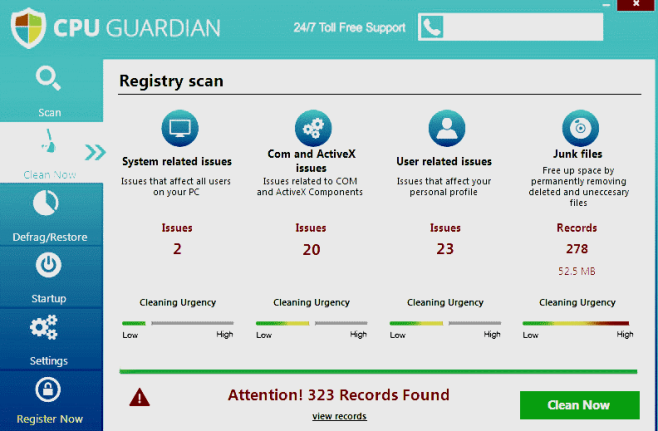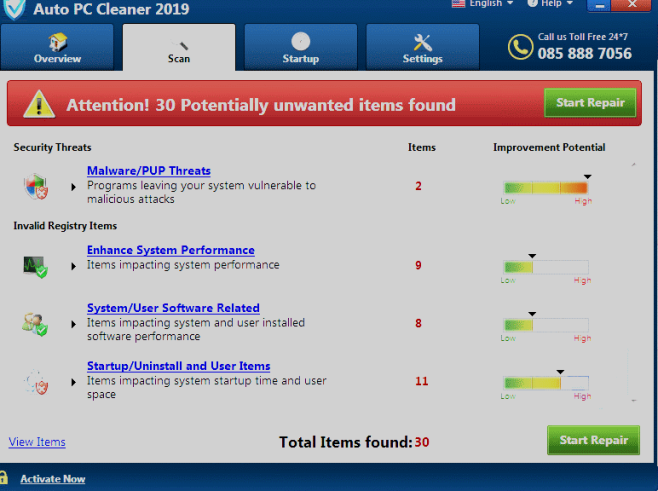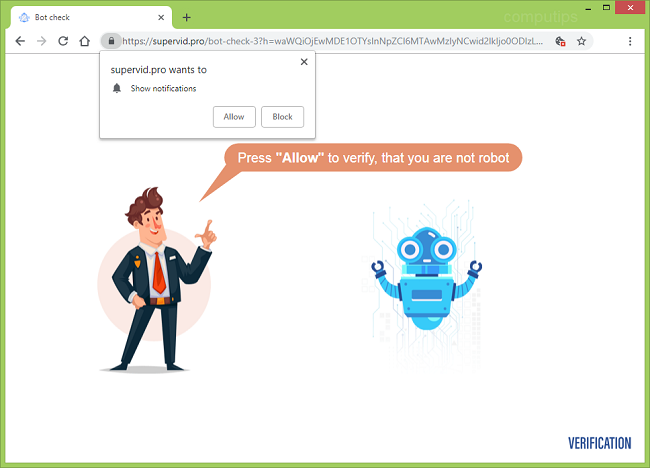
What is Supervid.pro?
Supervid.pro is application that is designed to display intrusive ads and commercial content on users screen. This malware enters your computer with other free software that you download from the Internet. Advertisements are sometimes displayed as a text link, a pop-up window or sometimes in a closed window. Danger is that spyware and keyloggers are built into some adware, this helps with invasion of your personal data. You can also read about similar harmful programs, like Geofright.com or Geomoks.com. We advise you to remove Supervid.pro. Please, read on.