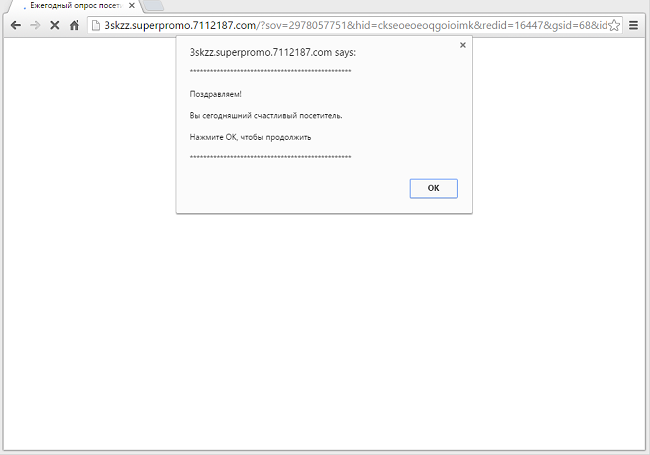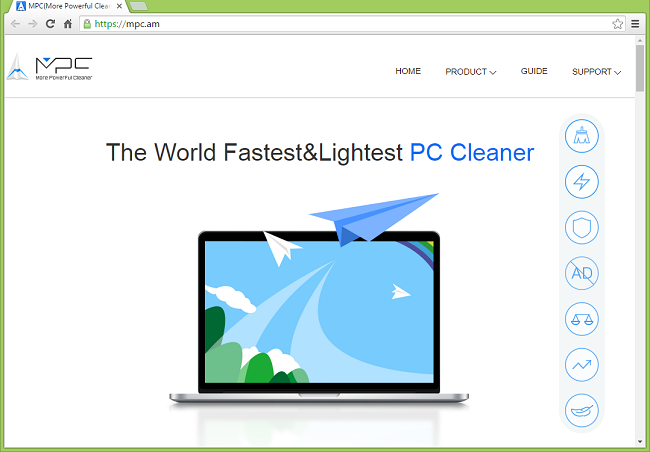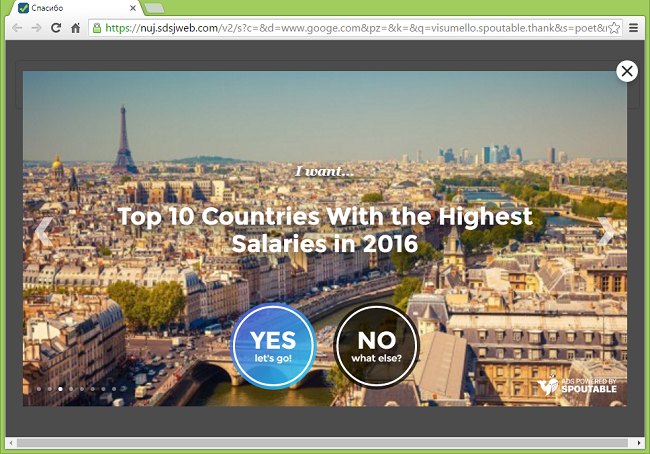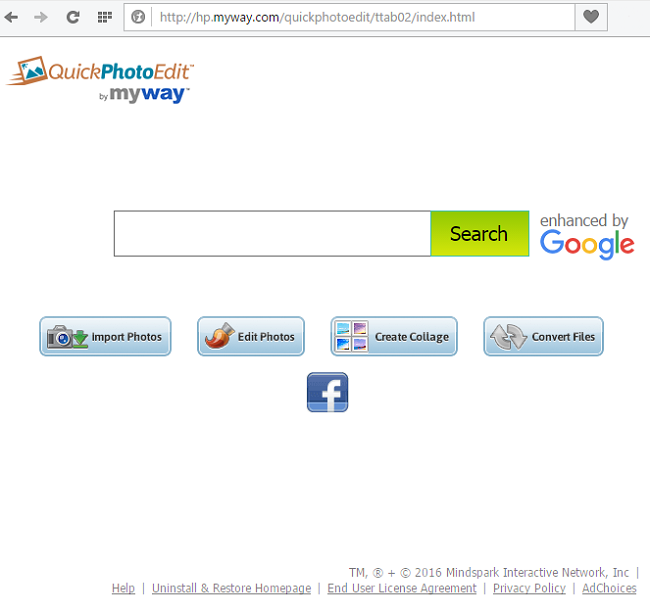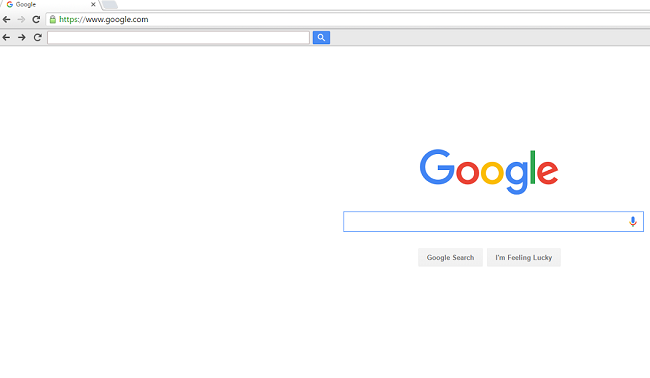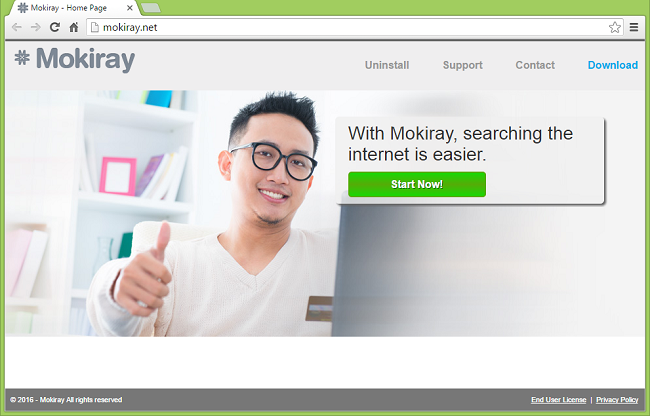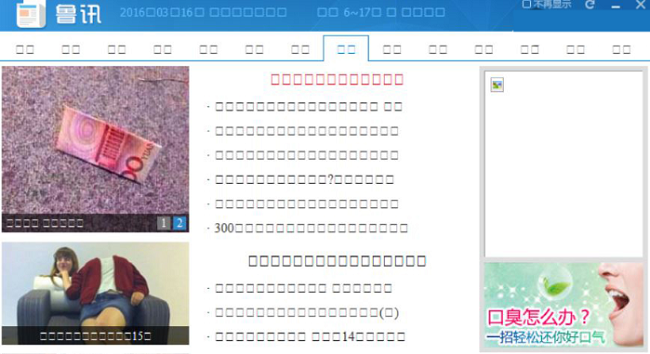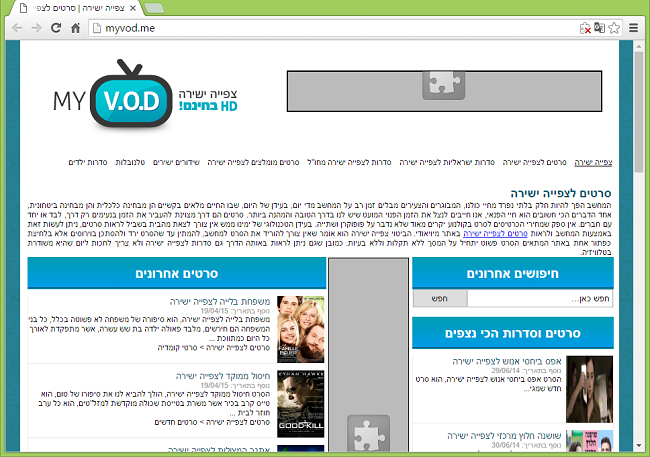
How to Remove Myvod.me
The easiest method to stop Myvod.me pop-ups is to run an anti-malware program capable of detecting potentially unwanted programs (PUPs) in general and Myvod.me in particular. SpyHunter is a powerful anti-malware solution that protects you against malware, spyware, ransomware and other types of Internet threats. SpyHunter is available for Windows and macOS devices.