What is The Wise Guys ransomware?
The Wise Guys is a fake ransomware program. On the surface, it appears to act much like any other ransomware would, encrypting files and demanding payment for their decryption. The hackers behind these programs typically do not bother actually decrypting the files; once the victim has paid, they simply stop talking to them. Nonetheless, most ransomware actually encrypts files using genuine cryptographic algorithms, as this gives the victim an illusion that their files could be restored by paying the hacker.
The Wise Guys ransomware, however, doesn’t bother with keeping up this pretense. Though it does leave a ransom note, “readme.txt”, which you can see on the image above, the claims it makes are completely false. The virus does not encrypt the files at all, it simply deletes them.
Though this might sound bad, in a way, this is a blessing in disguise, as far as ransomware attacks go. Decrypting the files after such an attack without paying the hacker generally involves attempting to restore the original files in some way and not genuine decryption. It is possible to remove The Wise Guys ransomware, and restore at least some of your files; the guide below will explain how. And you will not waste your money knowing that there’s no possibility of decryption.
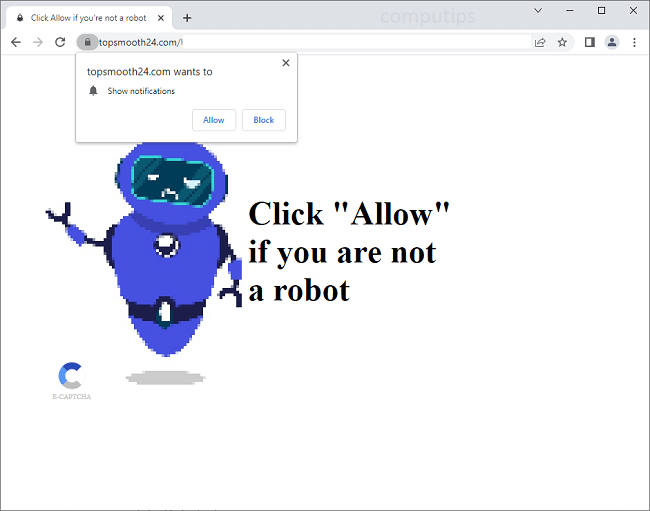
![CMLOCKER ransom note:
Oops All Of your important files were encrypted Like document pictures videos etc..
Don't worry, you can return all your files!
All your files, documents, photos, databases and other important files are encrypted by a strong encryption.
How to recover files?
RSA is a asymmetric cryptographic algorithm, you need one key for encryption and one key for decryption so you need private key to recover your files. It’s not possible to recover your files without private key.
The only method of recovering files is to purchase an unique private key.Only we can give you this key and only we can recover your files.
What guarantees you have?
As evidence, you can send us 1 file to decrypt by email We will send you a recovery file Prove that we can decrypt your file
Please You must follow these steps carefully to decrypt your files:
Send $980 worth of bitcoin to wallet: bc1qzpa3j6qse5xfxft2xy7h2phq04wq9pk66lllz5
after payment,we will send you Decryptor software
contact email: leljicok@gmail.com
Your personal ID: [REDACTED]
This is the end of the note. Below you will find a guide explaining how to remove CMLOCKER ransomware.](https://www.computips.org/wp-content/uploads/2022/10/how-to-remove-cmlocker-ransomware.png)
![ESCANOR ransom note:
Oops All Of your important files were encrypted Like document pictures videos etc..
Don't worry, you can return all your files!
All your files, documents, photos, databases and other important files are encrypted by a strong encryption.
How to recover files?
RSA is a asymmetric cryptographic algorithm, you need one key for encryption and one key for decryption so you need private key to recover your files. It’s not possible to recover your files without private key.
The only method of recovering files is to purchase an unique private key.Only we can give you this key and only we can recover your files.
What guarantees you have?
As evidence, you can send us 1 file to decrypt by email We will send you a recovery file Prove that we can decrypt your file
Please You must follow these steps carefully to decrypt your files:
Send $980 worth of bitcoin to wallet: js97xc025fwviwhdg53gla97xc025fwv
after payment,we will send you Decryptor software
contact email: http://www.escanor-re.com/
Your personal ID: [REDACTED]
This is the end of the note. Below you will find a guide explaining how to remove ESCANOR ransomware.](https://www.computips.org/wp-content/uploads/2022/10/how-to-remove-escanor-ransomware.png)
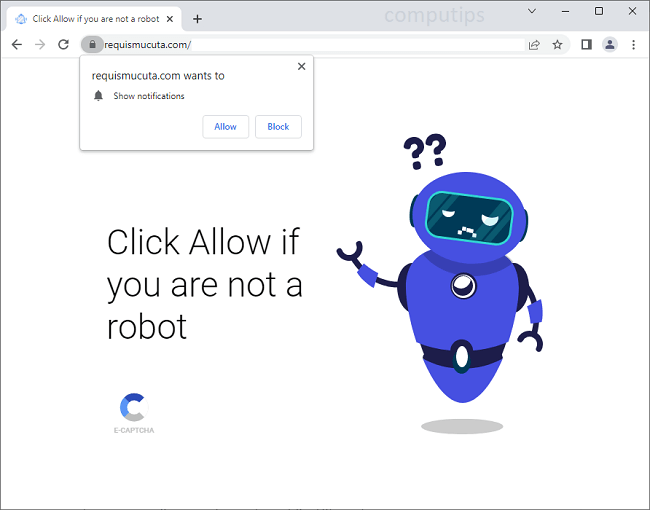
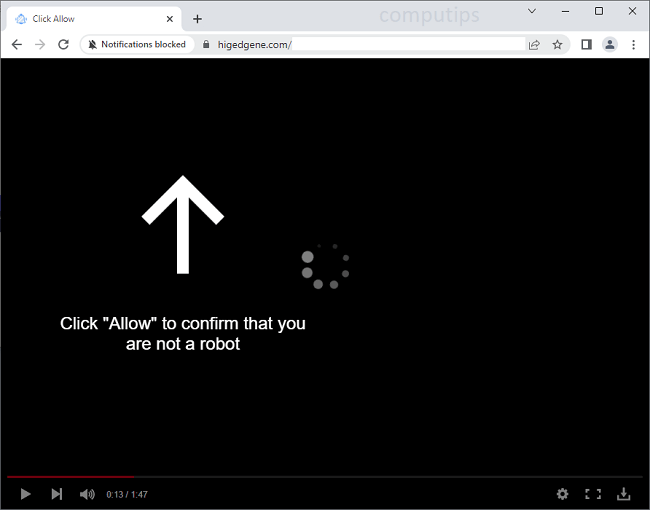
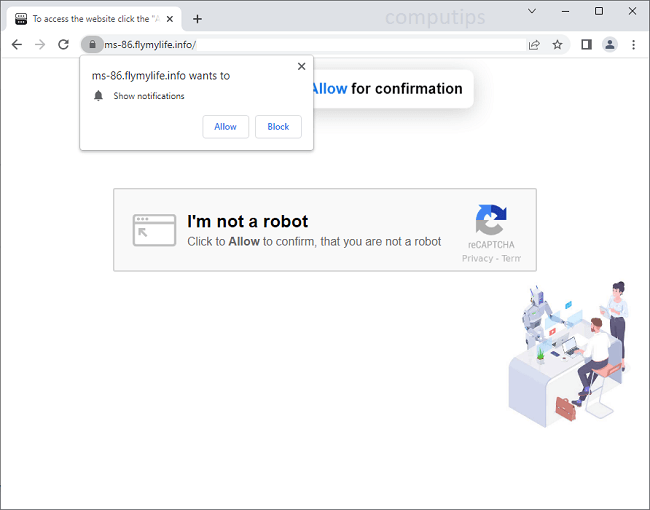
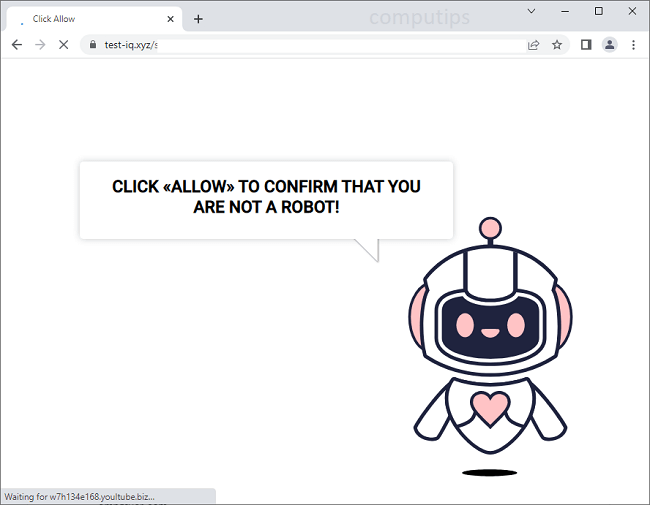
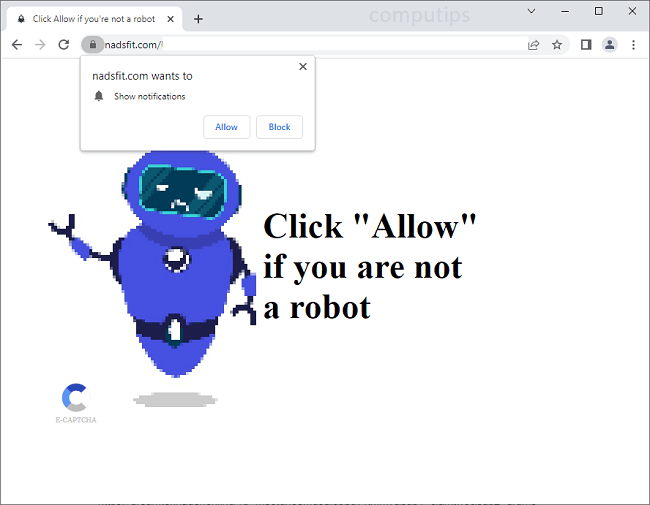
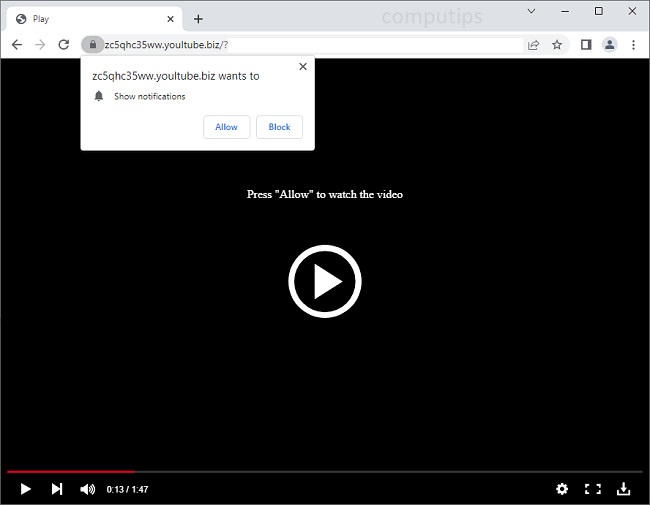
![The Wise Guys ransom note:
All of your files have been encrypted by The Wise Guys.
What has happened?
All of your files have been encrypted with AES-256 Algorithm.
You may be looking online how to recover from this encryption.
Do not bother, you will never find results for our certain encryption.
Never contact anyone about this either, they cannot help you here.
However, do not panic. We still hold the decryption key for your files.
If you follow our instructions, we can get them back for you.
How can I get the key?
You must pay a sum of money in Ethereum, we accept nothing else.
We're looking at you sending us about $500 worth of Ethereum.
If you don't know how to get cryptocurrency, just Google it.
After you have completed that step, you will have to contact us.
Do not trust anyone saying they can help with decryption.
They are scammers, only we hold they key, they will do two things.
Either steal the money from you, leaving your files locked still.
Or they will add their fee on top of ours, making it more expensive.
You can only trust us here, everyone else is a scammer.
Where do I contact you?
You contact us via. e-mail at naturescare1@tuta.io for payments.
Do not send curse words or we will ignore any requests of yours.
Please include your ID within this e-mail somewhere for decryption.
It is very important, and it allows us to decrypt your files.
[REDACTED]
If you do not include this ID, we cannot recover your files.
Do not spam our e-mail either, or we will ignore your requests.
Remember, patience is what works here. Don't be so hasty.
What if I try to recover my files?
You cannot recover them, at least not easily. We removed backups.
However, we have a backup copy of your own files we had stolen.
If you decide not to pay up, we'll just leak all your stuff.
This includes, passwords, personal info and files.
If you pay, not only do you get your files back quicker.
You also don't have to worry about stolen info.
Kind regards from The Wise Guys.
We wish you good luck with your files.
This is the end of the note. Below you will find a guide explaining how to remove The Wise Guys ransomware.](https://www.computips.org/wp-content/uploads/2022/10/how-to-remove-the-wise-guys-ransomware.png)