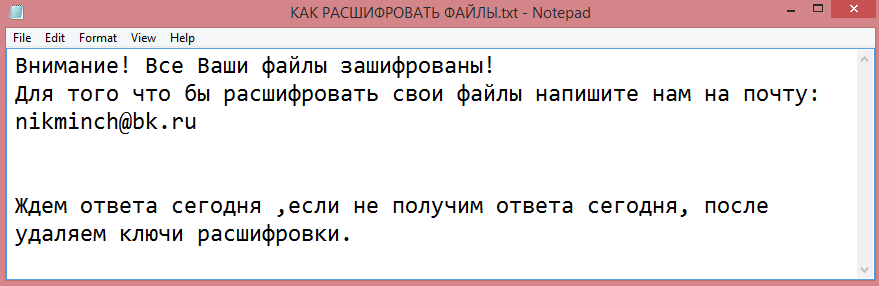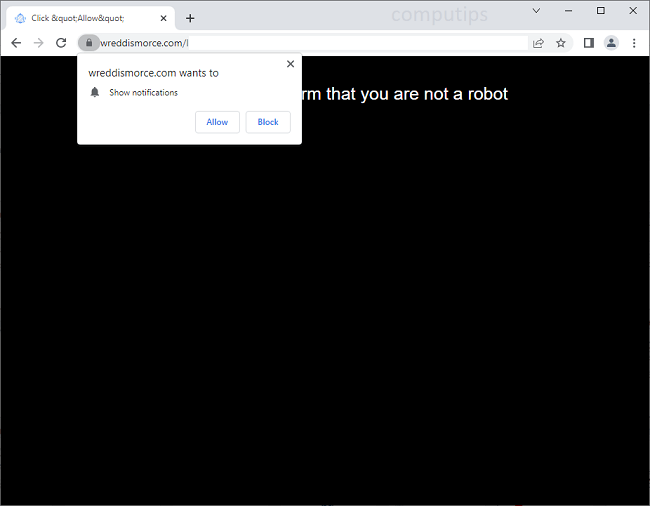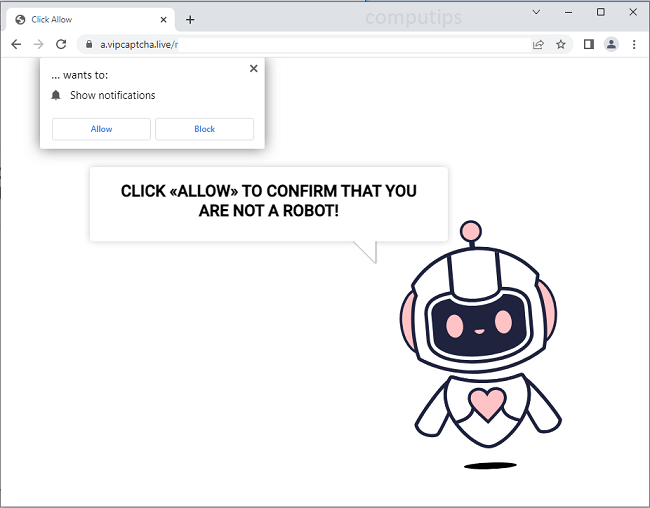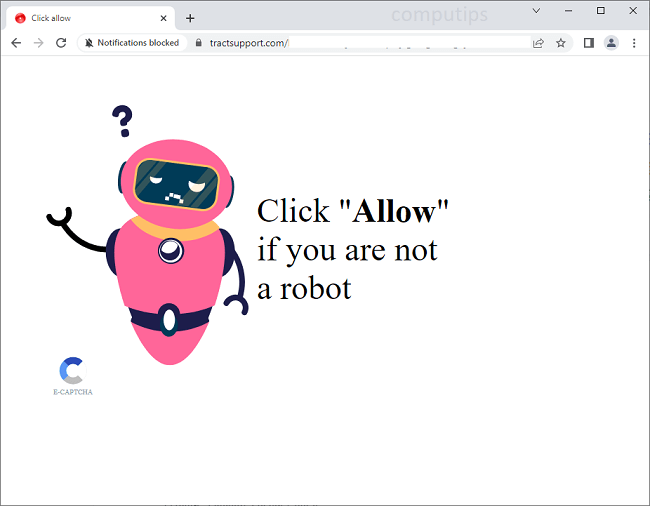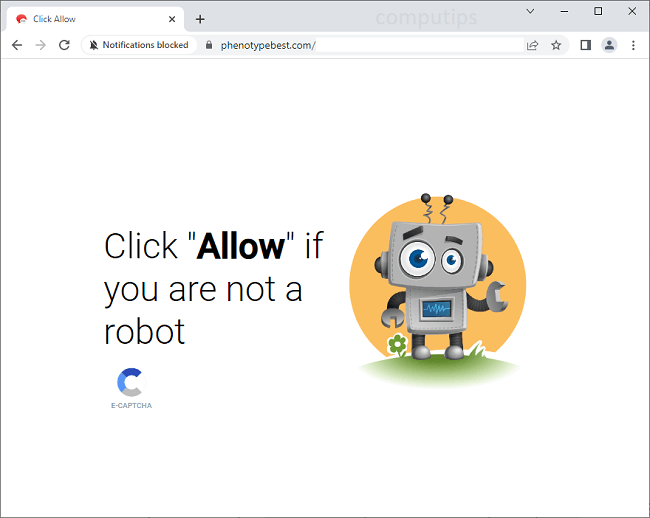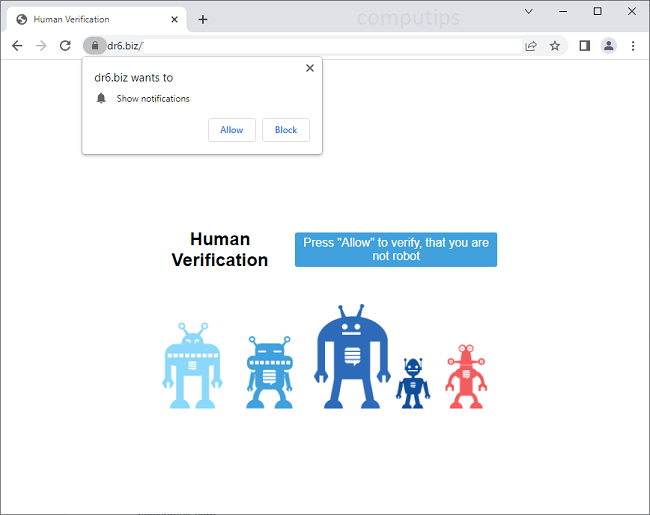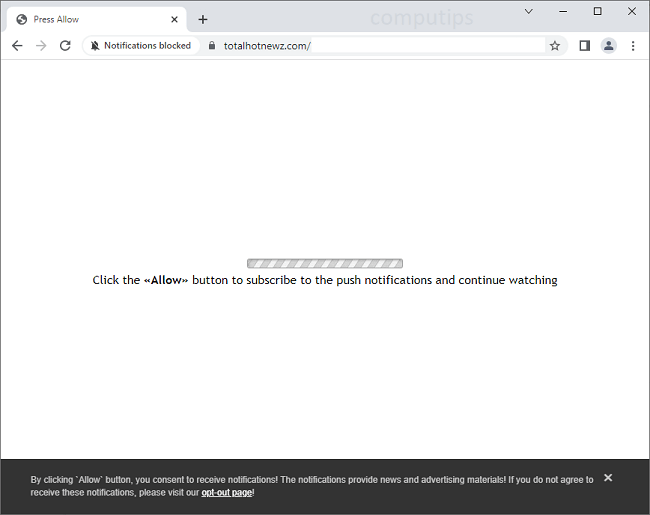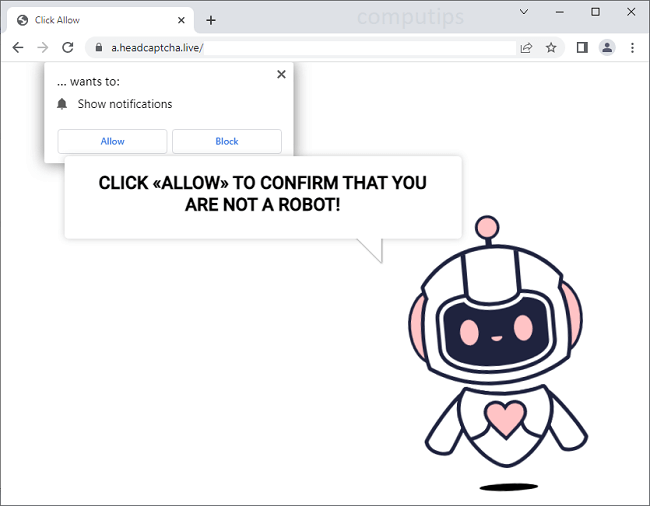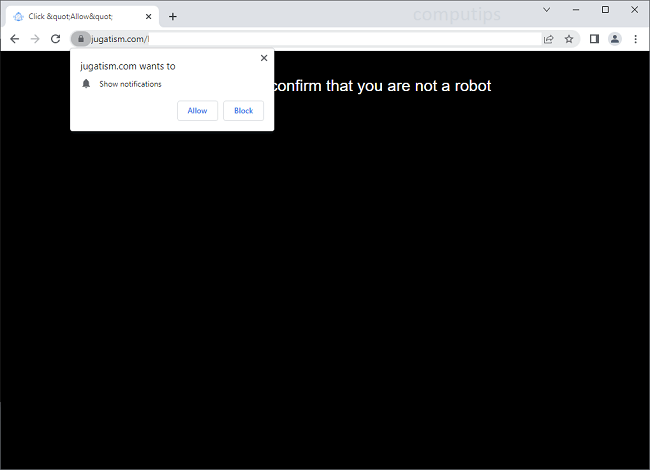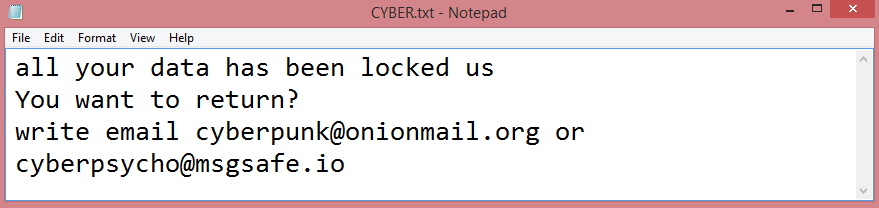
What is Cyberpunk ransomware?
Cyberpunk ransomware, also known as Cyber ransomware, is a modified version of Dharma ransomware. This, however, is mainly of interest to cybersecurity researchers; although the two are similar under the hood, this doesn’t help victims of this program.
So, what do we know about Cyberpunk ransomware? As all ransomware programs, it encrypts all files; these files are given the .CYBER file extension. It creates a ransom note called “CYBER.txt”, the contents of which you can see on the image above. Another ransom note is presented to the victim as a pop-up. Although the message itself is different, functionally, it is identical and offers no new information.
Generally speaking, you should not expect the hackers to actually decrypt your data; nothing is stopping them from ghosting the victim once they pay the ransom. Such experiences are very common. The best course of action would be to not contact the criminals at all. Instead, read our guide that will help you remove Cyberpunk ransomware and decrypt .CYBER files for free.